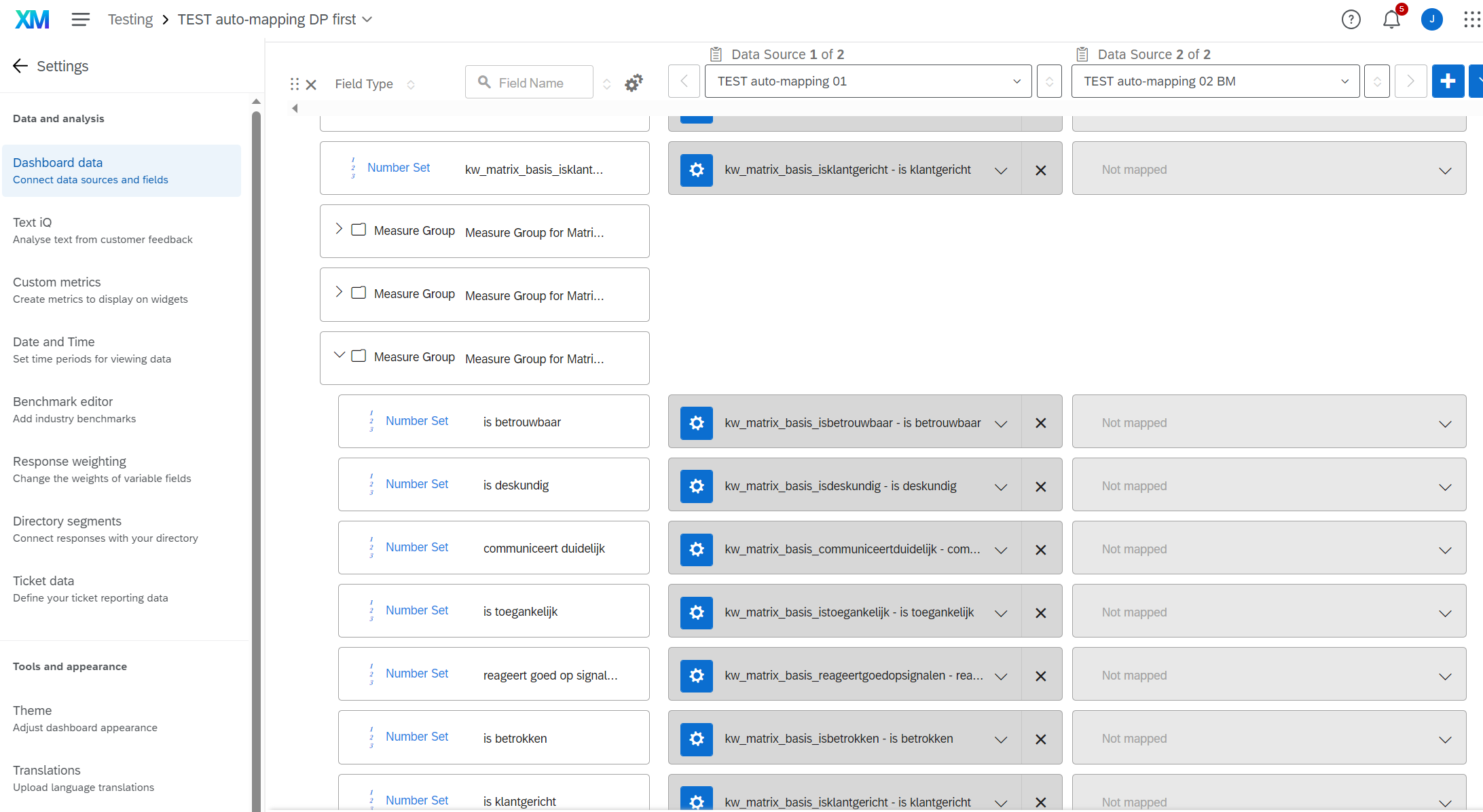Hi! I'm trying to get the platform to auto-map dashbaord data variables, but I fail to see the logic of the feature.
This is what I did
- Created a survey with several kinds of questions and various combinations of question numbers, question lables, export tags (for Matrix)
- Created a workflow that copies the responses of the survey to a second survey
- Created a Dashboard, added the first survey as a data source (all variables in that survey are created automatically)
- Added the second survey as a second data source (with identical data and variables to survey 1!)
- And… the auto-mapping fails! Why?
These are the ID combinations I tried:
Multiple Choice
- Q1 / alg_tevreden
- alg_tevreden / Algemene tevredenheid
- alg_tevreden / (empty)
- alg_tevreden / alg_tevreden
Matrix
- Q1 / kw_matrix_basis / isbetrouwbaar
- kw_matrix_basis / Basis klantwaarden / isbetrouwbaar
- kw_matrix_basis / (empty) / isbetrouwbaar
- kw_matrix_basis / kw_matrix_basis / isbetrouwbaar
Interestingly, the auto-mapping catches combinations 2 and 3 for the MC:
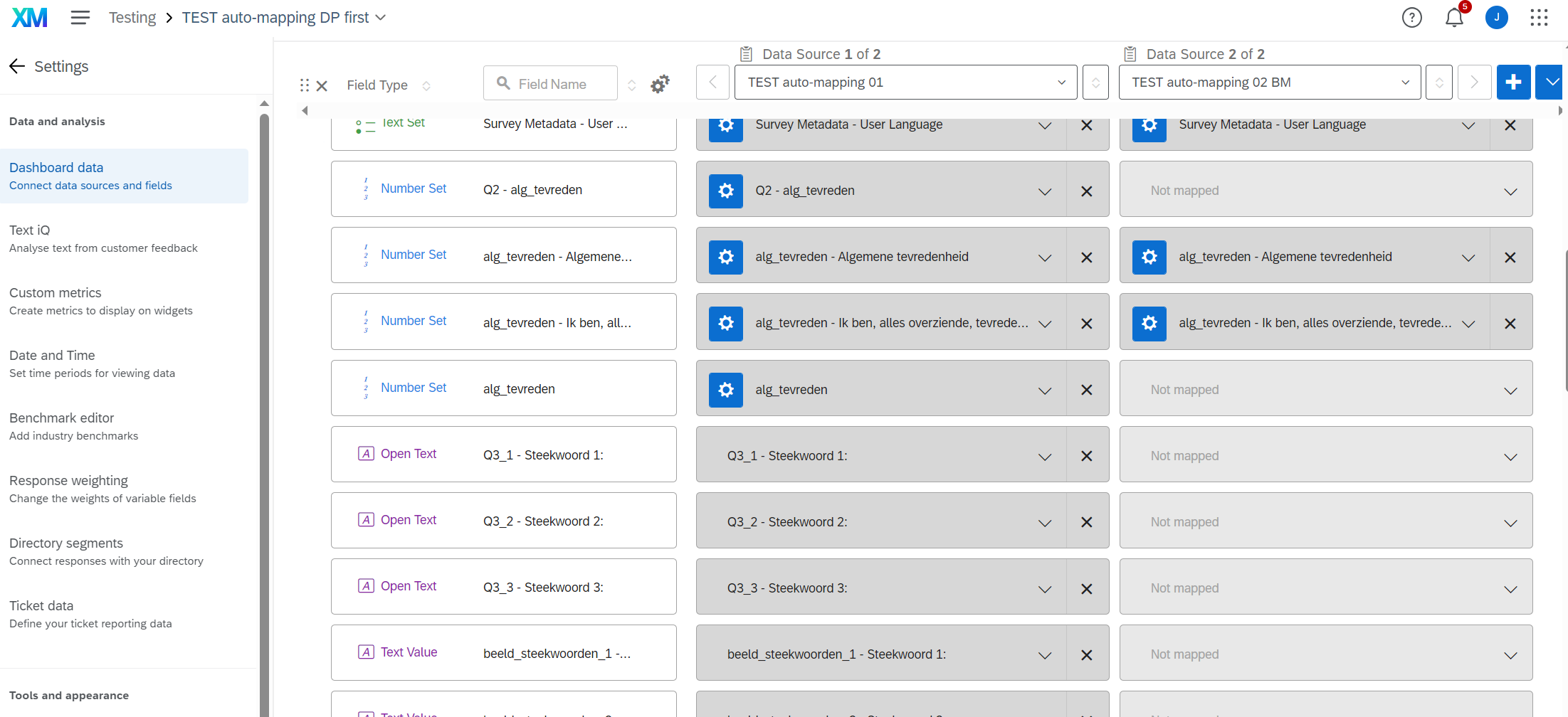
The auto-mapping fails to find a match with all the Matrix questions:
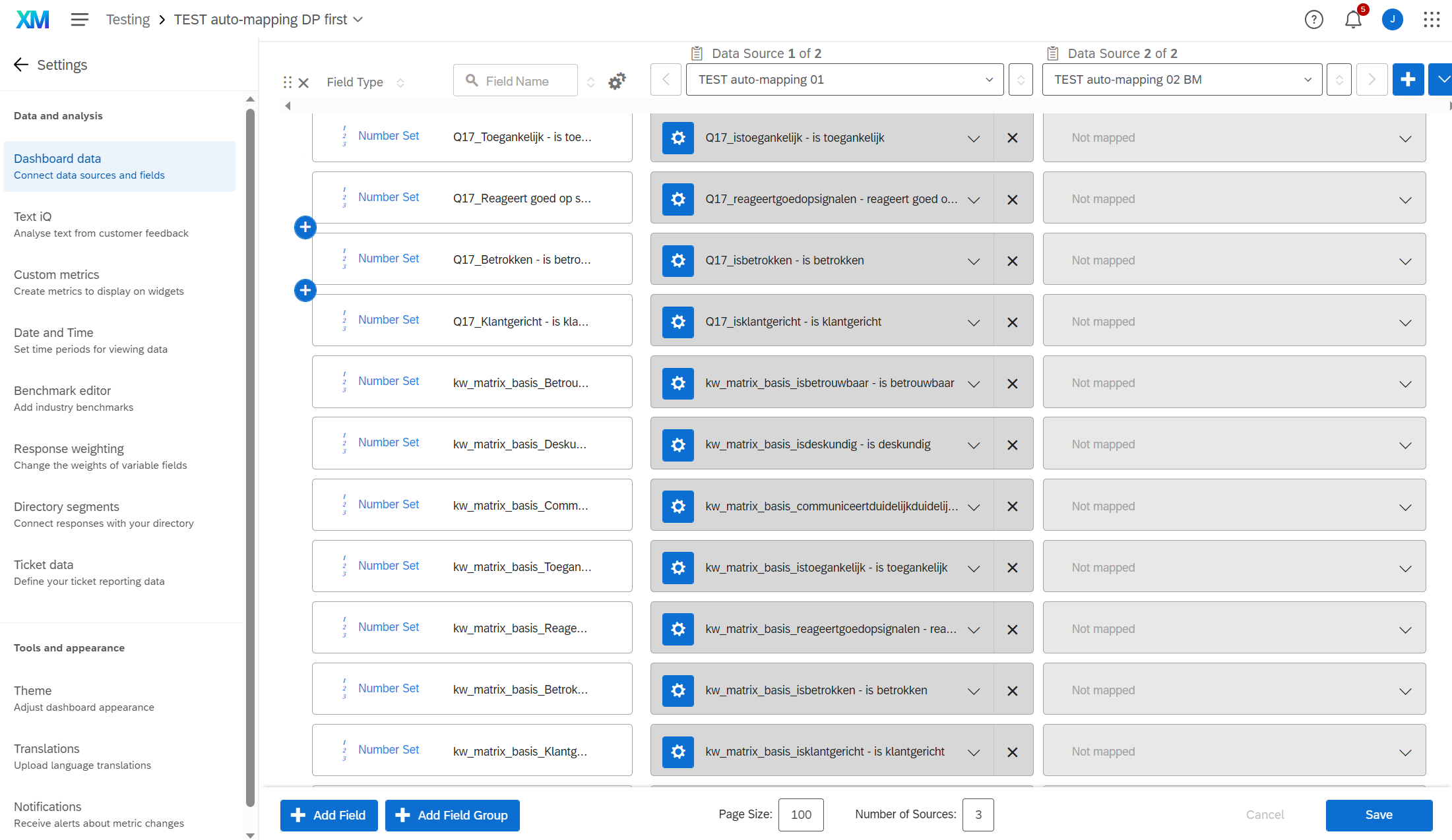
The auto-mapping also fails to map the variables in groups: