I have a question to an ongoing problem I am having. Based on the forums, I see there is a way to force 2 decimal places. However, I do not understand how I would force to decimal places in the subject report. For example, I create a table manually and input 2 formulas to calculate the gap score. The formulas individually force to decimal places, but once combined they do not. Is there a workaround?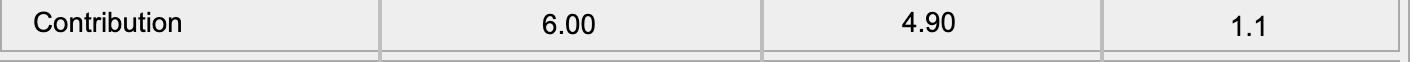
The formula used to calculate the gap score:
$e{ round( ${rp://Result/DS_5AVzzCECvrPV0pf/SD/SC_50Yjd98AUiZPMOx/weightedMean} - rp://Result/DS_2mFqF8vndwwE817/SD/SC_50Yjd98AUiZPMOx/weightedMean , 2 ) }
Also when I pipe in the dimension score in my conditional text it all of a sudden doesn't force 2 decimal places like it does in the picture above. Is this something you can help me with?
How to force 2 decimal places in 360 subject report platform?
Sign up
Already have an account? Login

Welcome! To join the Qualtrics Experience Community, log in with your existing Qualtrics credentials below.
Confirm your username, share a bit about yourself, Once your account has been approved by our admins then you're ready to explore and connect .
Free trial account? No problem. Log in with your trial credentials to join.
No free trial account? No problem! Register here
Already a member? Hi and welcome back! We're glad you're here 🙂
You will see the Qualtrics login page briefly before being taken to the Experience Community
Login with Qualtrics

Welcome! To join the Qualtrics Experience Community, log in with your existing Qualtrics credentials below.
Confirm your username, share a bit about yourself, Once your account has been approved by our admins then you're ready to explore and connect .
Free trial account? No problem. Log in with your trial credentials to join. No free trial account? No problem! Register here
Already a member? Hi and welcome back! We're glad you're here 🙂
You will see the Qualtrics login page briefly before being taken to the Experience Community
Login to the Community

Welcome! To join the Qualtrics Experience Community, log in with your existing Qualtrics credentials below.
Confirm your username, share a bit about yourself, Once your account has been approved by our admins then you're ready to explore and connect .
Free trial account? No problem. Log in with your trial credentials to join.
No free trial account? No problem! Register here
Already a member? Hi and welcome back! We're glad you're here 🙂
You will see the Qualtrics login page briefly before being taken to the Experience Community
Login with Qualtrics

Welcome! To join the Qualtrics Experience Community, log in with your existing Qualtrics credentials below.
Confirm your username, share a bit about yourself, Once your account has been approved by our admins then you're ready to explore and connect .
Free trial account? No problem. Log in with your trial credentials to join. No free trial account? No problem! Register here
Already a member? Hi and welcome back! We're glad you're here 🙂
You will see the Qualtrics login page briefly before being taken to the Experience Community
Enter your E-mail address. We'll send you an e-mail with instructions to reset your password.


