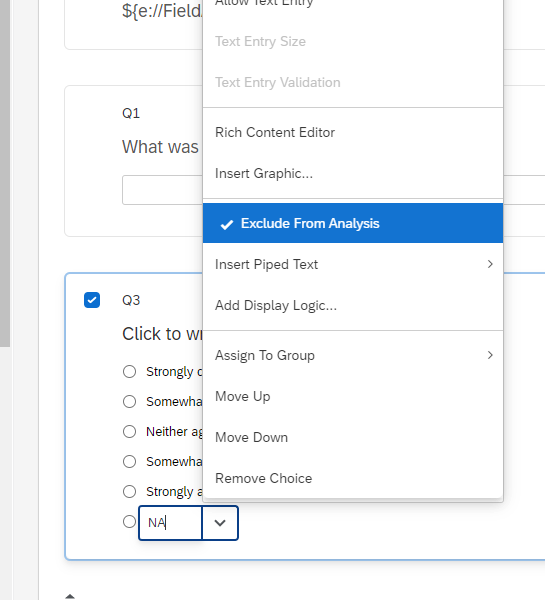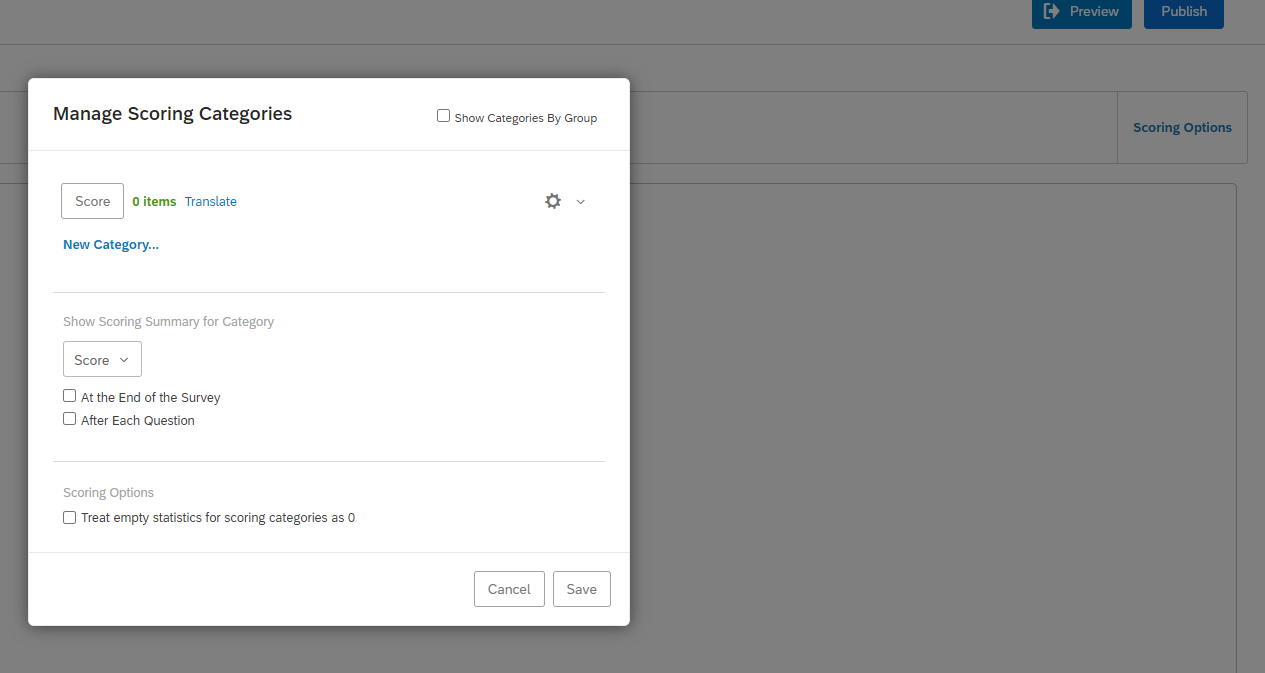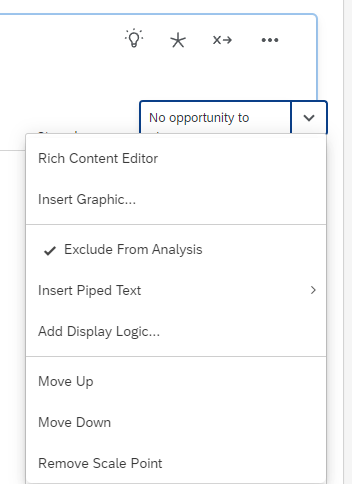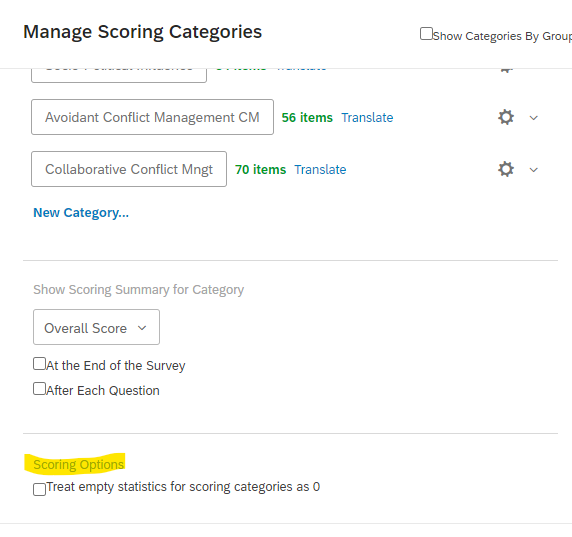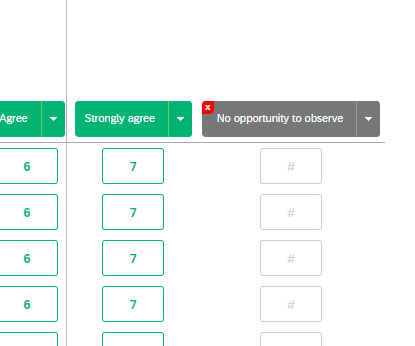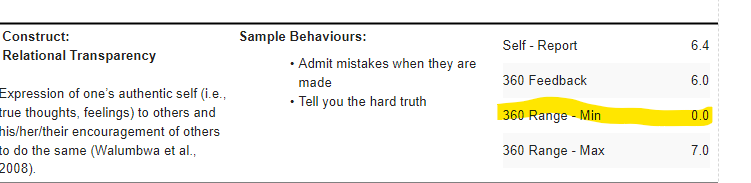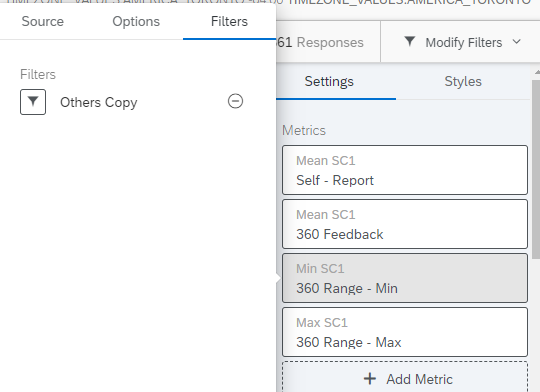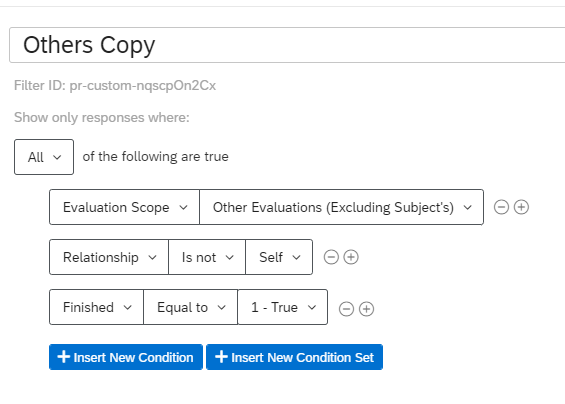Hi there,
I have a 360 survey set up with the option of "No opportunity to observe" on some of the questions. When this option is selected, the response to that question is considered "empty" by Qualtrics. However, when this empty response is grouped in aggregate, it will display as 0.
This is skewing my reports. When I set up the report and try to pull the minimum values of the report, I get 0 for most since some individuals selected the “no opportunity to observe” option. Yet the answer should not be 0, at the least it should be a 1 as the options are a scale from 1-7.
Qualtrics help support said there is no work around for this...hoping someone can help me.