Hello! I am working with a client who is building a lifecycle survey. The client has provided me an employee file containing your standard metadata, but Age and Tenure are provided as specific dates. The dashboard filters will be much easier to navigate if these two fields are presented as buckets (i.e. Tenure Band of <1, 1-2, 3-5, etc.).
Normally I would request that the client change these to buckets in the employee file and then resend the file, but the client is unable to make this change quickly due to their large size.
Is there a way I can use the "Set Embedded Data" blocks in the survey flow to create Age and Tenure Bands (buckets) for use in the dashboard? I have seen similar questions that utilize some JS, which I am more than comfortable diving into, but not comfortable enough to tackle on my own.
Any help would be much appreciated! I will check in often to answer any clarifying questions.
Thank you in advance!
I'm sure you could work this out in the Survey Flow with Embedded Data, but I wouldn't take that route.
Is there a reason you wouldn't just create Recode Value import files for the dashboard fields? On this support page, see the sub-section titled IMPORTING RECODE VALUES. I've used this often for importing files to cover the possible range of unique values and putting them into manageable buckets.
This would not work if the range of possible values that you're recoding into buckets have more than 5,000 unique values. For example, if Tenure is captured to three decimals, you could have >50,000 unique values to recode into buckets, but you'd hit the Qualtrics recode limit of 5,000, maxing you at 5 years.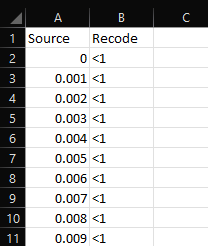 If this is the case, the participant import file needs to have a new column added that covers the "Tenure Bands" and "Age Bands".
If this is the case, the participant import file needs to have a new column added that covers the "Tenure Bands" and "Age Bands".
If the Tenure and Age are out to two decimals, you max at 50 years. So hopefully you're dealing with just one decimal place - only a superhuman would exceed your range. Based on extremes I've seen, I usually recode up to 75 years of tenure and 100 years on age.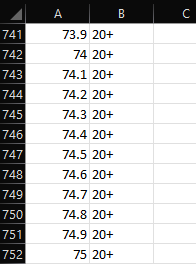 However, Recode Values do not work with the Response Rates widget, so if the client wants either Tenure or Age to be used there, the participant file should include the buckets as new metadata columns as mentioned above.
However, Recode Values do not work with the Response Rates widget, so if the client wants either Tenure or Age to be used there, the participant file should include the buckets as new metadata columns as mentioned above.
Leave a Reply
Enter your E-mail address. We'll send you an e-mail with instructions to reset your password.
