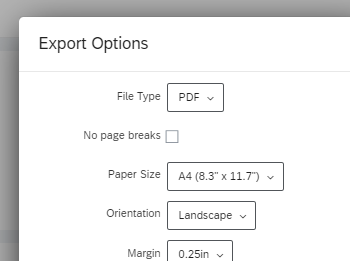Hi All,
I am wondering if you can share any tips / best practice in relation to exporting the Employee Engagement dashboards to pptx format. In my organization there is a big appetite for such functionality, as we had the pptx reports with the previous vendor, and I am exploring what could be done to satisfy this.
I can see that exporting dashboards to pptx leads to pretty poor layout and doesn’t really meet the needs. I tried setting up Manager Reports functionality, but it seems it allows only for the very simple widgets, such as Scorecard, but doesn't work with most of the widgets I have on the actual dashboard.
The export of dashboard to PDF is what I am aiming at, more or less - but I would need it to be in PPTX and without the page breaks.
Do you have any experience / workarounds that you use in your business?