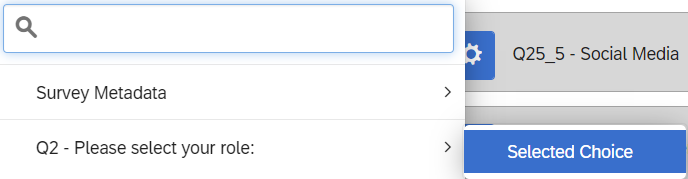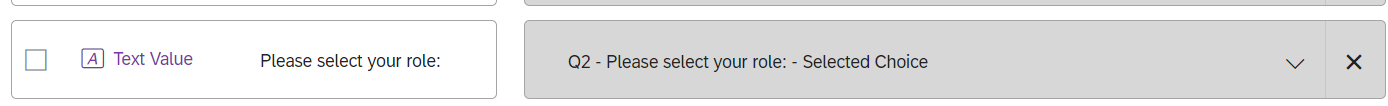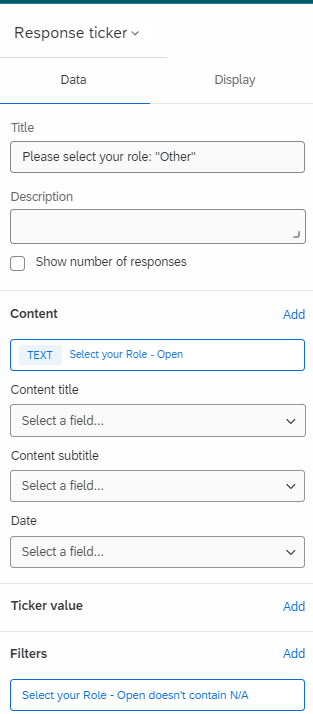How can I easily display the “Other - fill in the blank” text entry option from a multiple choice question on a dashboard? This is for an Employee Engagement survey type. When I go to dashboard data options to map this question, my only options are shown in the attached screenshots.