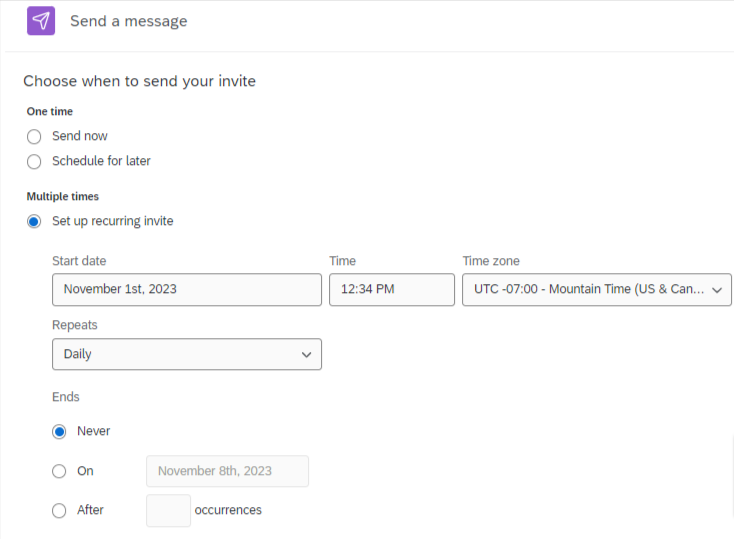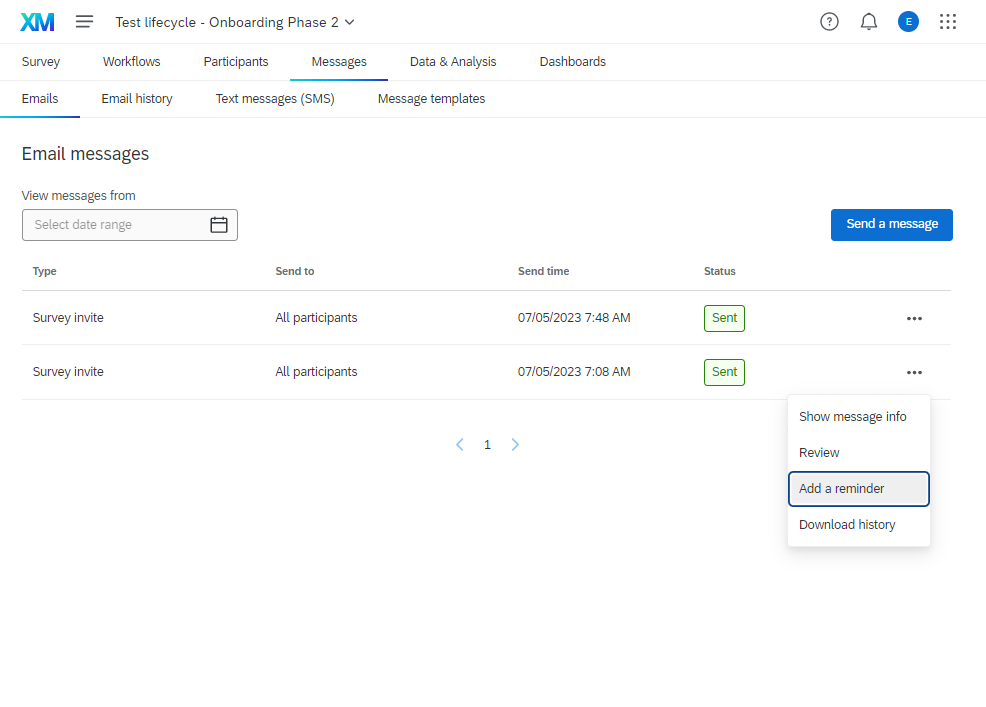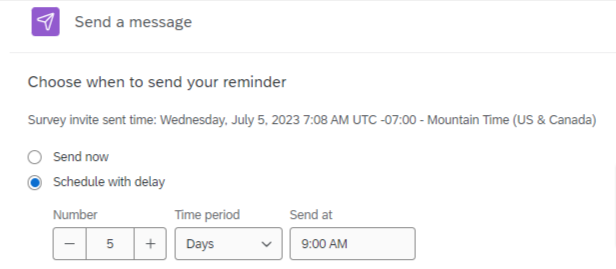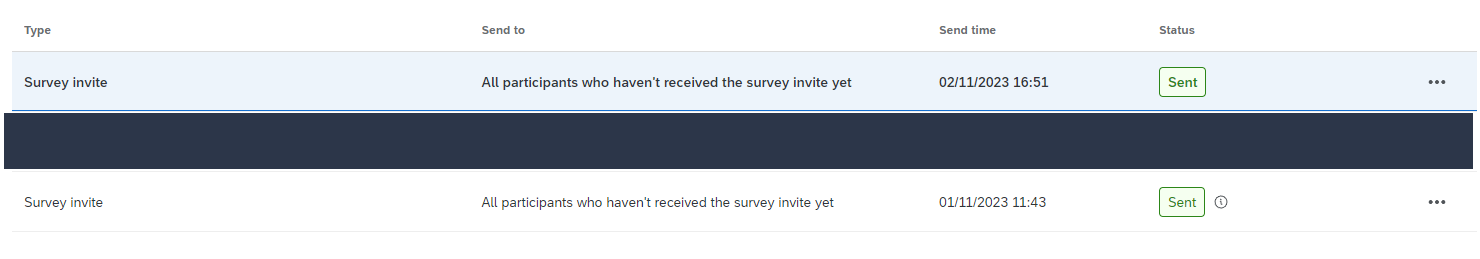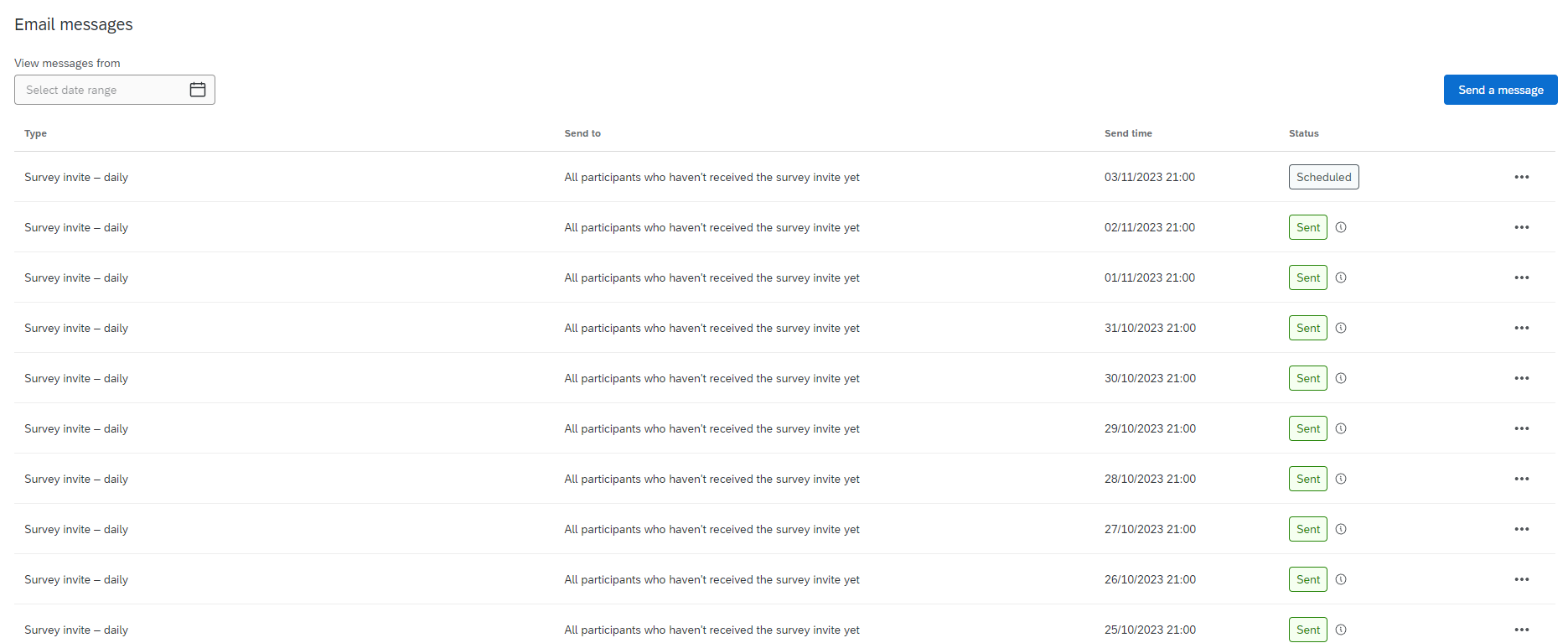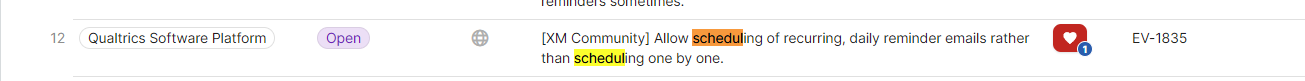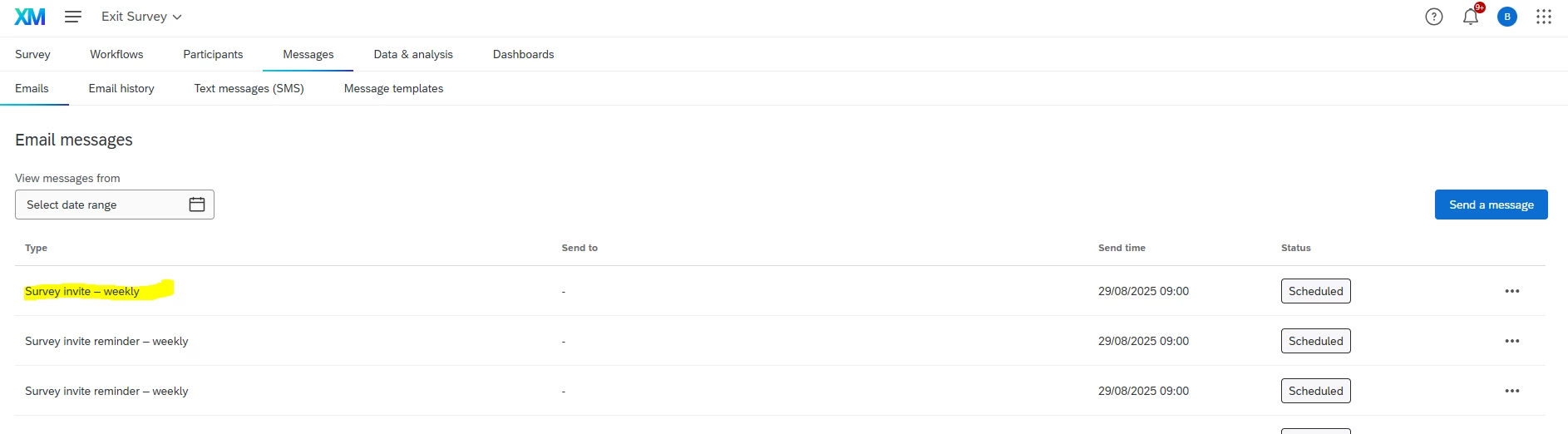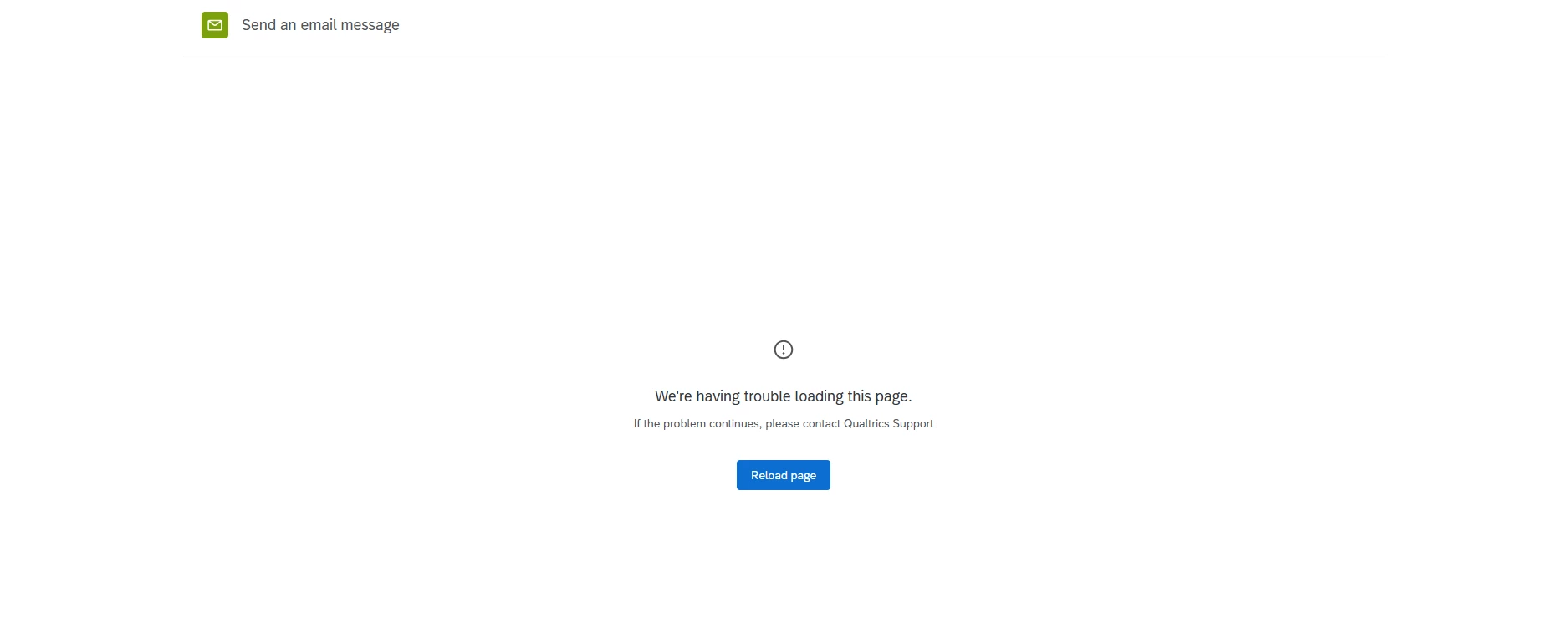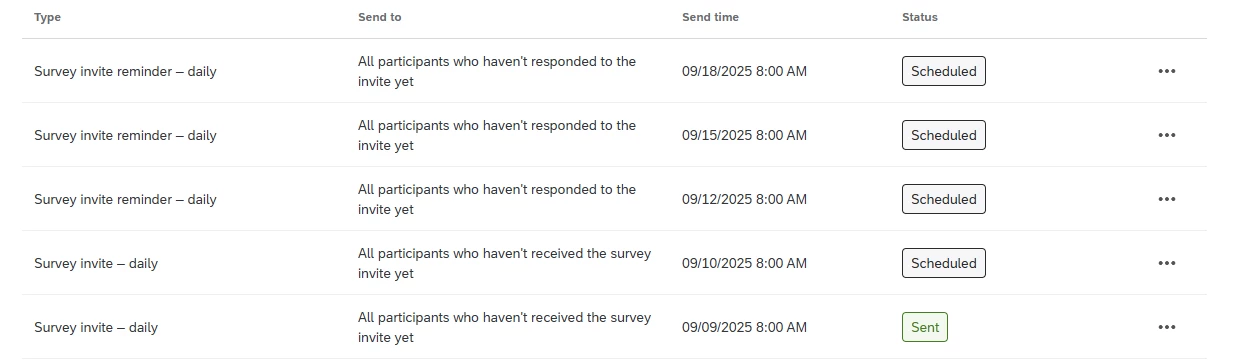Based on the new EX Lifecycle emails (https://www.qualtrics.com/support/employee-experience/creating-ee-project/messages-tab/message-automation-el/) functionality, it doesn’t appear to be possible to automate the scheduling and sending of project participation reminders.
Previously I could schedule the survey reminder email, how many times the reminder would be sent, and how many days to wait before sending a reminder.
All this functionality appears to have been stripped from this upgraded emails distribution tool.
Does anyone currently use this on an EX lifecycle project with the legacy email distribution functionality?