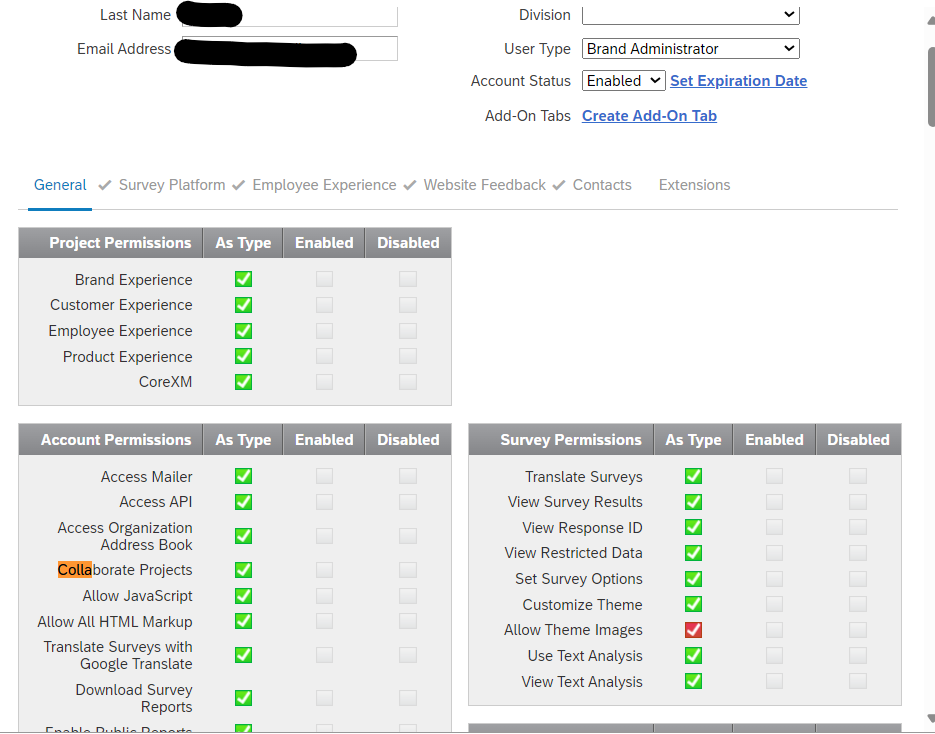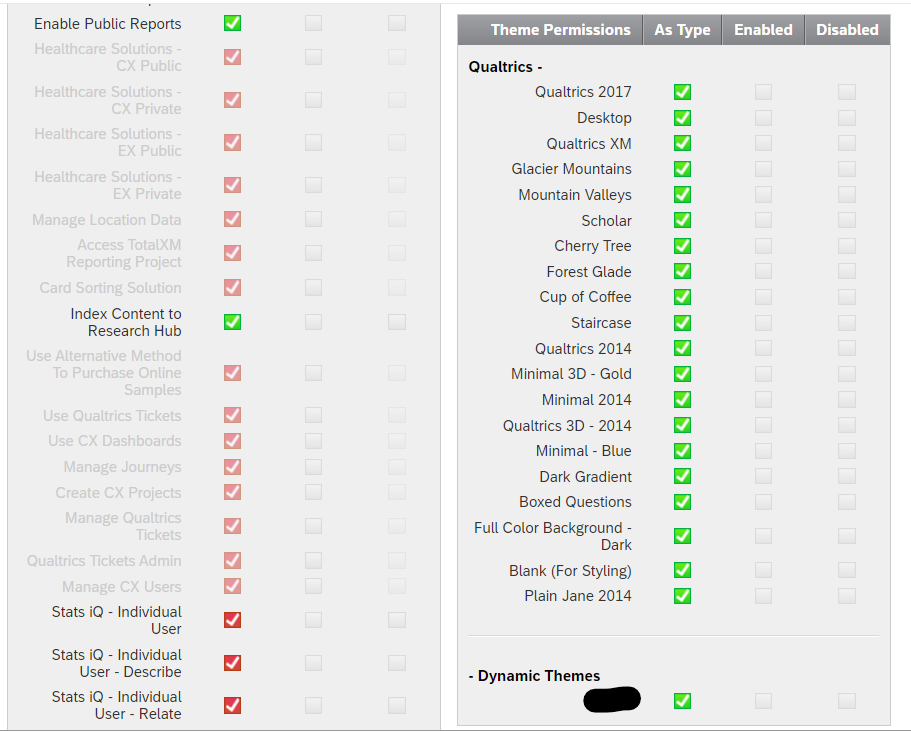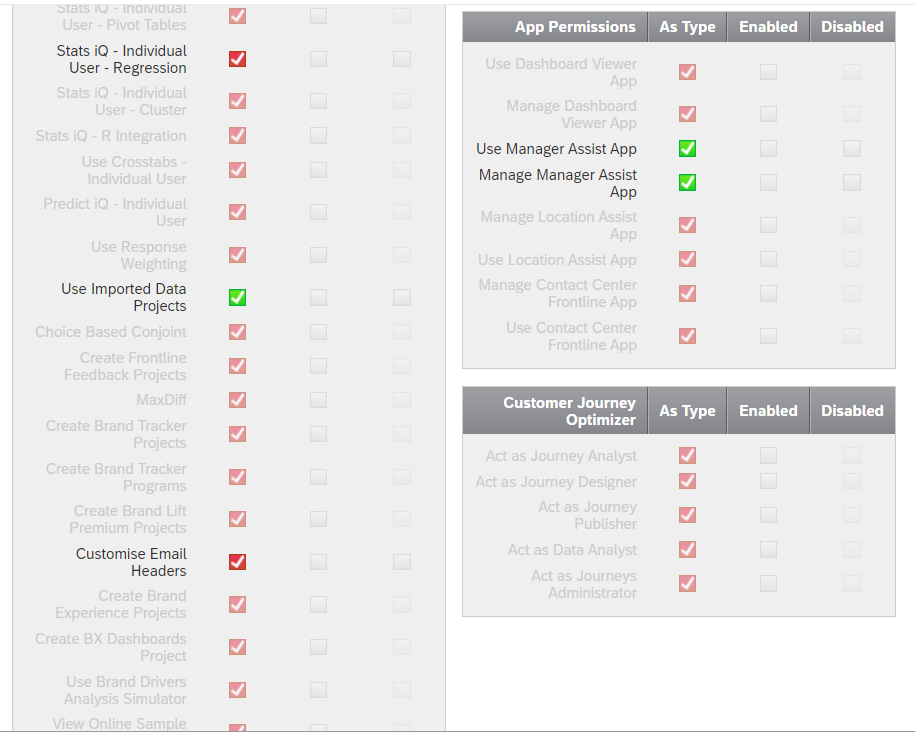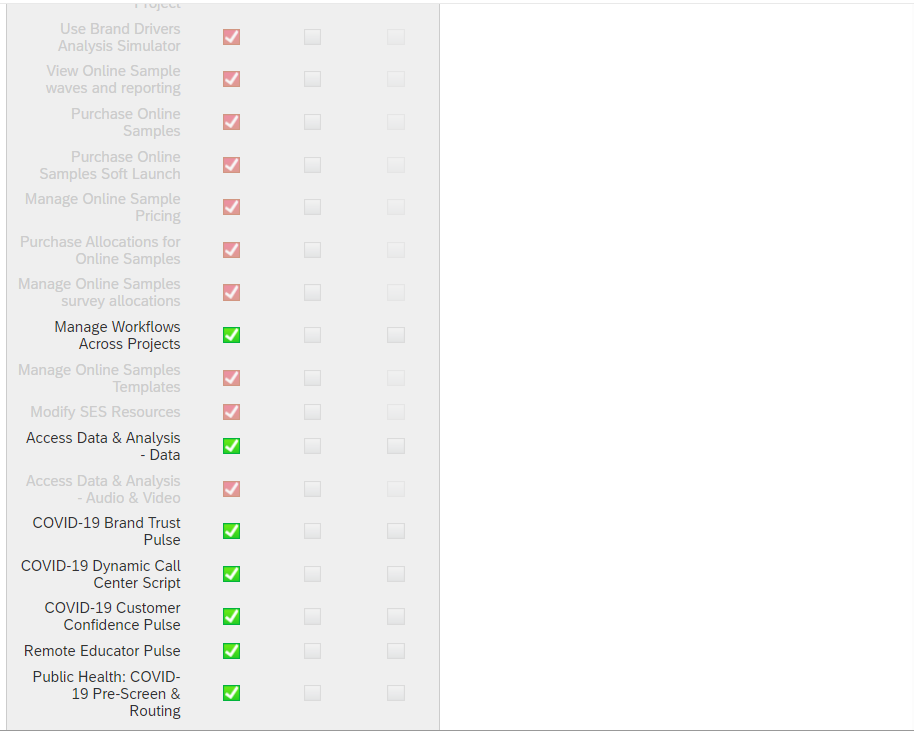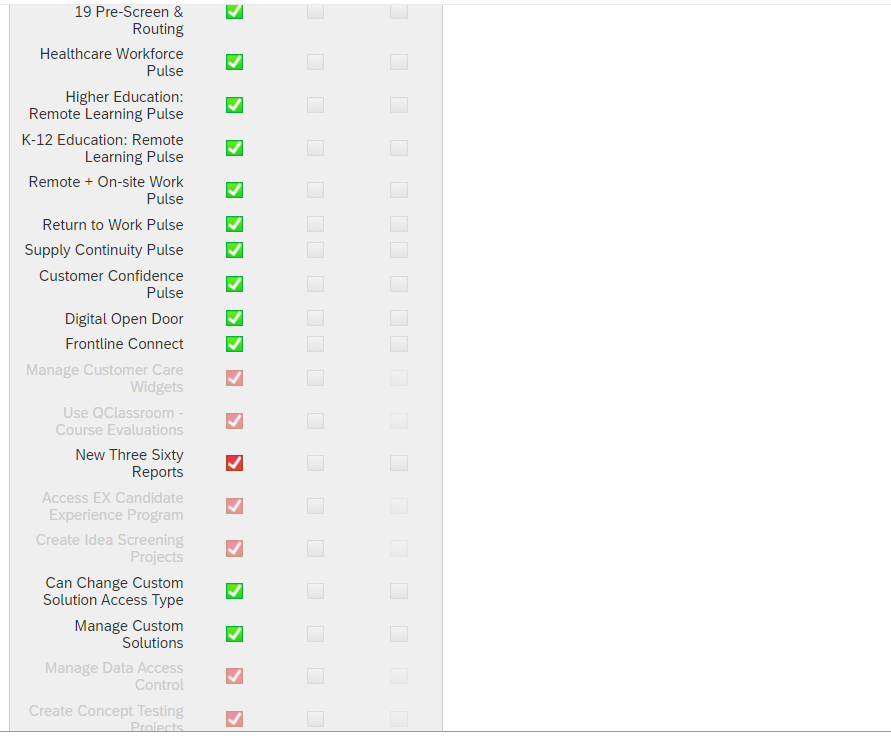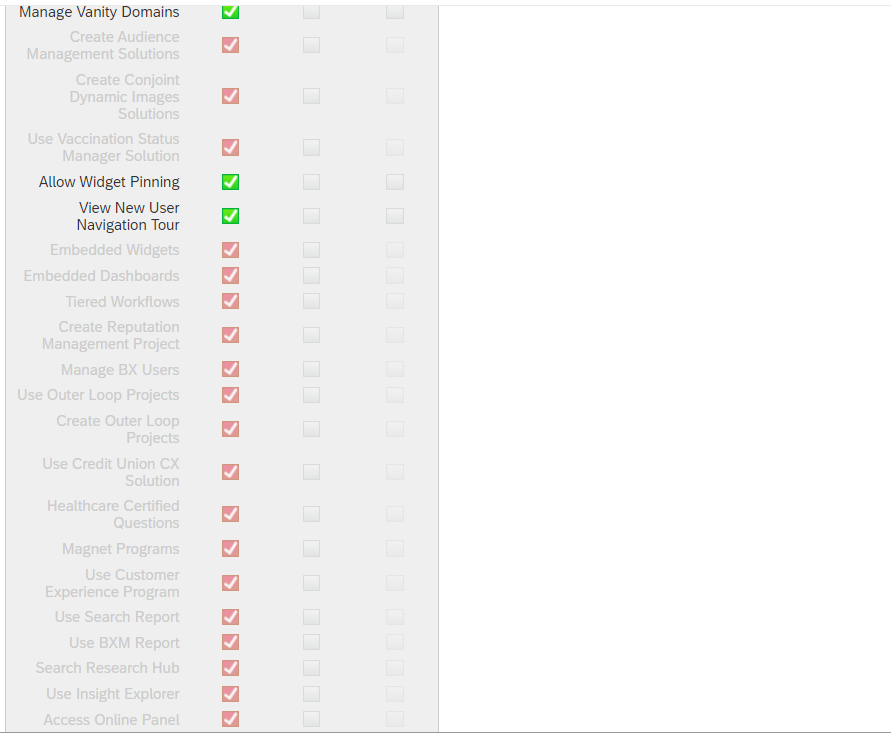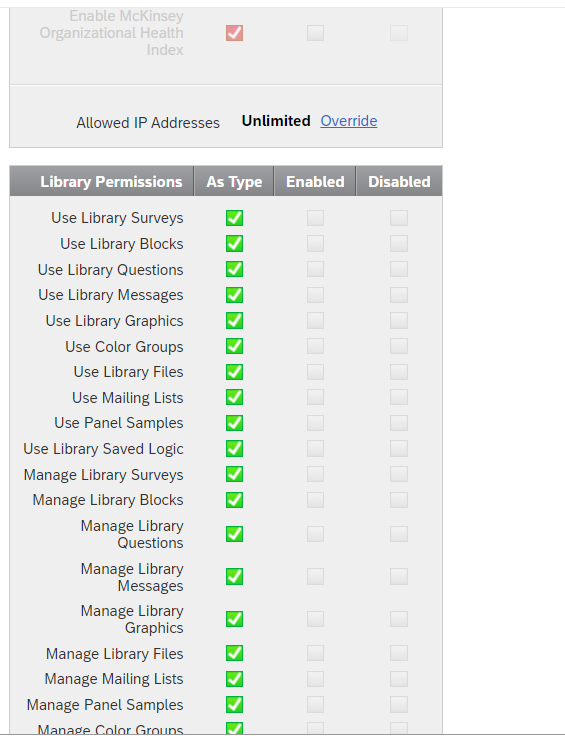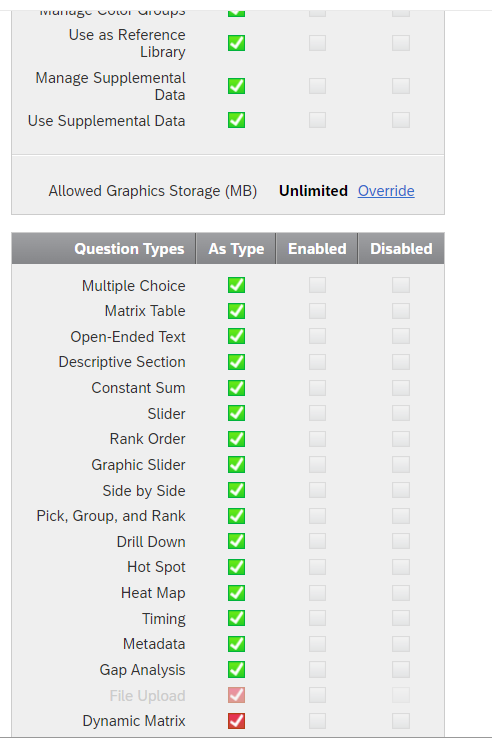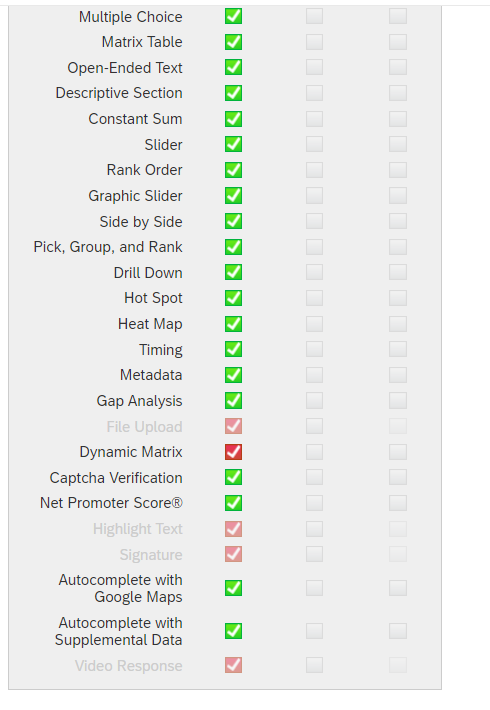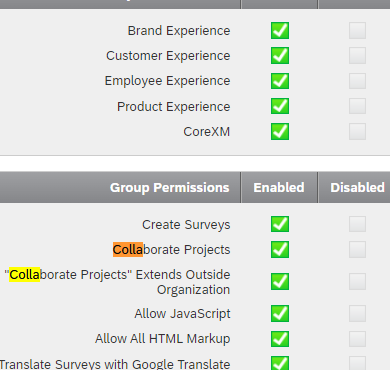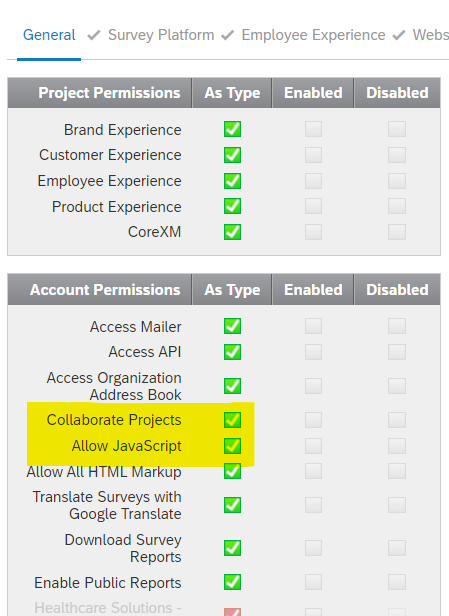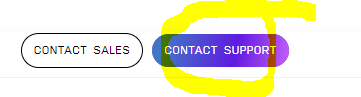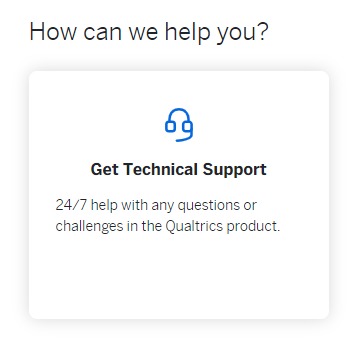I have created a new user - brand administrator account - and am trying to add them to a project (Employee Lifecycle) as a participant. I have confirmed that the account I created is valid, active, exists, etc. - when I search to add it manually - it doesn’t appear.
No matter what I do, I cannot locate the account to add it to any of our active projects. The user needs to be able to be added to a specific project as a participant, then roles changed so they can view certain dashboards for the project.
Can anyone explain what I am doing wrong. I have never had this issue in the past, administer accounts for our organization and have never had an issue. I have searched through countless articles and feel like I’ve exhausted every option I know to try.
Thank you in advance.