I would like to make sure that adding the Google Calendar to the survey sends add to calendar option. I also need to have the event on the google calendar before anyone signs up using the qualtrics survey. So do I need to create a panel for each event or can I pipe the email addresses from the survey to the calendar? Can I create the event on google before someone signs up?
For the time being I have workflow setup to send the thank you for signing up and have a file for the calendar so they can add but we were thinking if we use the google calendar we can edit the event or cancel and it will send the information all at once thru google.
Does adding Google Calendar to the qualtrics survey send the people .ics file?
Sign up
Already have an account? Login

Welcome! To join the Qualtrics Experience Community, log in with your existing Qualtrics credentials below.
Confirm your username, share a bit about yourself, Once your account has been approved by our admins then you're ready to explore and connect .
Free trial account? No problem. Log in with your trial credentials to join.
No free trial account? No problem! Register here
Already a member? Hi and welcome back! We're glad you're here 🙂
You will see the Qualtrics login page briefly before being taken to the Experience Community
Login with Qualtrics

Welcome! To join the Qualtrics Experience Community, log in with your existing Qualtrics credentials below.
Confirm your username, share a bit about yourself, Once your account has been approved by our admins then you're ready to explore and connect .
Free trial account? No problem. Log in with your trial credentials to join. No free trial account? No problem! Register here
Already a member? Hi and welcome back! We're glad you're here 🙂
You will see the Qualtrics login page briefly before being taken to the Experience Community
Login to the Community

Welcome! To join the Qualtrics Experience Community, log in with your existing Qualtrics credentials below.
Confirm your username, share a bit about yourself, Once your account has been approved by our admins then you're ready to explore and connect .
Free trial account? No problem. Log in with your trial credentials to join.
No free trial account? No problem! Register here
Already a member? Hi and welcome back! We're glad you're here 🙂
You will see the Qualtrics login page briefly before being taken to the Experience Community
Login with Qualtrics

Welcome! To join the Qualtrics Experience Community, log in with your existing Qualtrics credentials below.
Confirm your username, share a bit about yourself, Once your account has been approved by our admins then you're ready to explore and connect .
Free trial account? No problem. Log in with your trial credentials to join. No free trial account? No problem! Register here
Already a member? Hi and welcome back! We're glad you're here 🙂
You will see the Qualtrics login page briefly before being taken to the Experience Community
Enter your E-mail address. We'll send you an e-mail with instructions to reset your password.





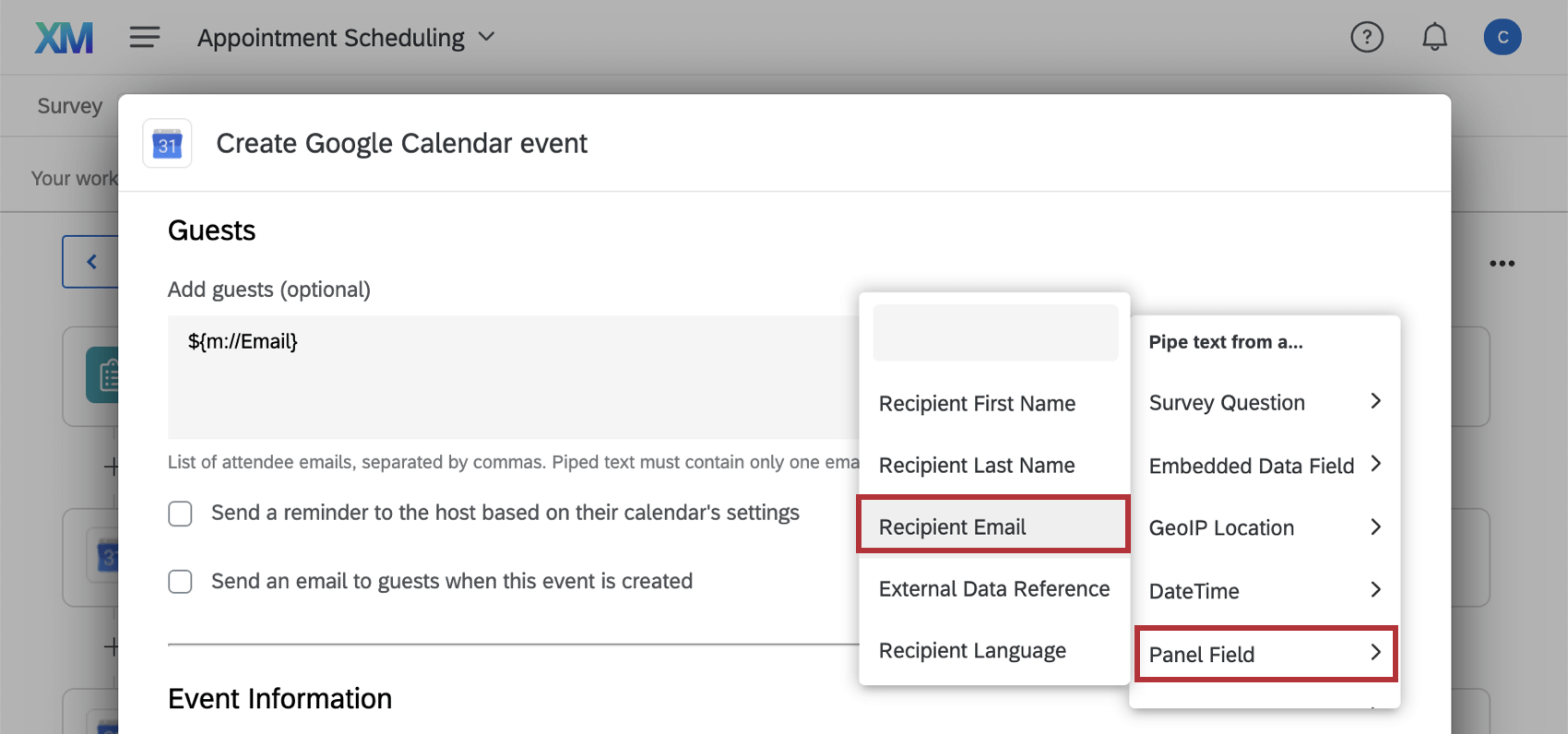 Which would serve your purpose of sending the invite .ics.
Which would serve your purpose of sending the invite .ics.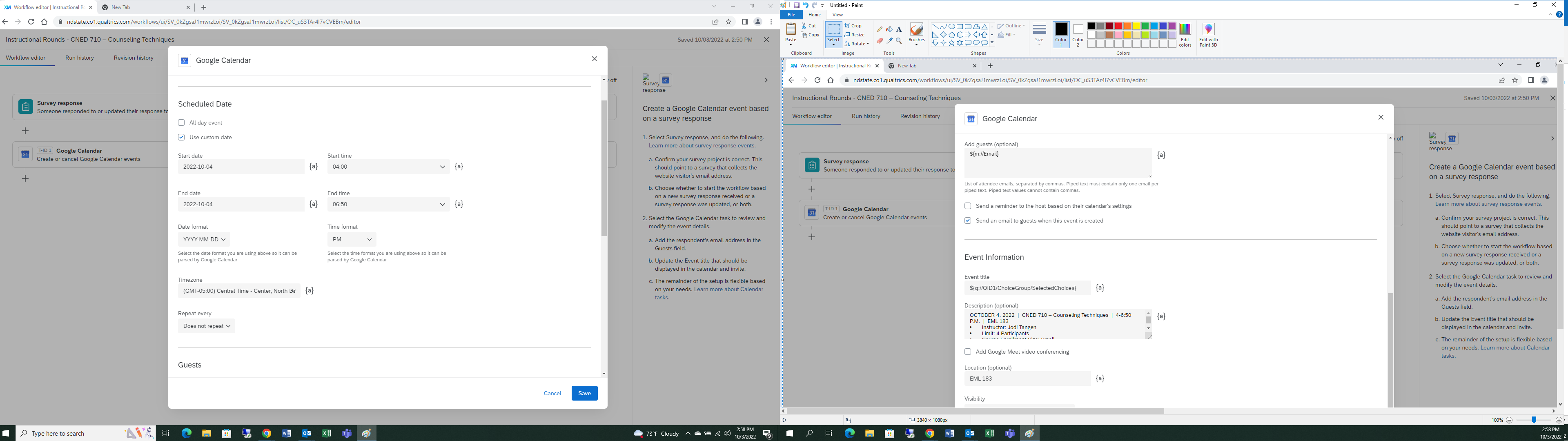 here is how I setup google calendar and now I don't get the any emails from the calendar
here is how I setup google calendar and now I don't get the any emails from the calendar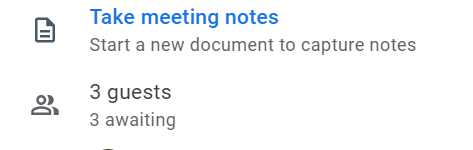 If you're looking for a way where you just want to send information when they sign up (presuming that they will fill a survey). You can do it by adding workflow in that new sign up survey and include a signup survey link in an email task in the original survey. From where they will get a link.
If you're looking for a way where you just want to send information when they sign up (presuming that they will fill a survey). You can do it by adding workflow in that new sign up survey and include a signup survey link in an email task in the original survey. From where they will get a link.