Hi there,
I am trying to setup an automated workflow that takes a simple CSV of names/emails, uses the "Extract data from SFTP Files" task to grab those names, then distribute a survey to them. Qualtrics support said an SFTP file would be able to do this, but now that I have everything setup on the backend, I am starting to think that it isn't possible based off the options here: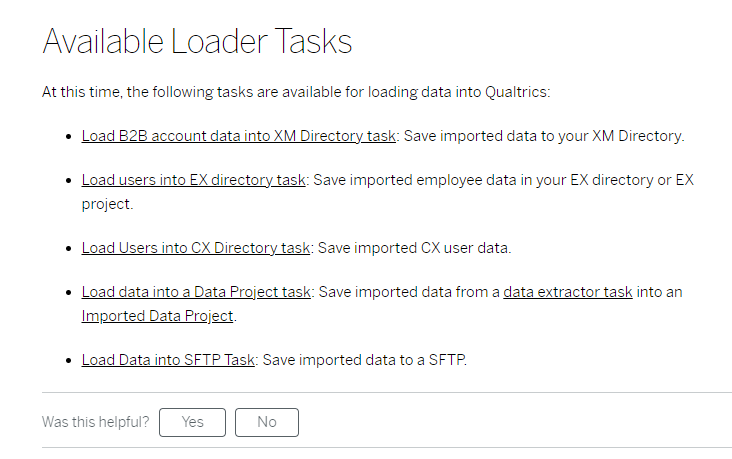
How is it that I can't just use these fields with the XM Directory task to send out surveys? Is it truly this limited, or am I dumb and missing something?
Thanks for any help,
Steven
Extract Data from SFTP Files
Best answer by CarolK
With automations in the XM Directory, it's a two-step process.
What we do with file uploads via SFTP through XM Directory is:
- Set up an automated upload of the contacts into a mailing list (pull file off SFTP, import to select list)
- Set up a distribution automation (also in the XM directory) that sends to that list (sends to just the new contacts uploaded to the list) and is triggered by the import process successfully running.
Sign up
Already have an account? Login

Welcome! To join the Qualtrics Experience Community, log in with your existing Qualtrics credentials below.
Confirm your username, share a bit about yourself, Once your account has been approved by our admins then you're ready to explore and connect .
Free trial account? No problem. Log in with your trial credentials to join.
No free trial account? No problem! Register here
Already a member? Hi and welcome back! We're glad you're here 🙂
You will see the Qualtrics login page briefly before being taken to the Experience Community
Login with Qualtrics

Welcome! To join the Qualtrics Experience Community, log in with your existing Qualtrics credentials below.
Confirm your username, share a bit about yourself, Once your account has been approved by our admins then you're ready to explore and connect .
Free trial account? No problem. Log in with your trial credentials to join. No free trial account? No problem! Register here
Already a member? Hi and welcome back! We're glad you're here 🙂
You will see the Qualtrics login page briefly before being taken to the Experience Community
Login to the Community

Welcome! To join the Qualtrics Experience Community, log in with your existing Qualtrics credentials below.
Confirm your username, share a bit about yourself, Once your account has been approved by our admins then you're ready to explore and connect .
Free trial account? No problem. Log in with your trial credentials to join.
No free trial account? No problem! Register here
Already a member? Hi and welcome back! We're glad you're here 🙂
You will see the Qualtrics login page briefly before being taken to the Experience Community
Login with Qualtrics

Welcome! To join the Qualtrics Experience Community, log in with your existing Qualtrics credentials below.
Confirm your username, share a bit about yourself, Once your account has been approved by our admins then you're ready to explore and connect .
Free trial account? No problem. Log in with your trial credentials to join. No free trial account? No problem! Register here
Already a member? Hi and welcome back! We're glad you're here 🙂
You will see the Qualtrics login page briefly before being taken to the Experience Community
Enter your E-mail address. We'll send you an e-mail with instructions to reset your password.







