As far as I can find, you can't send numbers from piped text through a JSON web service call. Piped text always gets quoted which, well, is not the JSON format for numbers. This is hugely irritating and a blocker to the feature. For example, hit the httpbin.org test site to see what gets sent in the request body: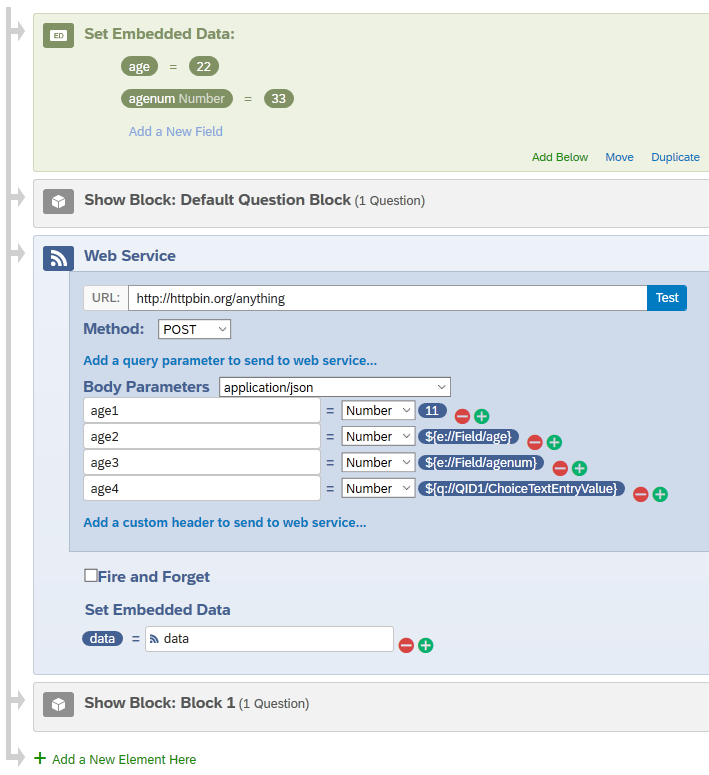 Set the question in Block 1 to show the results in ${e://Field/data}. This is what you get:
Set the question in Block 1 to show the results in ${e://Field/data}. This is what you get:
{"age1":11,"age2":"22","age3":"33","age4":"444"}As you can see, only 11 was sent as a number. Everything from piped text was quoted and will fail with APIs expecting a number. Setting the type to JSON doesn't help. Even trying to use $e{} to fake it out doesn't help.
So, if there's some other trick here, I haven't found it.
The help page here is absolutely horrible and misleading, and doesn't even address the various JSON data types:
Web Service"Attention: Every key and value in a JSON object, as well as every element in a JSON array (including piped text), must have double quotes around it."
That's absurd. Has anyone at Qualtrics even looked at the JSON spec???
