I have a Tableau workbook connected to a Qualtrics survey via the Tableau (web data connector) integration. Today, when I tried to refresh it, I got the following error in Tableau: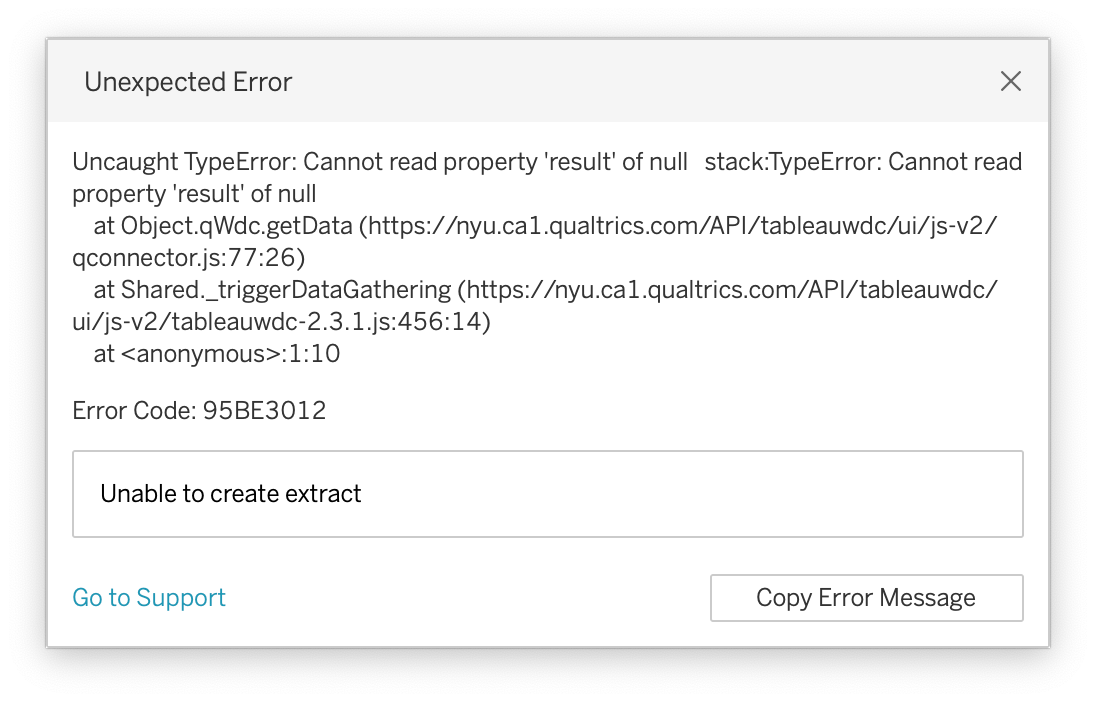 When going to the Qualtrics survey data export (to try to build the extract over again), the Tableau tab is gone completely! This is odd, and it makes me wonder if my Qualtrics administrator did something to my access to this integration (I've reached out to ask).
When going to the Qualtrics survey data export (to try to build the extract over again), the Tableau tab is gone completely! This is odd, and it makes me wonder if my Qualtrics administrator did something to my access to this integration (I've reached out to ask).
However, I also tried to recreate the extract using the same web data connector link from the previous one, and I got this error: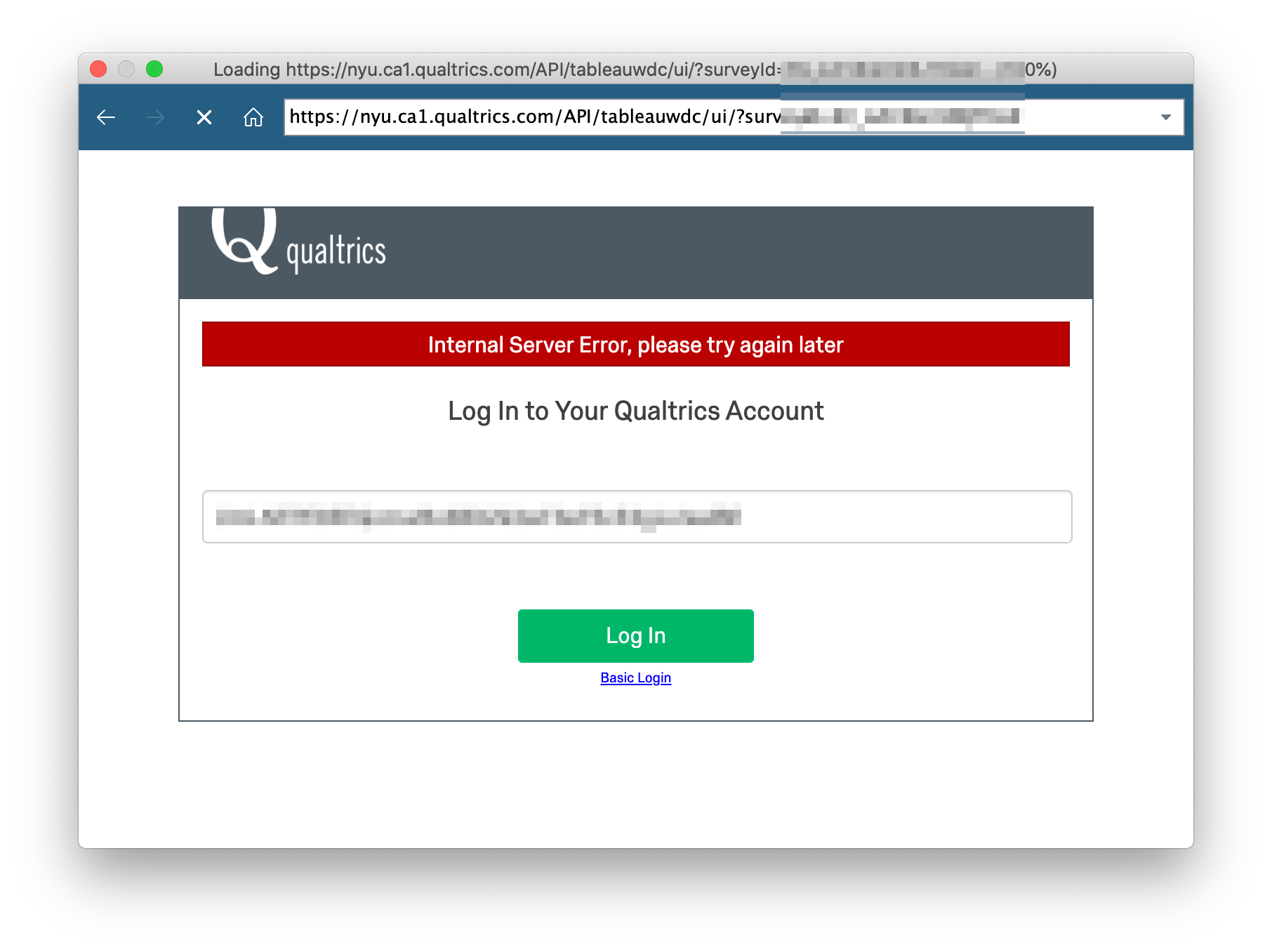 ... and, when trying to go to the "Contact Support" part of the Qualtrics support site, I'm just getting a 500 error.
... and, when trying to go to the "Contact Support" part of the Qualtrics support site, I'm just getting a 500 error.
Are Qualtrics servers having some sort of outage, or is this an issue with my specific survey / connector / account / whatever?
Thanks ...
Hey brendontroy! Are you still having trouble contacting support?
I'm having the same issue. Qualtrics support requested my link to the connector and then responded: I put this into our own WDC Desktop and it was able to work just fine. Are you still experiencing the issue? If so, I recommend reaching out to Tableau Support!
brendontroy have you been able to resolve the issue with Tableau?
patreena brendontroy Have you found a solution, I seem to be having the same issue with my connector
StevendH brendontroy Yes! The solution is to select "Api Token Login" underneath the main Login button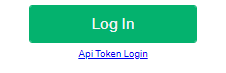 The token can be found under your Qualtrics account settings. Select Qualtrics IDs. The token is on the right most box in that table.
The token can be found under your Qualtrics account settings. Select Qualtrics IDs. The token is on the right most box in that table.
This was discovered by a co-worker with NO help from Qualtrics support.
Leave a Reply
Enter your E-mail address. We'll send you an e-mail with instructions to reset your password.
