No question marks or ampersands in my redirect link-what is my id?
Best answer by Kate
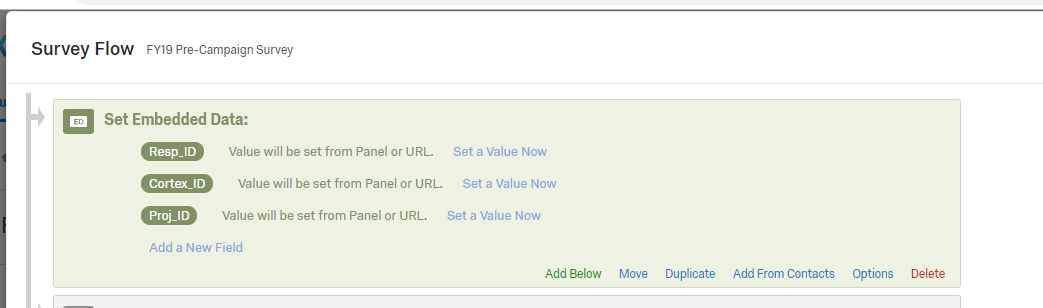 Now: You need to set up the re-direct information. And you will want to associate that Embedded data we just set up, and re-pass it. Again, through the query string!
https://www.qualtrics.com/support/survey-platform/survey-module/survey-flow/standard-elements/passing-information-through-query-strings/#PassingInformationFromASurvey
Here's some images of what setting up the re-direct for a screened out survey look like for me:
!
Now: You need to set up the re-direct information. And you will want to associate that Embedded data we just set up, and re-pass it. Again, through the query string!
https://www.qualtrics.com/support/survey-platform/survey-module/survey-flow/standard-elements/passing-information-through-query-strings/#PassingInformationFromASurvey
Here's some images of what setting up the re-direct for a screened out survey look like for me:
!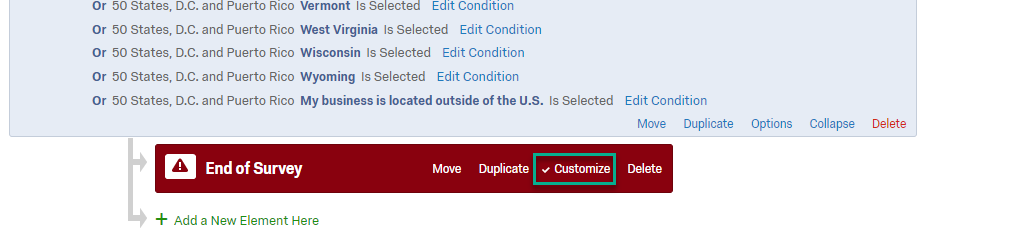 !
!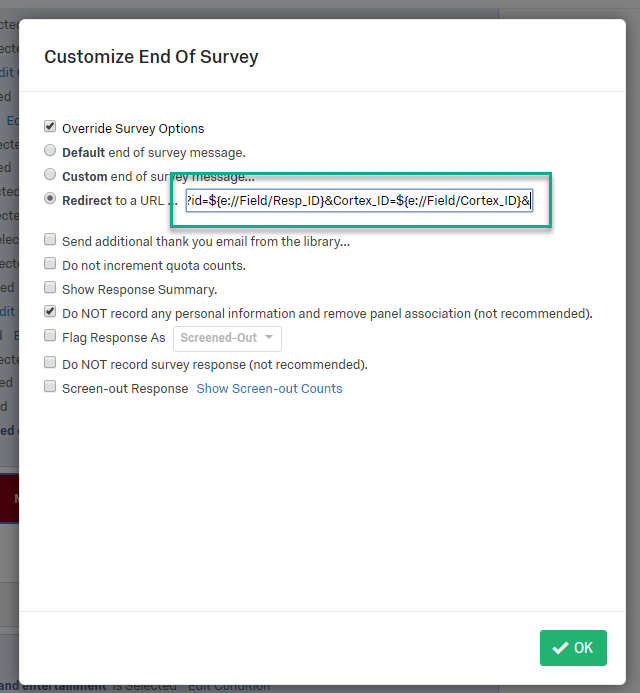 And since the URL isn't visible in that last window, know that this is kind of what it looks like:
```https://s[THE URL THE COMPANY GAVE ME]?id=${e://Field/Resp_ID}&Cortex_ID=${e://Field/Cortex_ID}&pid=${e://Field/Proj_ID}&stat=SC```
The ```${e:// }``` stuff is me piping in that old embedded data. The ```&stat=SC``` at the end is what they asked me to pass for screened out respondents. Sometimes that says ```stat=C``` for complete, or ```stat=qf``` for quota full.
And since the URL isn't visible in that last window, know that this is kind of what it looks like:
```https://s[THE URL THE COMPANY GAVE ME]?id=${e://Field/Resp_ID}&Cortex_ID=${e://Field/Cortex_ID}&pid=${e://Field/Proj_ID}&stat=SC```
The ```${e:// }``` stuff is me piping in that old embedded data. The ```&stat=SC``` at the end is what they asked me to pass for screened out respondents. Sometimes that says ```stat=C``` for complete, or ```stat=qf``` for quota full.Sign up
Already have an account? Login

Welcome! To join the Qualtrics Experience Community, log in with your existing Qualtrics credentials below.
Confirm your username, share a bit about yourself, Once your account has been approved by our admins then you're ready to explore and connect .
Free trial account? No problem. Log in with your trial credentials to join.
No free trial account? No problem! Register here
Already a member? Hi and welcome back! We're glad you're here 🙂
You will see the Qualtrics login page briefly before being taken to the Experience Community
Login with Qualtrics

Welcome! To join the Qualtrics Experience Community, log in with your existing Qualtrics credentials below.
Confirm your username, share a bit about yourself, Once your account has been approved by our admins then you're ready to explore and connect .
Free trial account? No problem. Log in with your trial credentials to join. No free trial account? No problem! Register here
Already a member? Hi and welcome back! We're glad you're here 🙂
You will see the Qualtrics login page briefly before being taken to the Experience Community
Login to the Community

Welcome! To join the Qualtrics Experience Community, log in with your existing Qualtrics credentials below.
Confirm your username, share a bit about yourself, Once your account has been approved by our admins then you're ready to explore and connect .
Free trial account? No problem. Log in with your trial credentials to join.
No free trial account? No problem! Register here
Already a member? Hi and welcome back! We're glad you're here 🙂
You will see the Qualtrics login page briefly before being taken to the Experience Community
Login with Qualtrics

Welcome! To join the Qualtrics Experience Community, log in with your existing Qualtrics credentials below.
Confirm your username, share a bit about yourself, Once your account has been approved by our admins then you're ready to explore and connect .
Free trial account? No problem. Log in with your trial credentials to join. No free trial account? No problem! Register here
Already a member? Hi and welcome back! We're glad you're here 🙂
You will see the Qualtrics login page briefly before being taken to the Experience Community
Enter your E-mail address. We'll send you an e-mail with instructions to reset your password.


