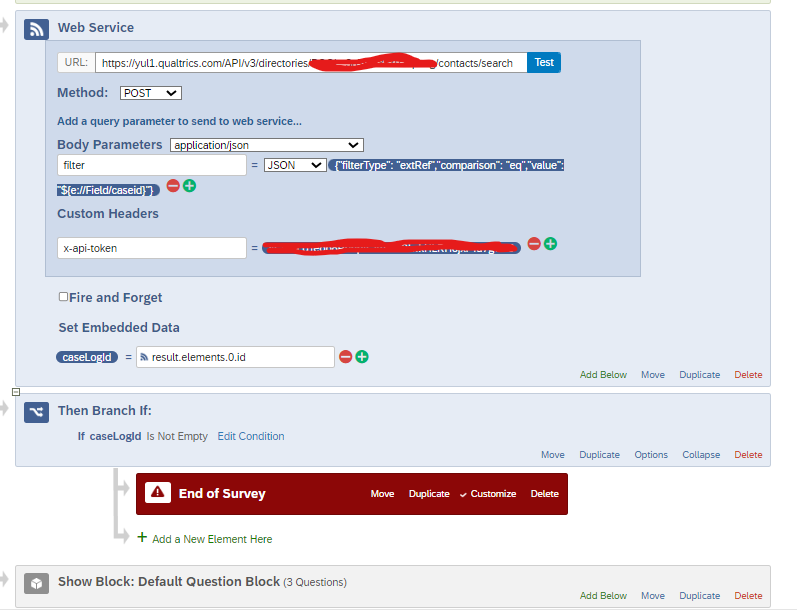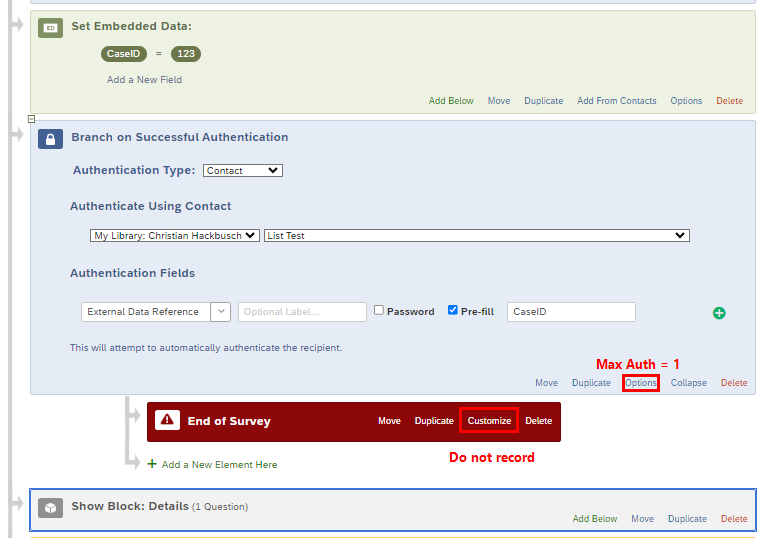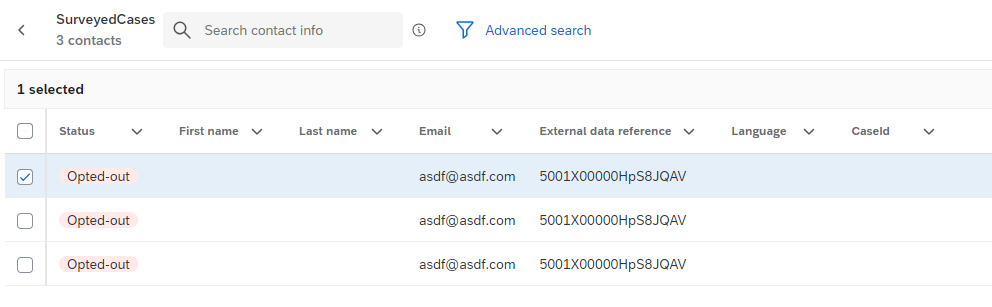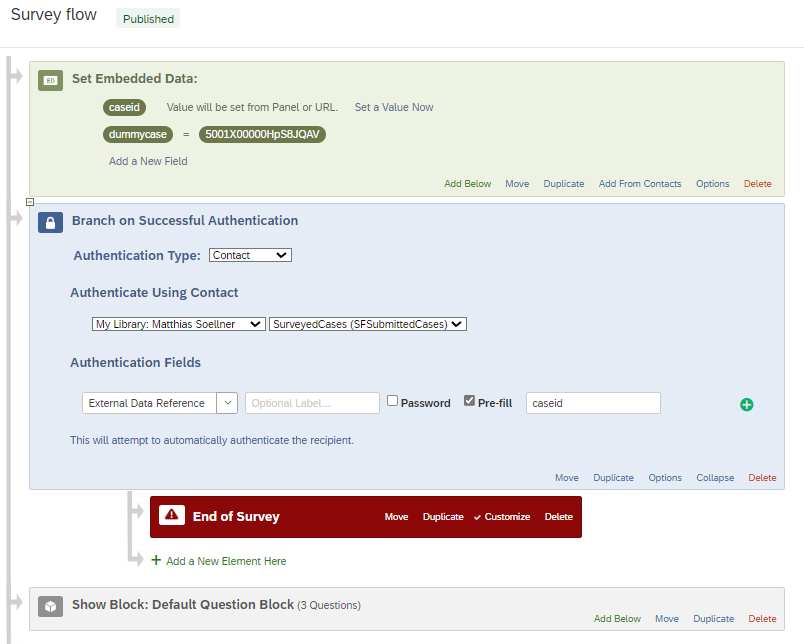We are using Salesforce. We are able to get the surveys via email. From email the user launches the Qualtrics survey and on submission it creates a record in Salesforce. We are using same survey for all the Cases. We therefore want to restrict the user not to resubmit the same survey for the same case again.
Survey->Security->Prevent Multiple Submission: this option won’t work as it restricts the survey for other cases as well.
We have the SF Case ID as an embedded data. Is there a way to check if the particular Case Id already has the survey submitted? So that we can conditionally show the survey.