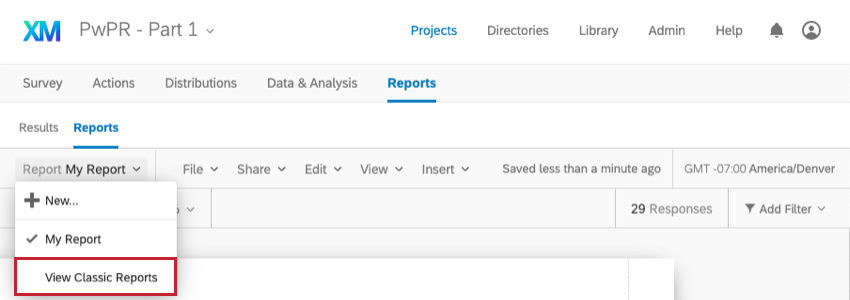 This message only applies if you have access to Classic Reports, also referred to as Reporting Beta, Original Printed Reports, and Reporting 2.0. Over the last 24 months, we’ve been working hard to develop an improved reporting experience. The new Reports experience is currently available to all of our customers and offers a number of benefits. You can find more information about it on this support page.
With the general availability of new Reports, we are deprecating Classic Reports, and it will be removed from the platform on June 30th, 2020.
After June 30th, 2020, you will lose access to any reports which were created with Classic Reports, including scheduled emails and public reports. We encourage you to rebuild reports on the new Reports platform and to download a PDF copy of existing reports you wish to keep.
If you have a question about the newest version of Reports, please visit the support pages for Advanced Reports. It’s also always worth checking here, in the community, to see if any other users have had the same question about this change. If you’d rather speak to a specialist, our Support Team is always ready to assist. To contact them, please log into your Support Portal.
This message only applies if you have access to Classic Reports, also referred to as Reporting Beta, Original Printed Reports, and Reporting 2.0. Over the last 24 months, we’ve been working hard to develop an improved reporting experience. The new Reports experience is currently available to all of our customers and offers a number of benefits. You can find more information about it on this support page.
With the general availability of new Reports, we are deprecating Classic Reports, and it will be removed from the platform on June 30th, 2020.
After June 30th, 2020, you will lose access to any reports which were created with Classic Reports, including scheduled emails and public reports. We encourage you to rebuild reports on the new Reports platform and to download a PDF copy of existing reports you wish to keep.
If you have a question about the newest version of Reports, please visit the support pages for Advanced Reports. It’s also always worth checking here, in the community, to see if any other users have had the same question about this change. If you’d rather speak to a specialist, our Support Team is always ready to assist. To contact them, please log into your Support Portal.Classic Reports Deprecation
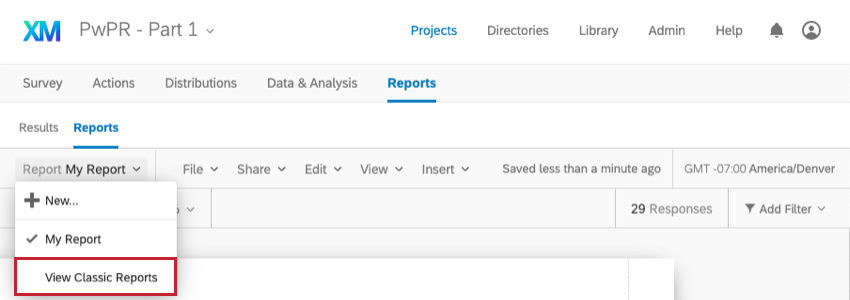 This message only applies if you have access to Classic Reports, also referred to as Reporting Beta, Original Printed Reports, and Reporting 2.0. Over the last 24 months, we’ve been working hard to develop an improved reporting experience. The new Reports experience is currently available to all of our customers and offers a number of benefits. You can find more information about it on this support page.
With the general availability of new Reports, we are deprecating Classic Reports, and it will be removed from the platform on June 30th, 2020.
After June 30th, 2020, you will lose access to any reports which were created with Classic Reports, including scheduled emails and public reports. We encourage you to rebuild reports on the new Reports platform and to download a PDF copy of existing reports you wish to keep.
If you have a question about the newest version of Reports, please visit the support pages for Advanced Reports. It’s also always worth checking here, in the community, to see if any other users have had the same question about this change. If you’d rather speak to a specialist, our Support Team is always ready to assist. To contact them, please log into your Support Portal.
This message only applies if you have access to Classic Reports, also referred to as Reporting Beta, Original Printed Reports, and Reporting 2.0. Over the last 24 months, we’ve been working hard to develop an improved reporting experience. The new Reports experience is currently available to all of our customers and offers a number of benefits. You can find more information about it on this support page.
With the general availability of new Reports, we are deprecating Classic Reports, and it will be removed from the platform on June 30th, 2020.
After June 30th, 2020, you will lose access to any reports which were created with Classic Reports, including scheduled emails and public reports. We encourage you to rebuild reports on the new Reports platform and to download a PDF copy of existing reports you wish to keep.
If you have a question about the newest version of Reports, please visit the support pages for Advanced Reports. It’s also always worth checking here, in the community, to see if any other users have had the same question about this change. If you’d rather speak to a specialist, our Support Team is always ready to assist. To contact them, please log into your Support Portal.Sign up
Already have an account? Login

Welcome! To join the Qualtrics Experience Community, log in with your existing Qualtrics credentials below.
Confirm your username, share a bit about yourself, Once your account has been approved by our admins then you're ready to explore and connect .
Free trial account? No problem. Log in with your trial credentials to join.
No free trial account? No problem! Register here
Already a member? Hi and welcome back! We're glad you're here 🙂
You will see the Qualtrics login page briefly before being taken to the Experience Community
Login with Qualtrics

Welcome! To join the Qualtrics Experience Community, log in with your existing Qualtrics credentials below.
Confirm your username, share a bit about yourself, Once your account has been approved by our admins then you're ready to explore and connect .
Free trial account? No problem. Log in with your trial credentials to join. No free trial account? No problem! Register here
Already a member? Hi and welcome back! We're glad you're here 🙂
You will see the Qualtrics login page briefly before being taken to the Experience Community
Login to the Community

Welcome! To join the Qualtrics Experience Community, log in with your existing Qualtrics credentials below.
Confirm your username, share a bit about yourself, Once your account has been approved by our admins then you're ready to explore and connect .
Free trial account? No problem. Log in with your trial credentials to join.
No free trial account? No problem! Register here
Already a member? Hi and welcome back! We're glad you're here 🙂
You will see the Qualtrics login page briefly before being taken to the Experience Community
Login with Qualtrics

Welcome! To join the Qualtrics Experience Community, log in with your existing Qualtrics credentials below.
Confirm your username, share a bit about yourself, Once your account has been approved by our admins then you're ready to explore and connect .
Free trial account? No problem. Log in with your trial credentials to join. No free trial account? No problem! Register here
Already a member? Hi and welcome back! We're glad you're here 🙂
You will see the Qualtrics login page briefly before being taken to the Experience Community
Enter your E-mail address. We'll send you an e-mail with instructions to reset your password.












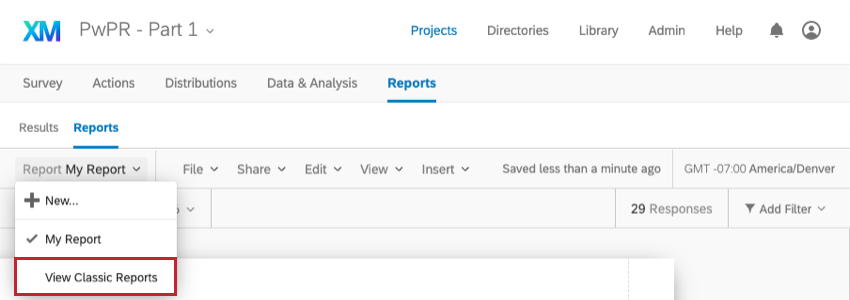 For additional questions, I'd recommend reaching out to the
For additional questions, I'd recommend reaching out to the