This week, we want to bring attention to the new Actions page in your global navigation.
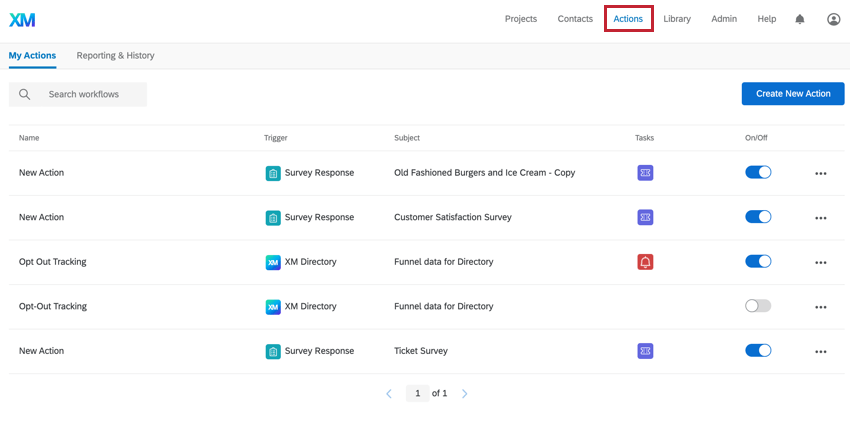 What are actions?
What are actions?
Actions convert real-time survey responses (and other Qualtrics events) into measurable tasks. For example, you can send an email to your colleagues every time someone completes a survey, create a high priority ticket when a customer reports a low CSAT, and much, much more.
Traditionally, actions have only been available in a tab in your survey. But not anymore!
What’s the global Actions page, and what are the benefits of using it?
The Actions page in the global navigation lets you see all the actions in your account in one place. If you’re like me and have a million surveys with different actions attached, this is a game changer. Better yet, it also has action reporting features. That means that whether you need to edit an action or just check its status / troubleshoot why it didn’t fire, the global navigation helps you get the job done quickly.
Another benefit of the global Actions page is that some actions really don’t make sense to hide in a survey. If you’re executing tasks based on edits to tickets or want to get a fancy JSON Event set up, you no longer have to create these actions inside a random and possibly unrelated survey - just add them to the global actions page instead.
One last benefit: this feature also makes it easier to disable an action without deleting it.
Who gets this feature?
Everyone has access to the global Actions page, so long as they have the permission Manage Actions Across Projects enabled.
Keep an eye out as we continue to innovate the actions platform!



