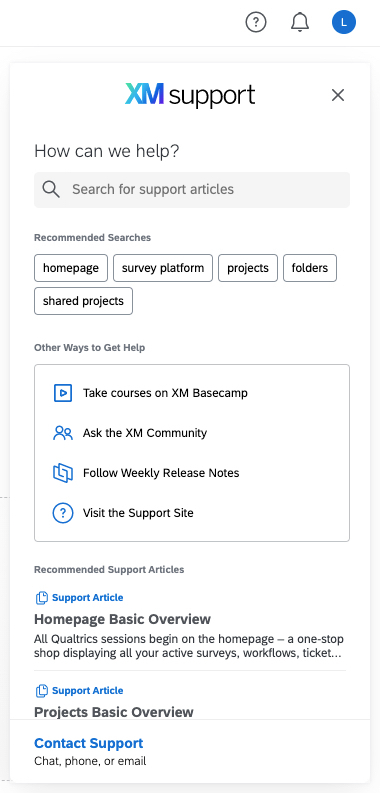
On April 13, we launched an updated In-Product Dynamic Help Window, accessed by clicking the question mark icon in the upper right corner of the Qualtrics product..
The new Dynamic Help Window can help you:
- Search and view support articles directly in the Dynamic Help Window within the product, improving the previous suboptimal workflow that required switching between the Support Site and product while working.
- View curated, recommended support articles and searches based on where you are working in the product. Over time, this feature will grow smarter, and improve the ability to provide even better recommendations.
- Easily find and navigate to other help resources, including Basecamp, Community, Weekly Product Release Notes, and more.
- Get in contact with support via the Support Portal without needing to re-enter your credential.
The new Help experience is now available to all users who have their Qualtrics account language set to English (EN-US). Additional languages are planned for the future.
We’re always interested in your feedback, whether you have a Dynamic Help Window feature recommendation or just want to tell us how much you love the new experience. Share your thoughts via this survey!





