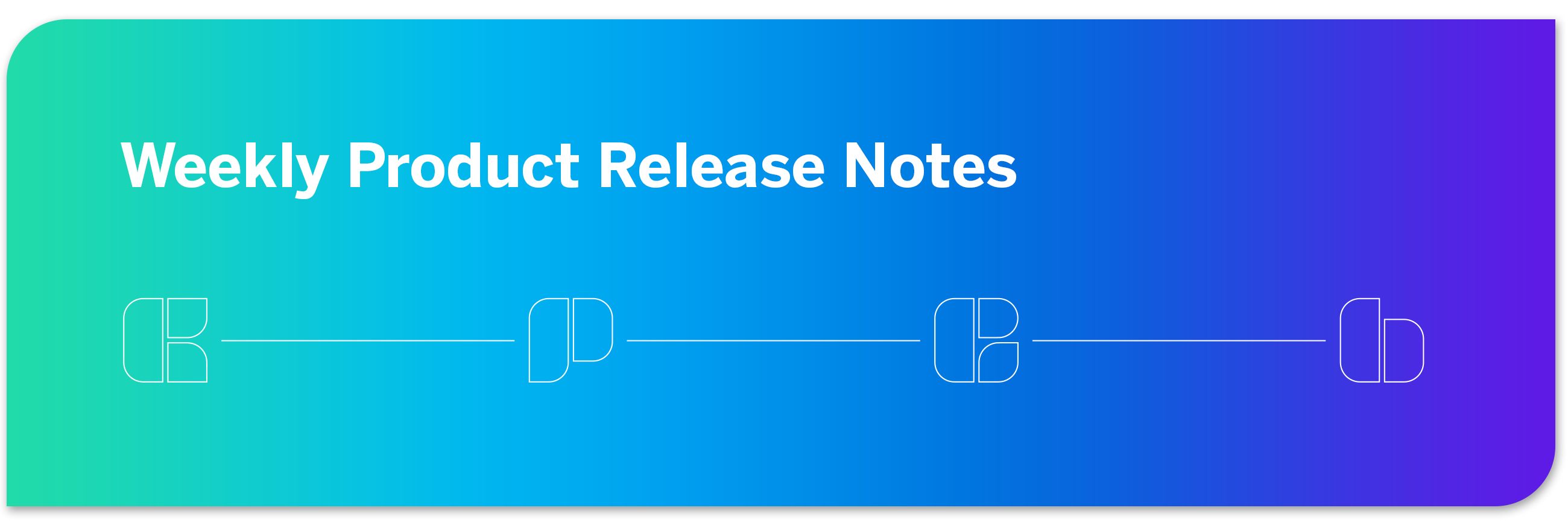
 Released On Or Before August 24, 2022
Released On Or Before August 24, 2022
BX Dashboards
- Data Freshness for BX Widgets: Brand Drivers Analysis widgets and Brand Drivers Analysis Quadrant Chart widgets now display the date and time the widget data was last updated.
- Predict iQ v1 Deprecation: We’ve reimagined Predict iQ with a seamless new user experience and a prediction engine that leverages state-of-the-art machine learning algorithms. The support page now covers this new experience. Not all users who had access to v1 will have access to v2; v2 is available only as requested.
- Collaborative Preview Links: Survey creators can now control who can access survey preview links. Links can be limited to only users within the brand, or made public so anyone with the link can access. This feature will be gradually rolled out to customers starting August 31, 2022 and concluding September 28, 2022.
- If you have any questions about the product updates featured in this list, our support team is happy to help you with your request.
- If you have questions about what’s on the product roadmap, please see our Product Roadmap page. If you’d like to contribute to the product roadmap, please visit the Product Ideas category.
- You can provide feedback on the Weekly Product Release Notes here.



 Starting On & After August 31, 2022
Starting On & After August 31, 2022 *Disclaimer: Release dates are approximate and are subject to change. Not every feature is guaranteed to be included in Upcoming Features.
*Disclaimer: Release dates are approximate and are subject to change. Not every feature is guaranteed to be included in Upcoming Features.


