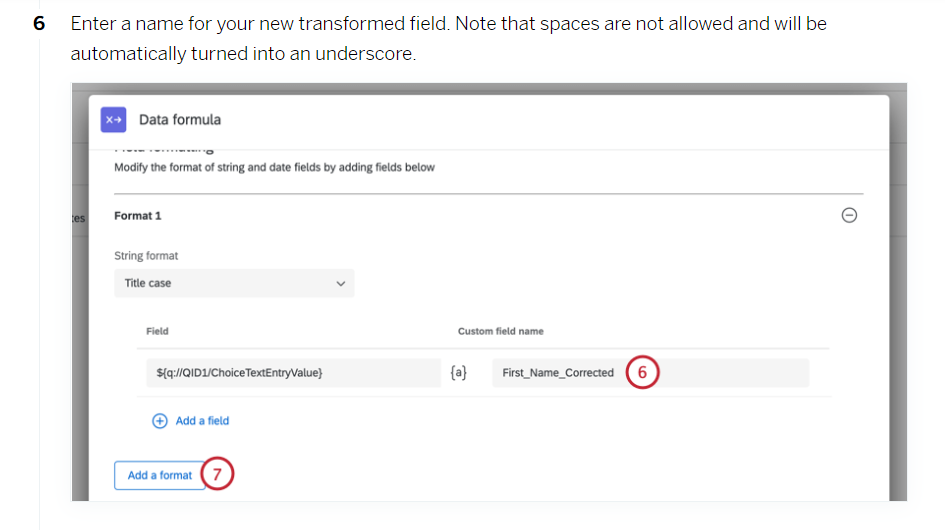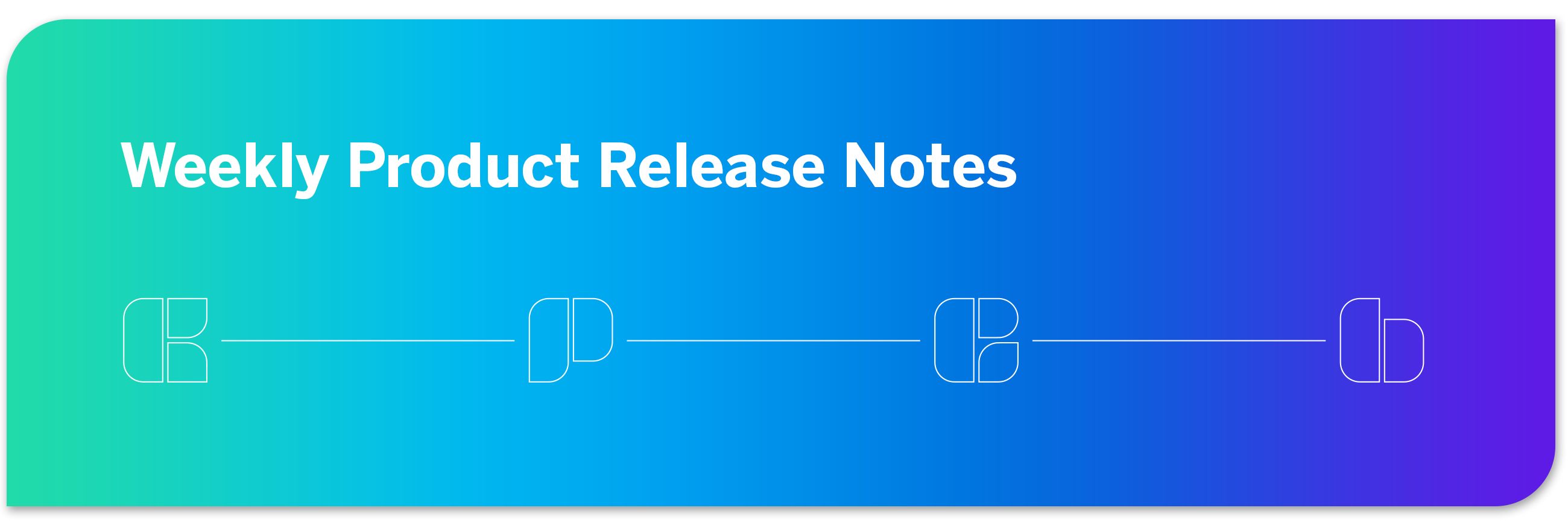 *There will be no release notes next week (November 23) due to the Thanksgiving holiday in the US.*
*There will be no release notes next week (November 23) due to the Thanksgiving holiday in the US.*
 Released On Or Before November 16, 2022
Released On Or Before November 16, 2022
CX Dashboards
- Magnet Widget (CX): This new widget calculates patient experience performance according to Magnet’s eligibility criteria, allowing organizations to see if they are meeting or exceeding Magnet’s requirements.
- Wave Based Weighting: Users can now apply unique weights over various time periods or specific categories in addition to survey responses. This allows multiple weighting configurations to be set up for a single field.
- Data Formula Task: New task in workflows for transforming data. You can modify text strings, change date formats, and calculate the difference between two dates.
- If you have any questions about the product updates featured in this list, our support team is happy to help you with your request.
- If you have questions about what’s on the product roadmap, please see our Product Roadmap page. If you’d like to contribute to the product roadmap, please visit the Product Ideas category.
- You can provide feedback on the Weekly Product Release Notes here.



 Starting On & After November 30, 2022
Starting On & After November 30, 2022  *Disclaimer: Release dates are approximate and are subject to change. Not every feature is guaranteed to be included in Upcoming Features.
*Disclaimer: Release dates are approximate and are subject to change. Not every feature is guaranteed to be included in Upcoming Features.