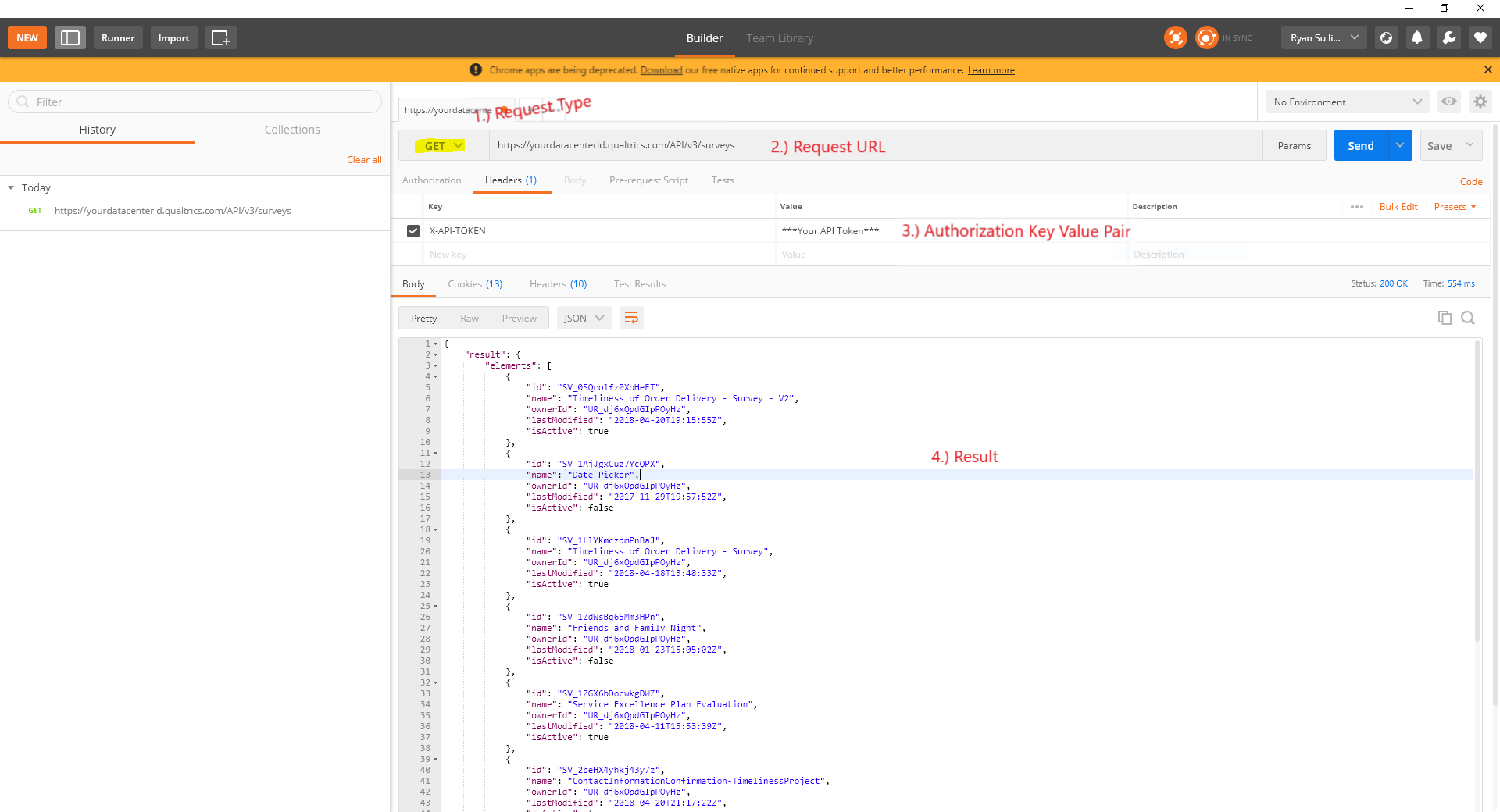I'm probably not using the correct Datacenter, but I'm not finding any other ways of finding it other than from this page on the Documentation.
https://api.qualtrics.com/docs/root-url
Any insight would be helpful
Best answer by RTSullivan
View original