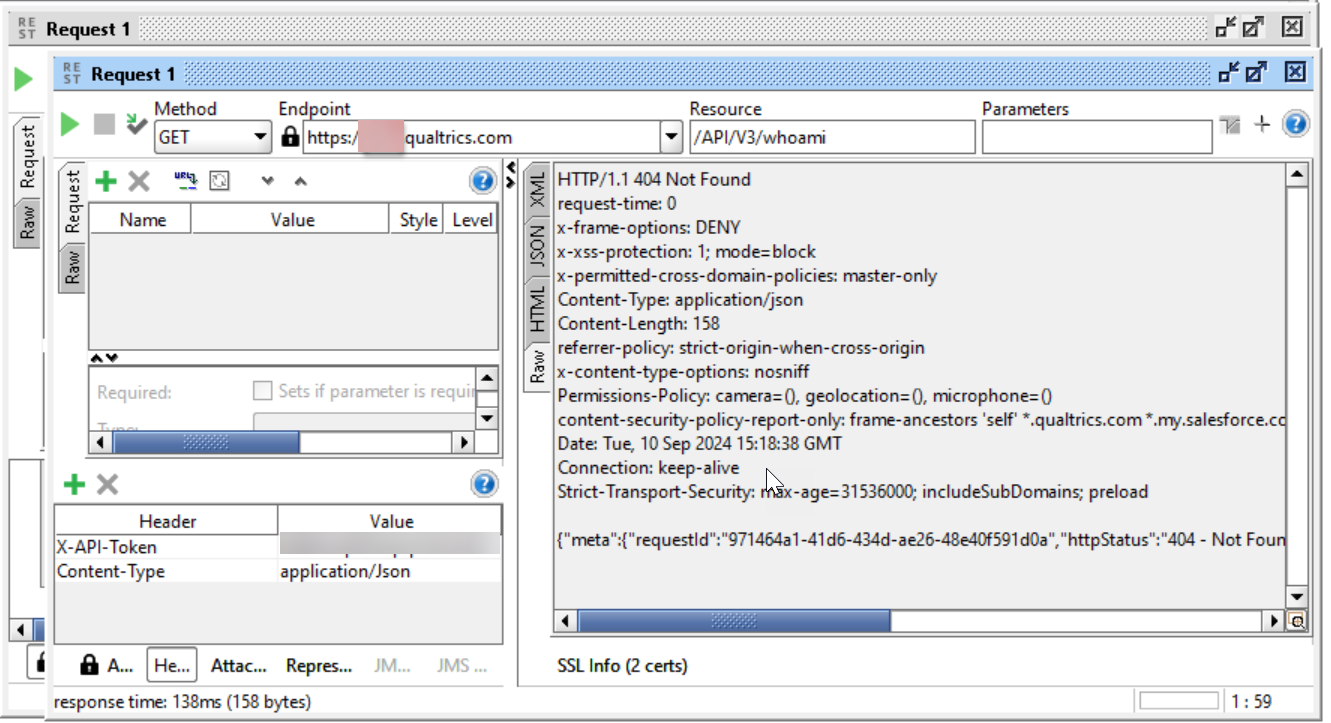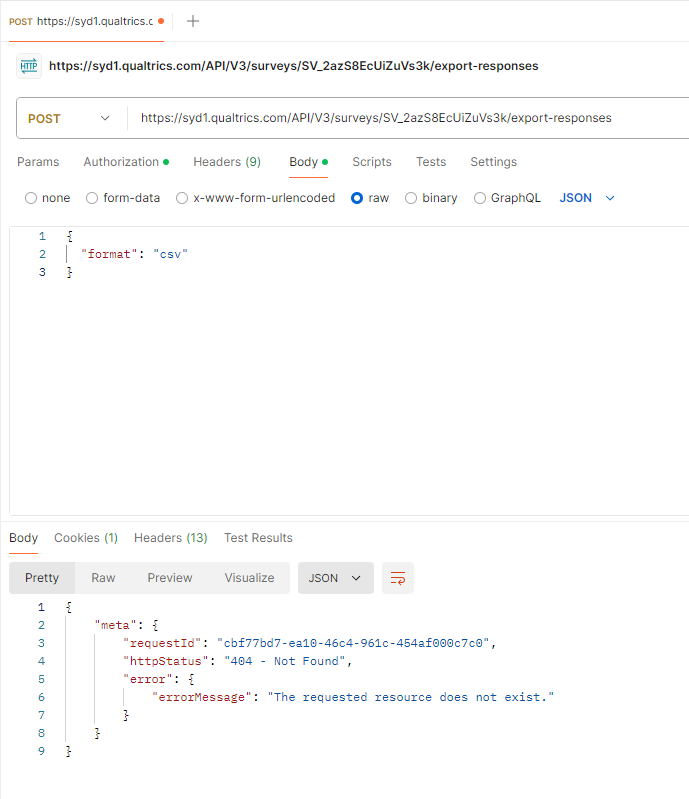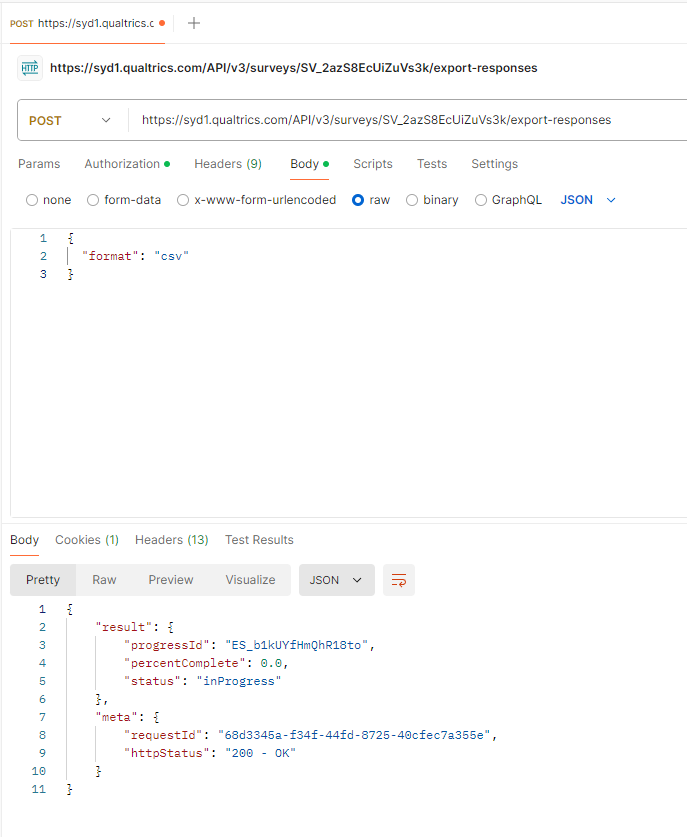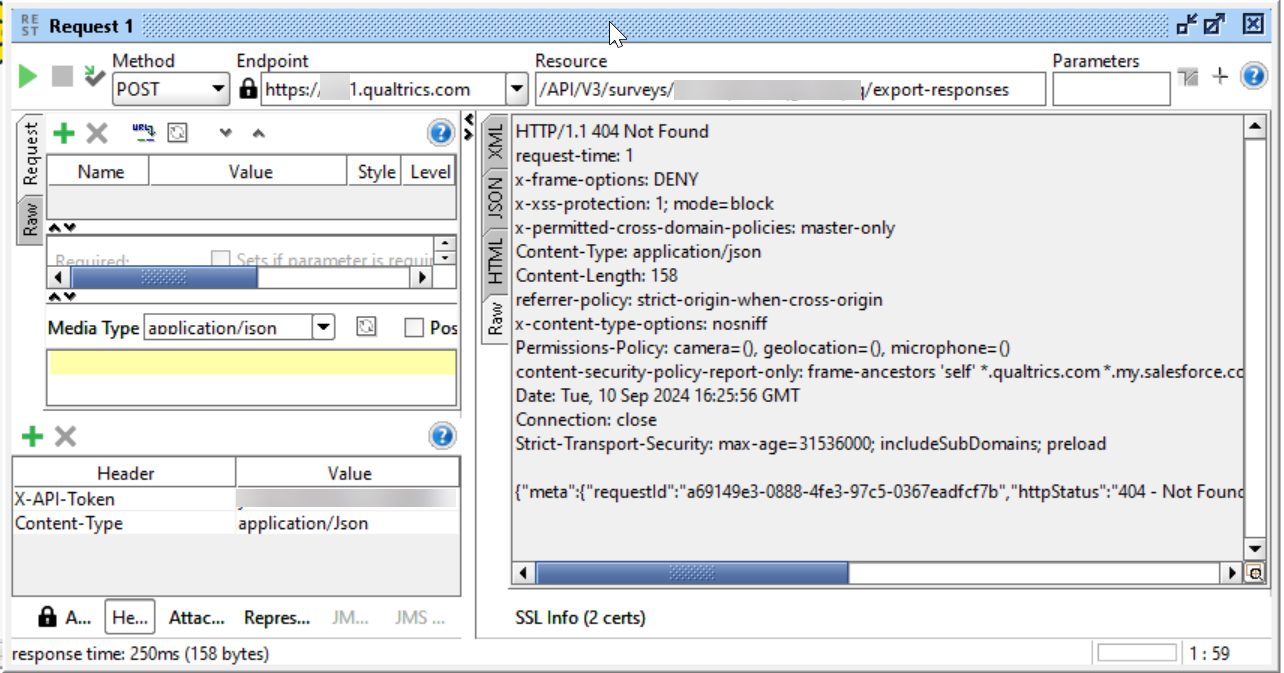I have an issue with reading the survey-responses using Export/import Survey responses API endpoints. I am using export-responses endpoint. the Uri i am using is “https://{Datacenterid}.qualtrics.com//API/V3/surveys/{SurveyID}/export-responses”. The Survey was created by me and i am using my account and i got the DatacenterID and SurveyID from my QualtricsID’s tab under User Settings. I passed the X-API-Token as well and tried with Tokens from QualtricsID’s tab and as well as the Bearer token i generated from my C# Application which resulted in same http 404 error. I am using SOAPUI tool to test the API call and as well from my C# Console Application. Both ways i get “Http 404 Resource not Found” error. I did set the scope to scope:manage:all for my Bearer token and tried as well but got same error. I attached an example to read my profile using Whoampi endpoint which returns same error. Nt sure if i am missing anything else here.