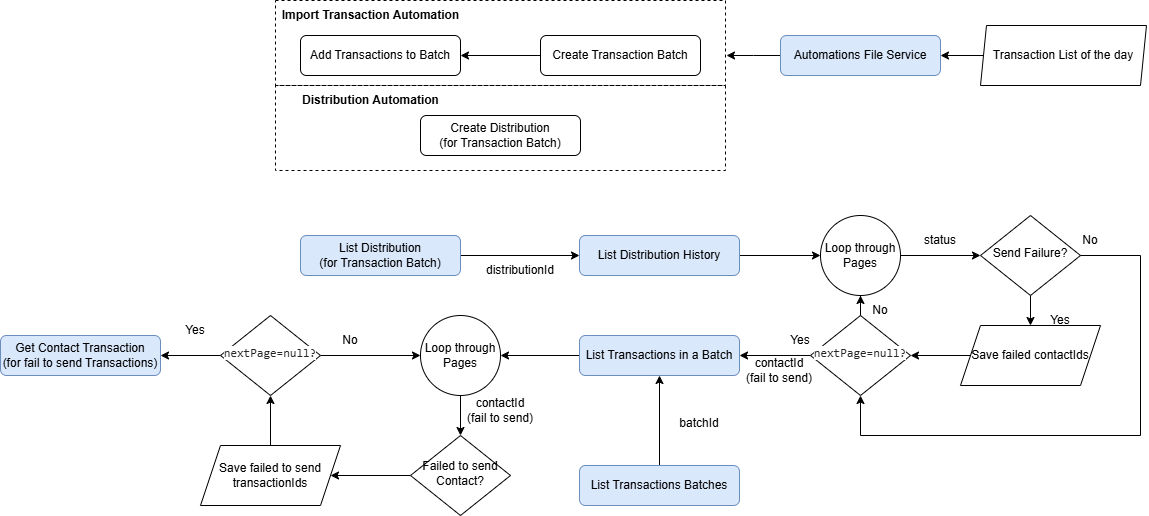Hi Community,
We’re using this API https://api.qualtrics.com/e1a3a30cd376b-upload-a-file to upload a file every day for Automation in Directory to run the Profile and Transaction import
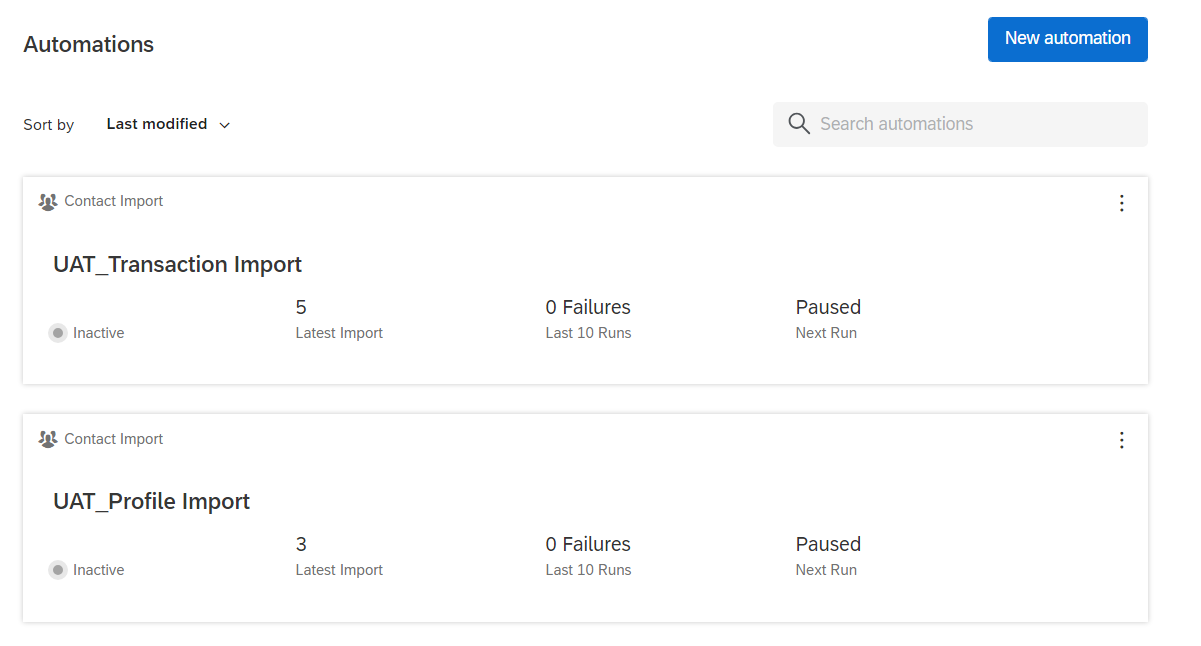
This import then linked to 11 distribution
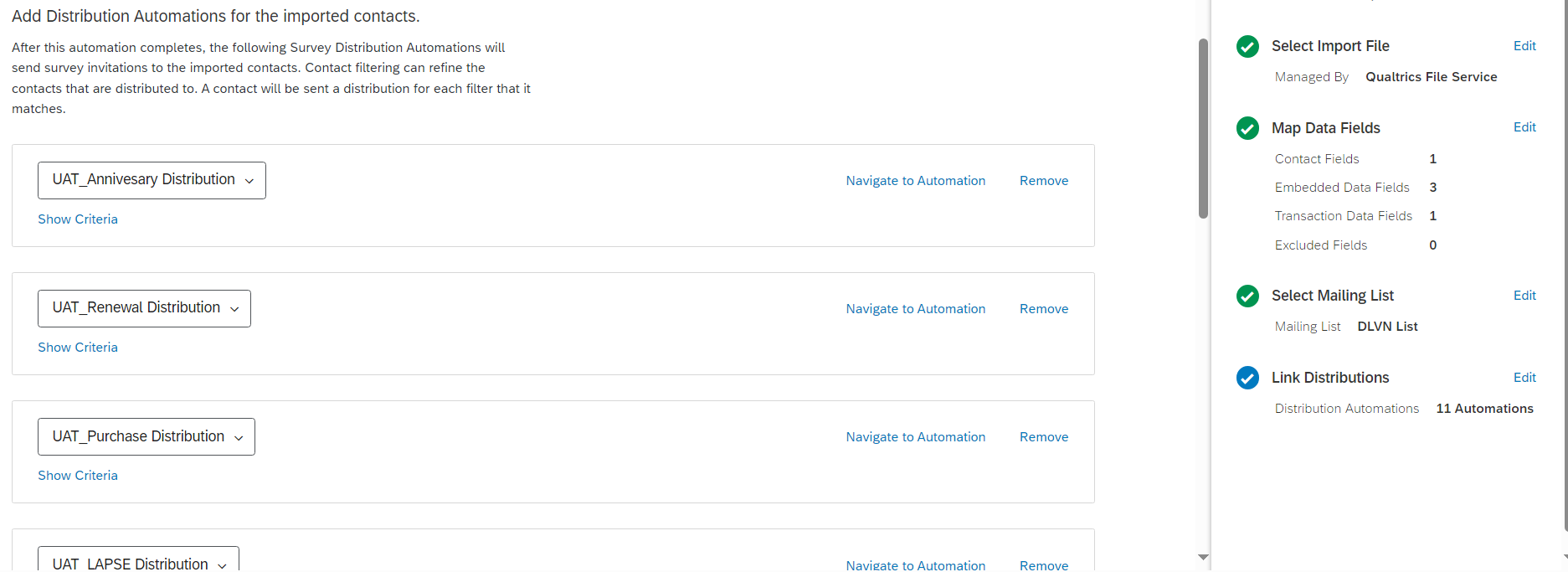
Some of the email got sent but some does not so we have this API https://api.qualtrics.com/8840efb2c71a8-list-distribution-history to get the status of each email and filter the failed to send. Now, how can I track back to the Transaction on that day that linked with the failed to send email? We need the transaction info to send the survey over other channel.
Thank you in advance!