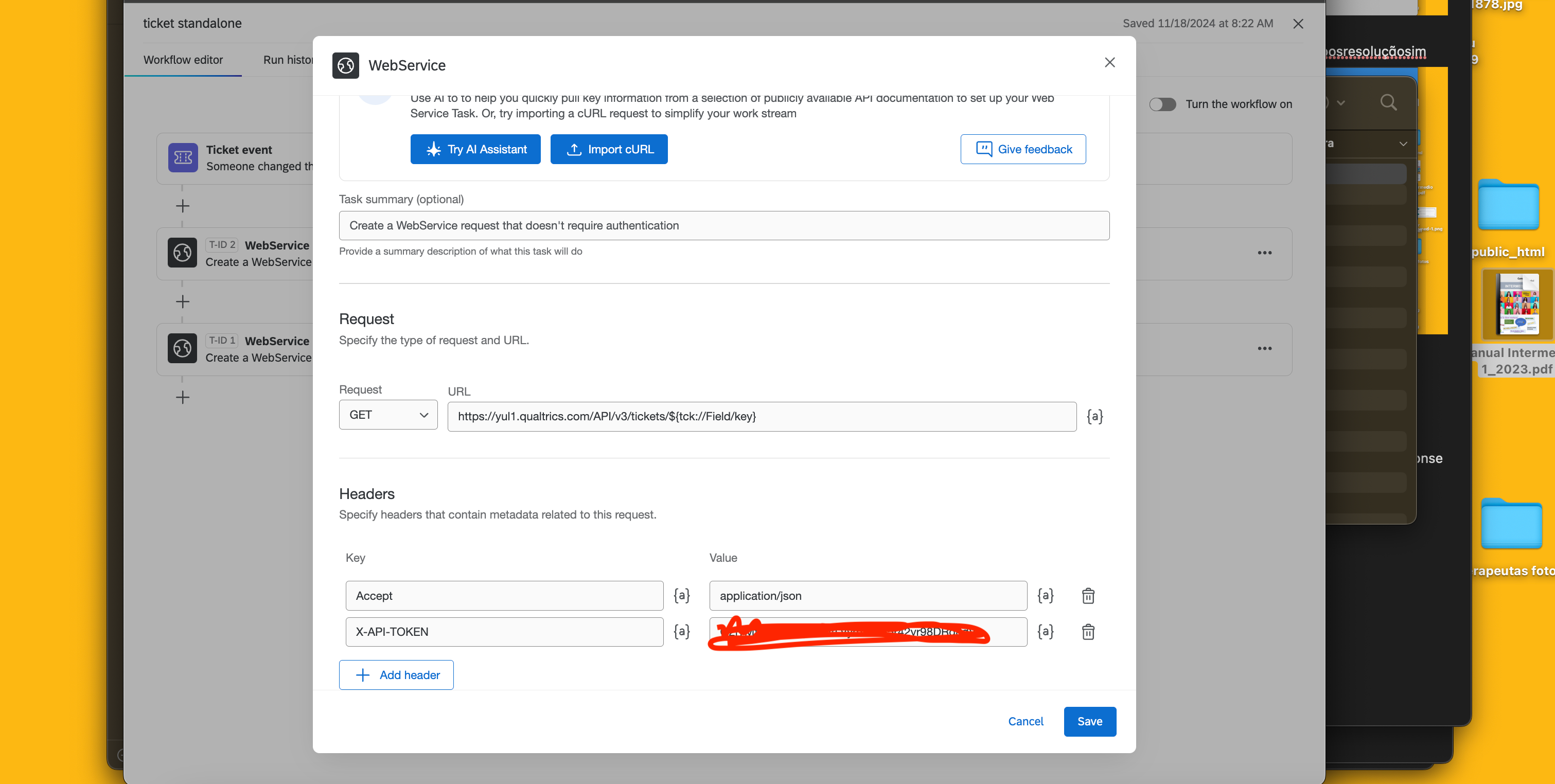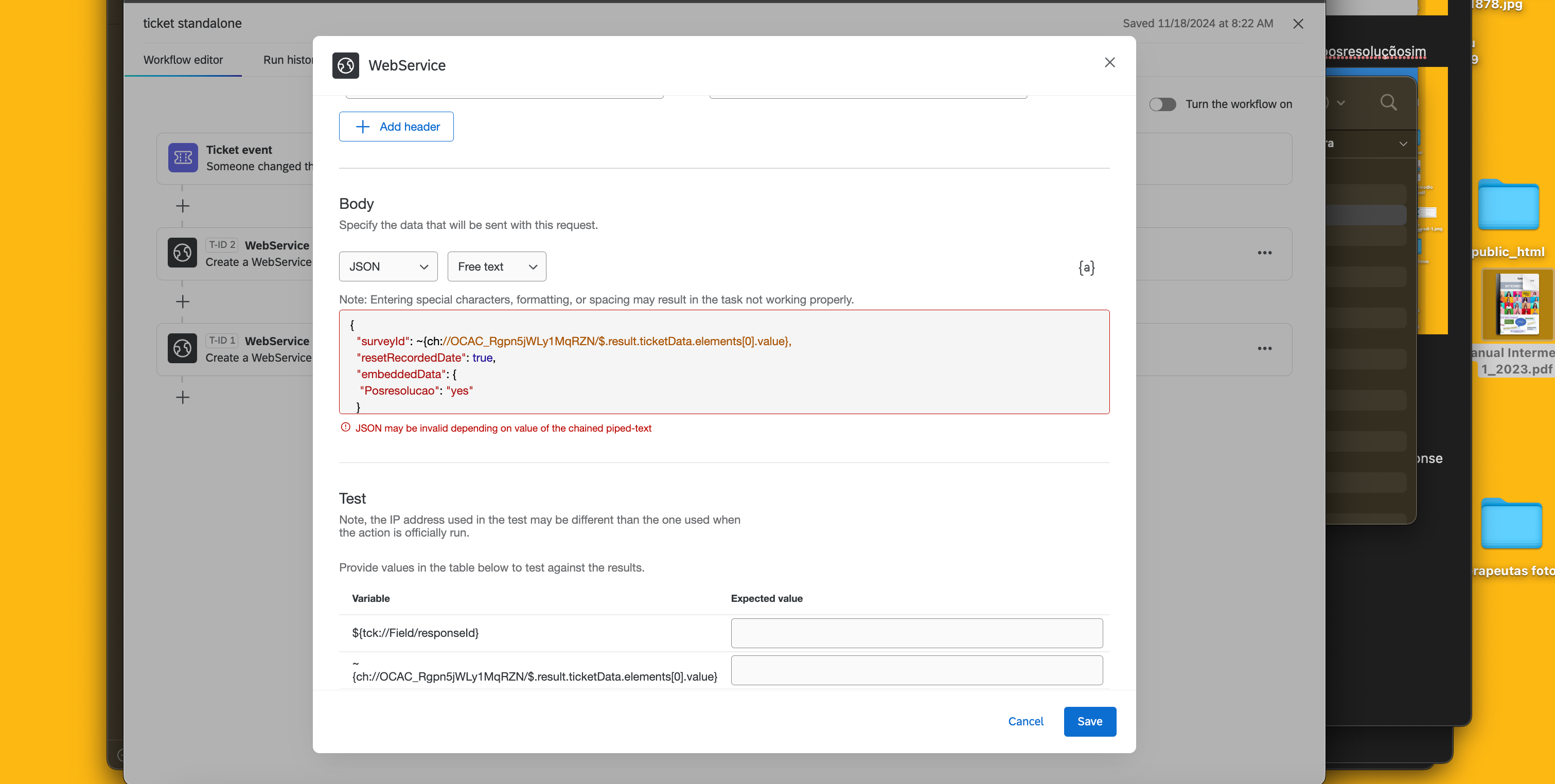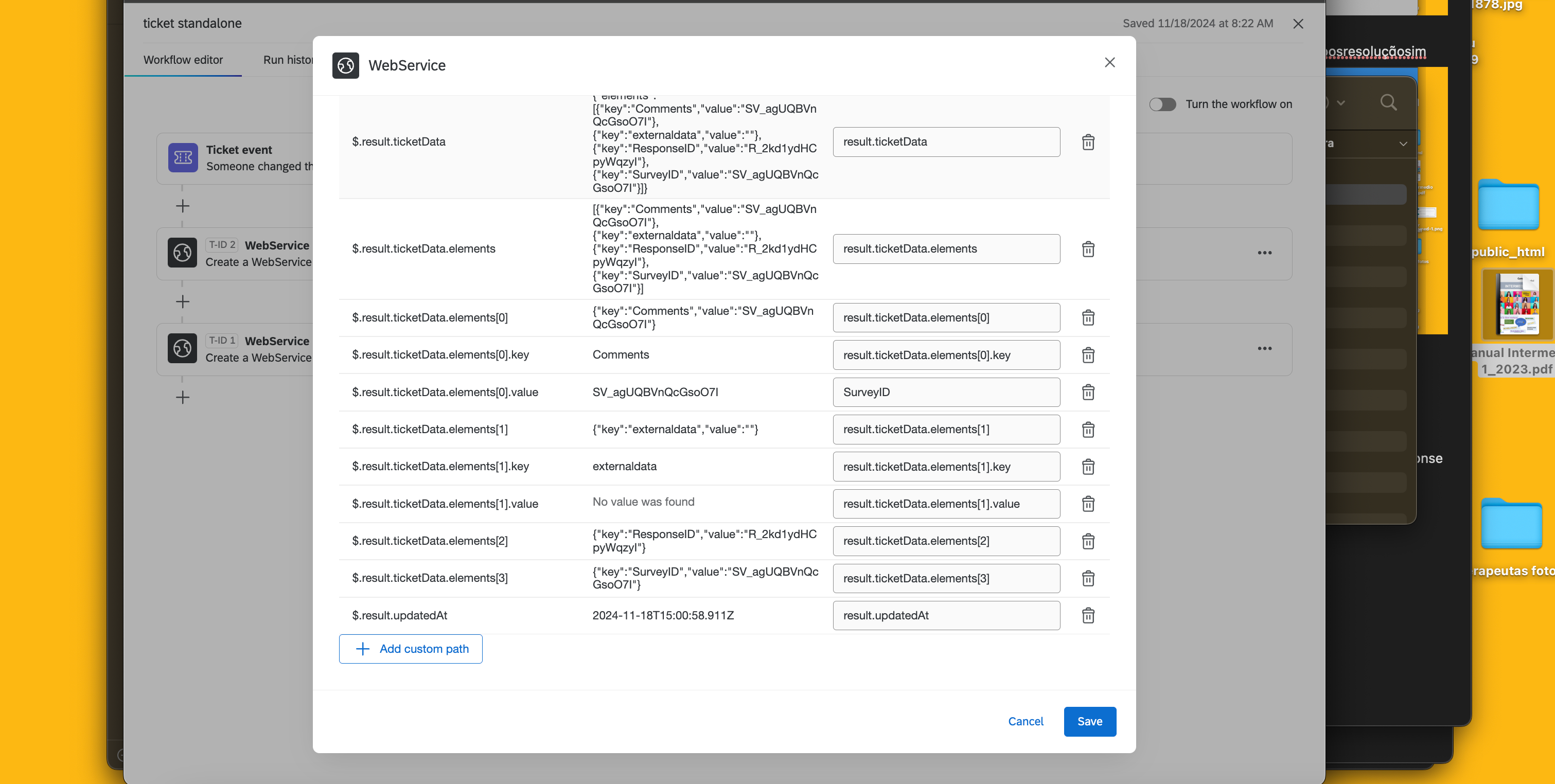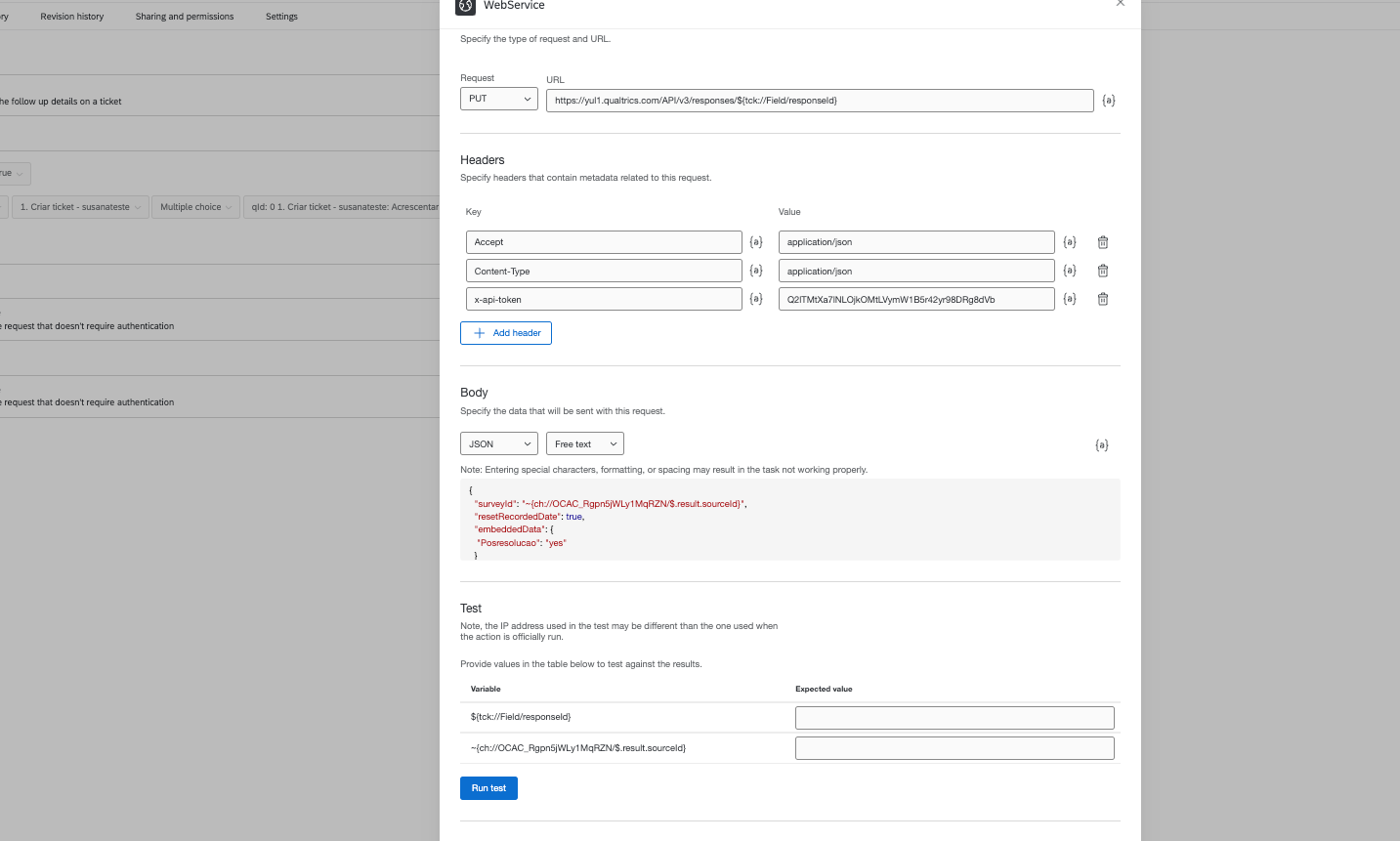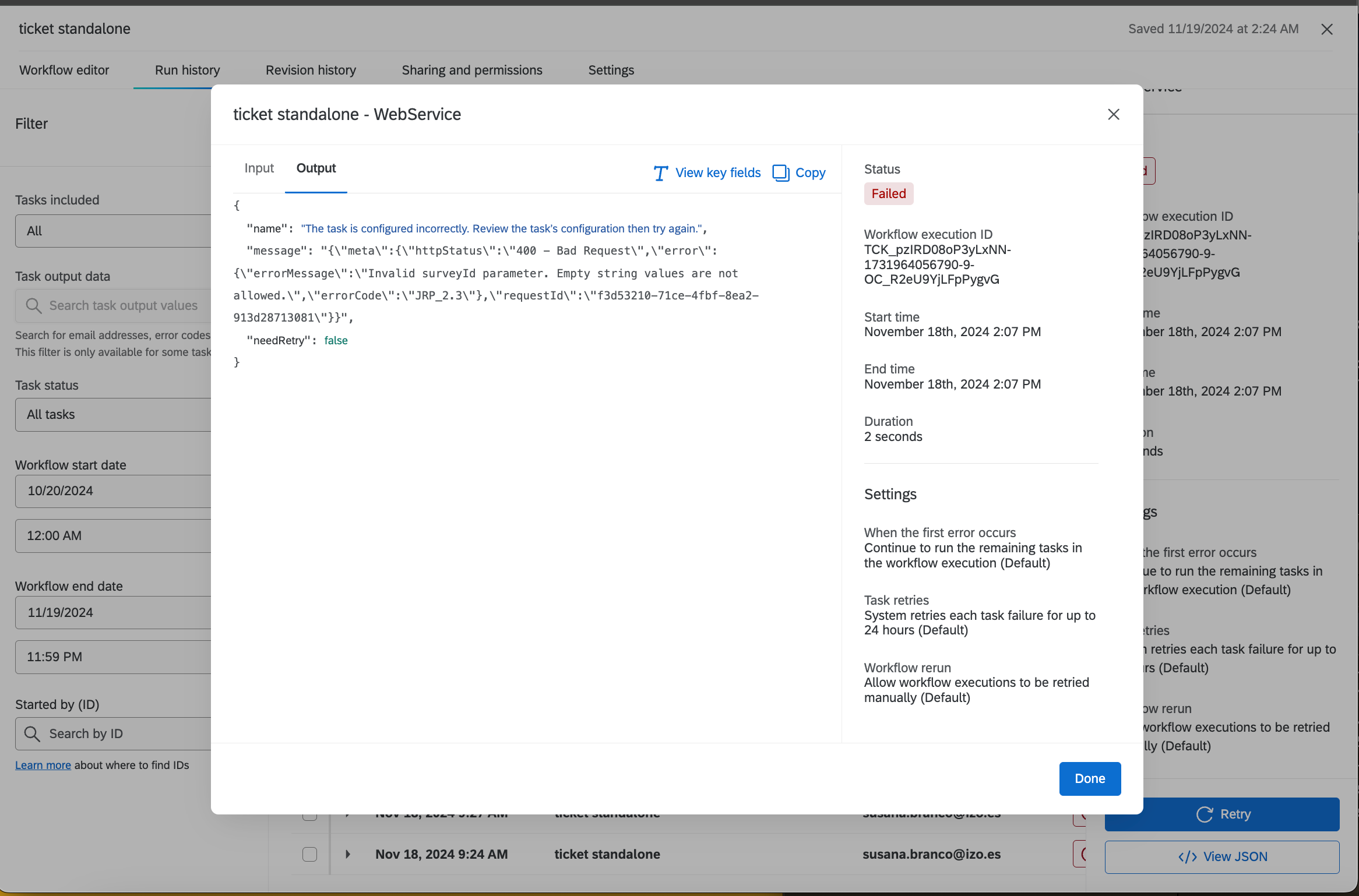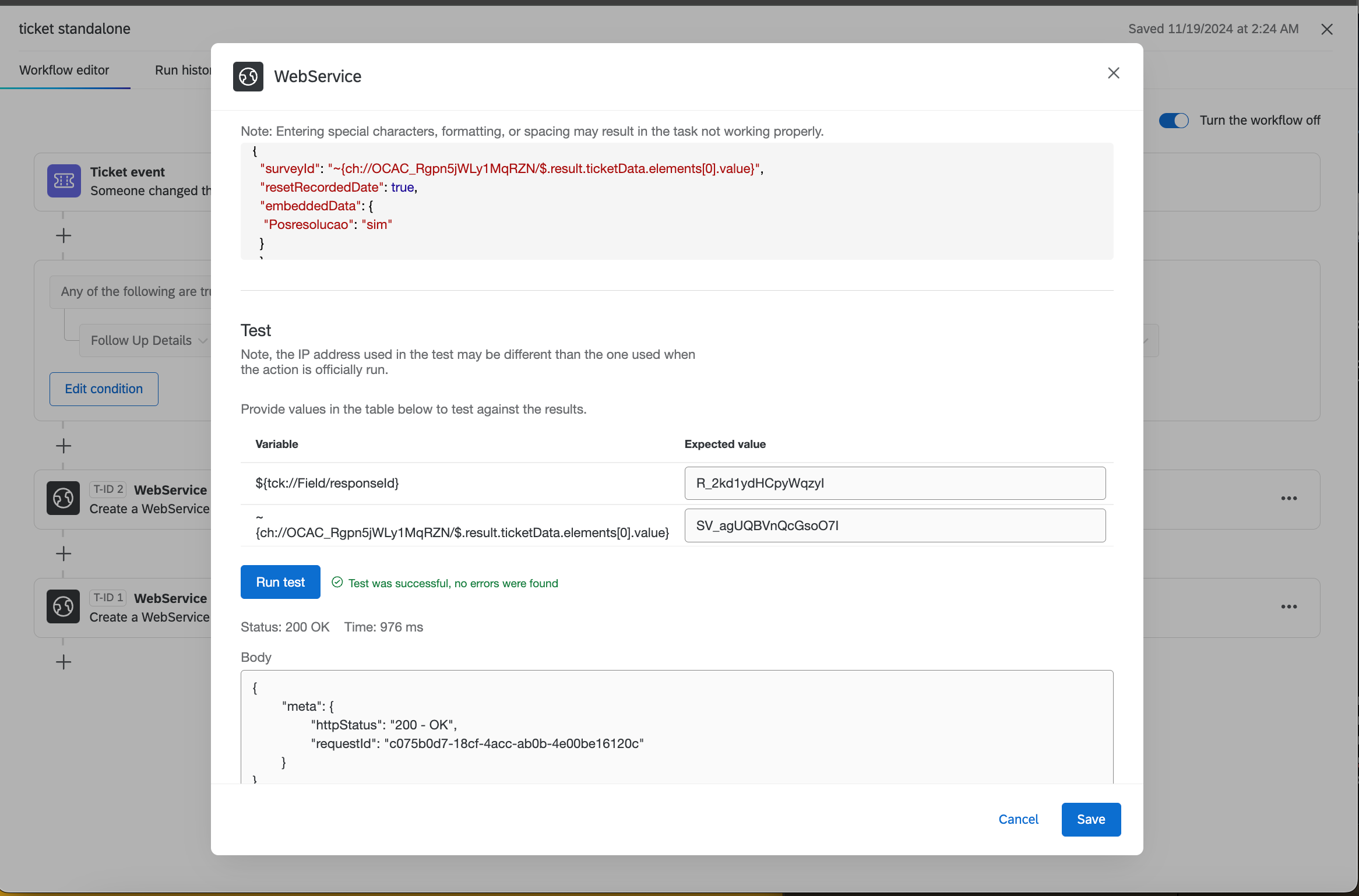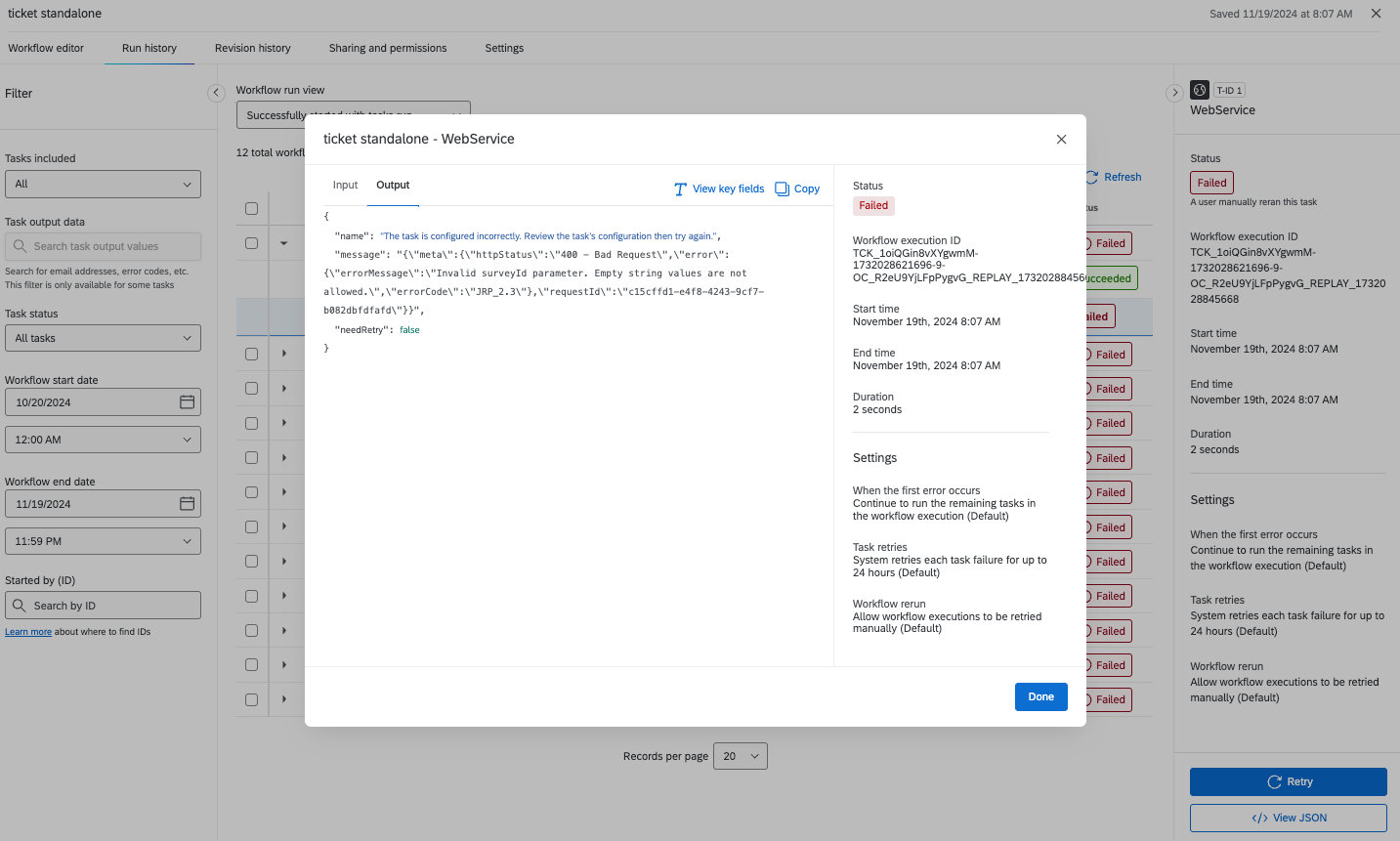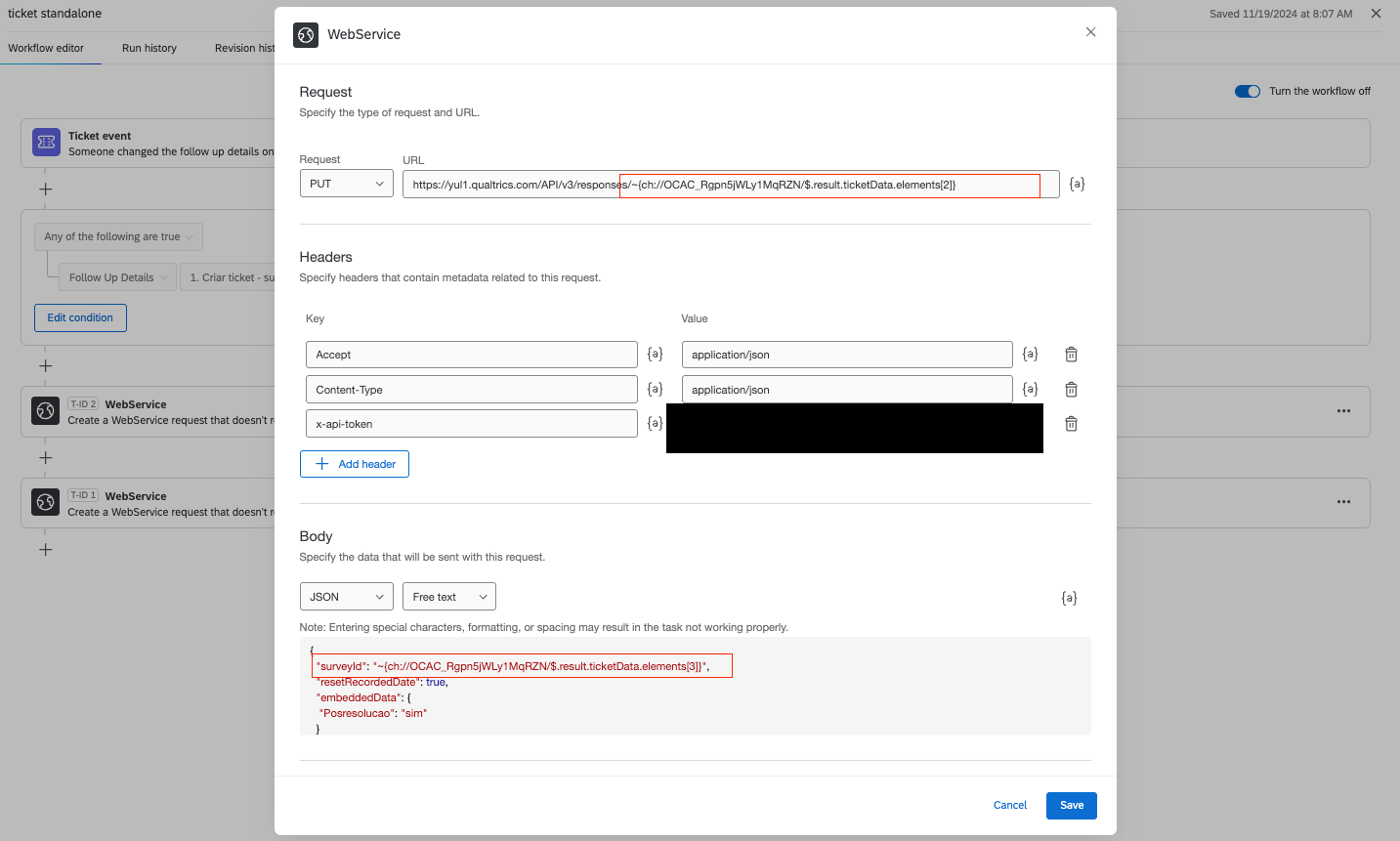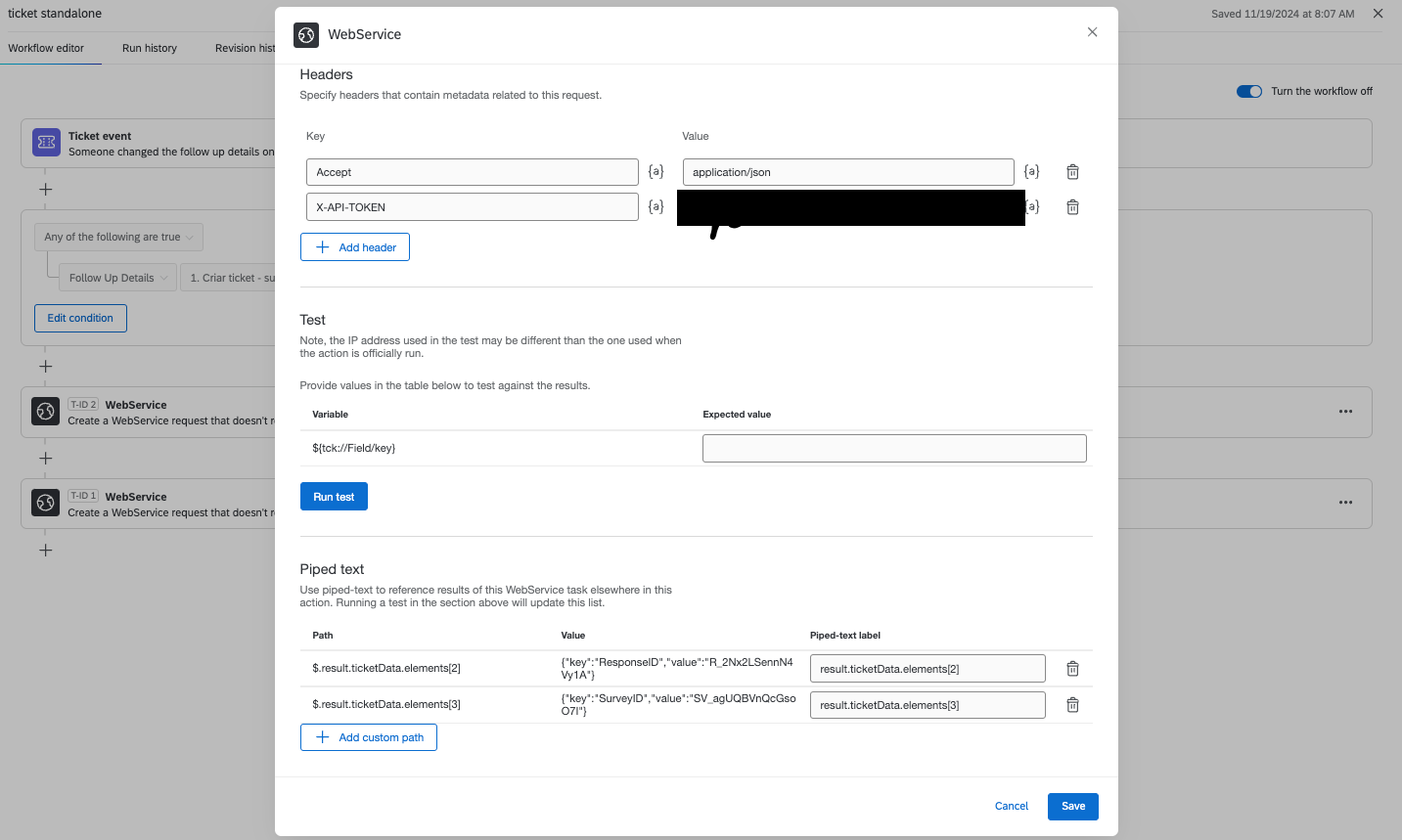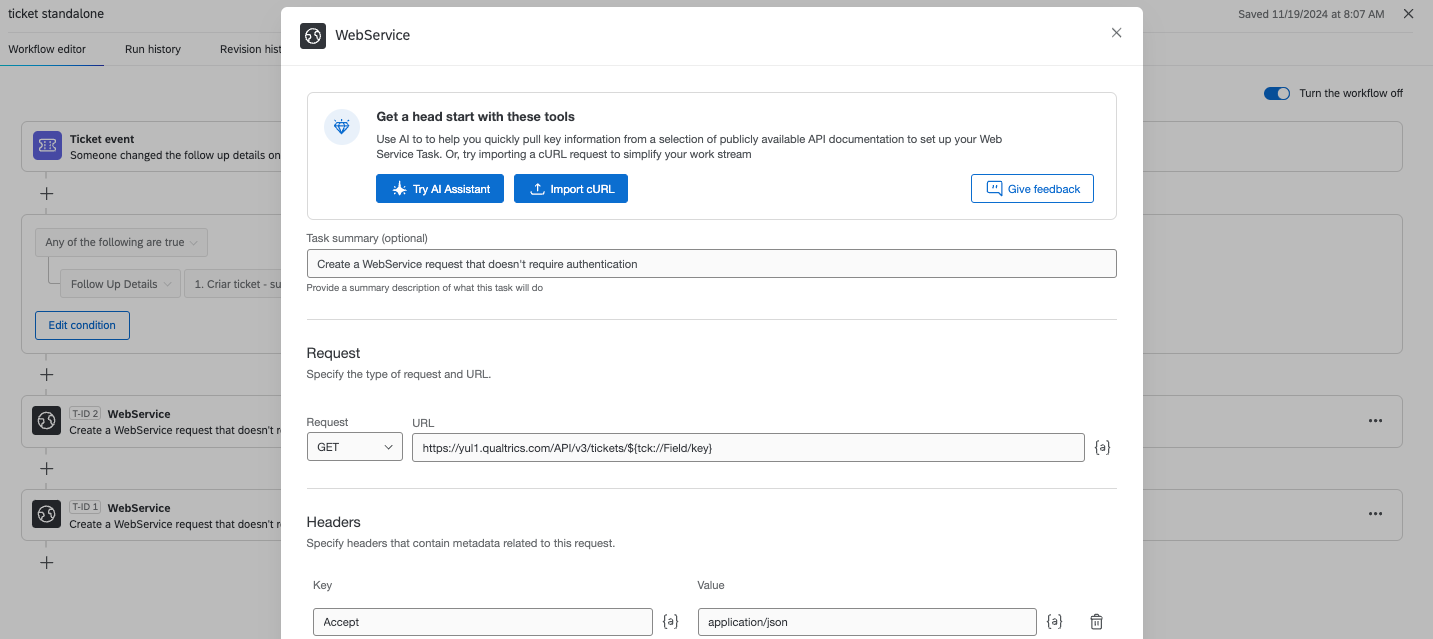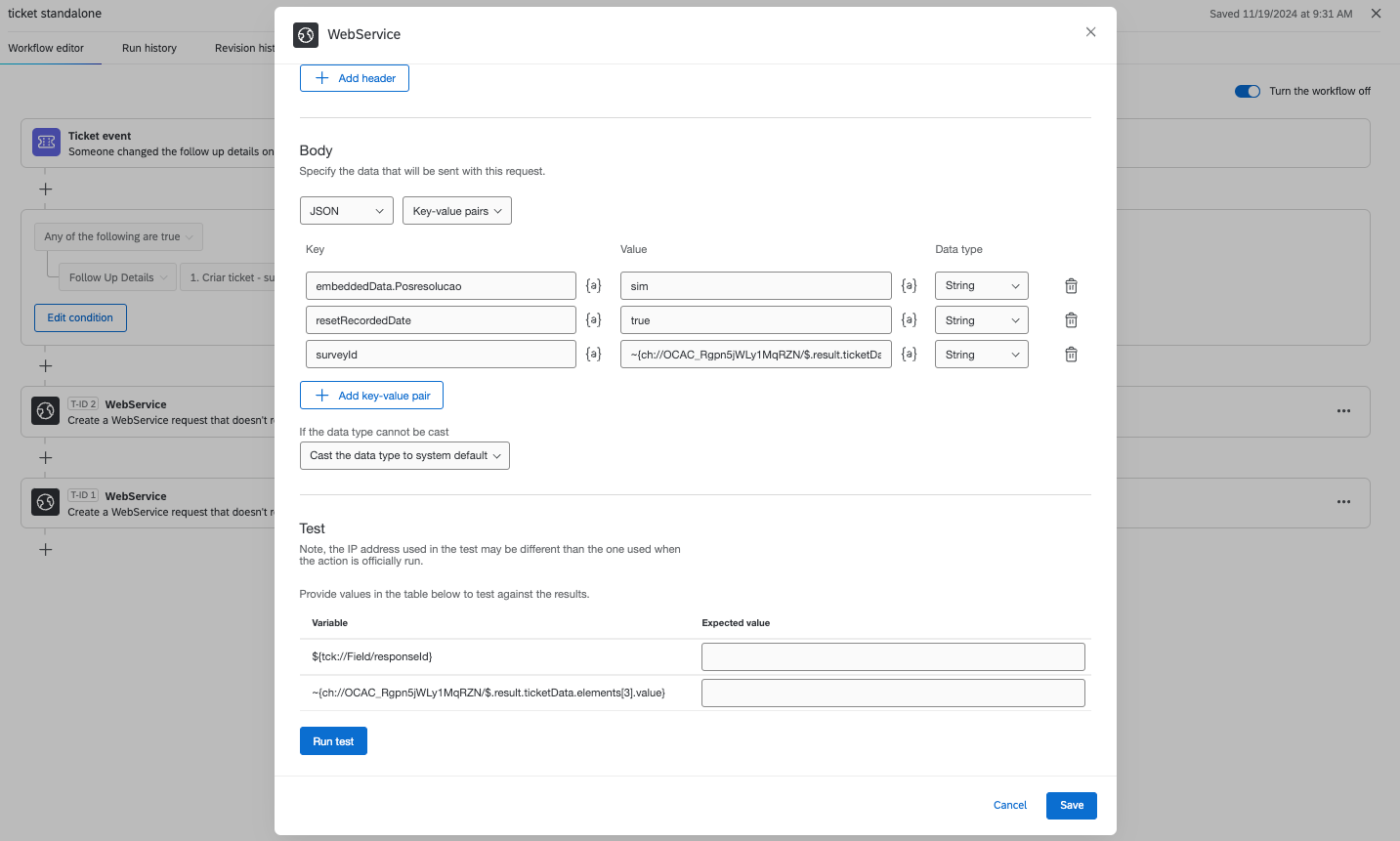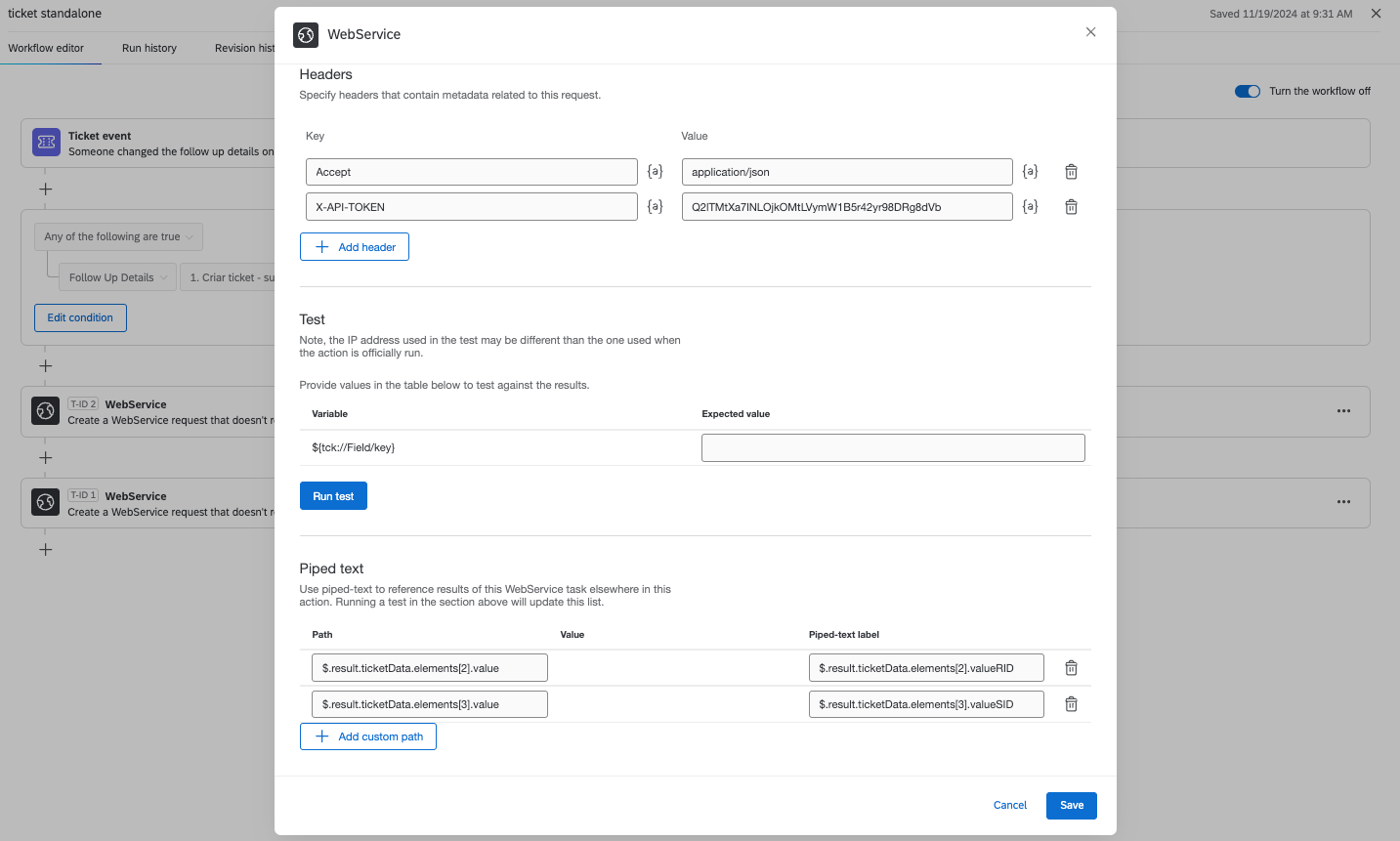There is a way to have a standalone workflow to update responses when a ticket is created (I don’t want to configure several workflows). I can do it easily when I manually input the survey ID.
I’m bringing the survey ID as ticket data, and I also tried to create an API to fetch that information, but it doesn’t work.