Is it possible to define the dashboard data access of a user when it was created via Qualtrics API? The scenario is, the CRM tool will trigger an API request to Qualtrics to create a new user. In the JSON payload, it is defined by a specific field what data access this user should have when viewing the dashboard and this should happen automatically.
Currently, defining user data access is a manual process. Considering we are handling lots of users, it would be very beneficial to have this kind of functionality.
Define dashboard data access via API
Sign up
Already have an account? Login

Welcome! To join the Qualtrics Experience Community, log in with your existing Qualtrics credentials below.
Confirm your username, share a bit about yourself, Once your account has been approved by our admins then you're ready to explore and connect .
Free trial account? No problem. Log in with your trial credentials to join.
No free trial account? No problem! Register here
Already a member? Hi and welcome back! We're glad you're here 🙂
You will see the Qualtrics login page briefly before being taken to the Experience Community
Login with Qualtrics

Welcome! To join the Qualtrics Experience Community, log in with your existing Qualtrics credentials below.
Confirm your username, share a bit about yourself, Once your account has been approved by our admins then you're ready to explore and connect .
Free trial account? No problem. Log in with your trial credentials to join. No free trial account? No problem! Register here
Already a member? Hi and welcome back! We're glad you're here 🙂
You will see the Qualtrics login page briefly before being taken to the Experience Community
Login to the Community

Welcome! To join the Qualtrics Experience Community, log in with your existing Qualtrics credentials below.
Confirm your username, share a bit about yourself, Once your account has been approved by our admins then you're ready to explore and connect .
Free trial account? No problem. Log in with your trial credentials to join.
No free trial account? No problem! Register here
Already a member? Hi and welcome back! We're glad you're here 🙂
You will see the Qualtrics login page briefly before being taken to the Experience Community
Login with Qualtrics

Welcome! To join the Qualtrics Experience Community, log in with your existing Qualtrics credentials below.
Confirm your username, share a bit about yourself, Once your account has been approved by our admins then you're ready to explore and connect .
Free trial account? No problem. Log in with your trial credentials to join. No free trial account? No problem! Register here
Already a member? Hi and welcome back! We're glad you're here 🙂
You will see the Qualtrics login page briefly before being taken to the Experience Community
Enter your E-mail address. We'll send you an e-mail with instructions to reset your password.







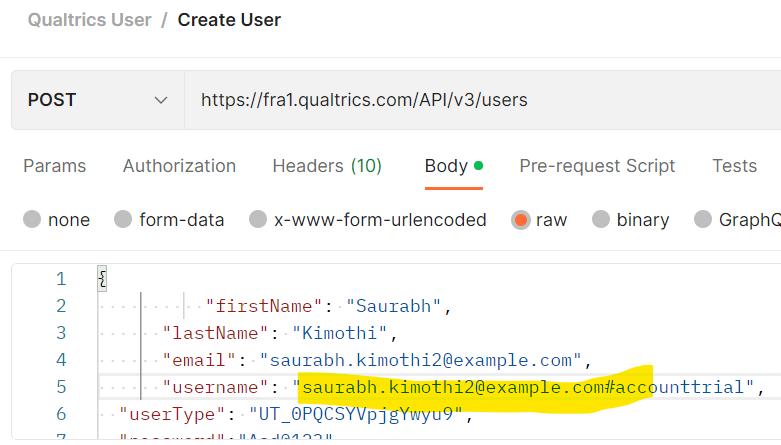 the second call would be:-
the second call would be:-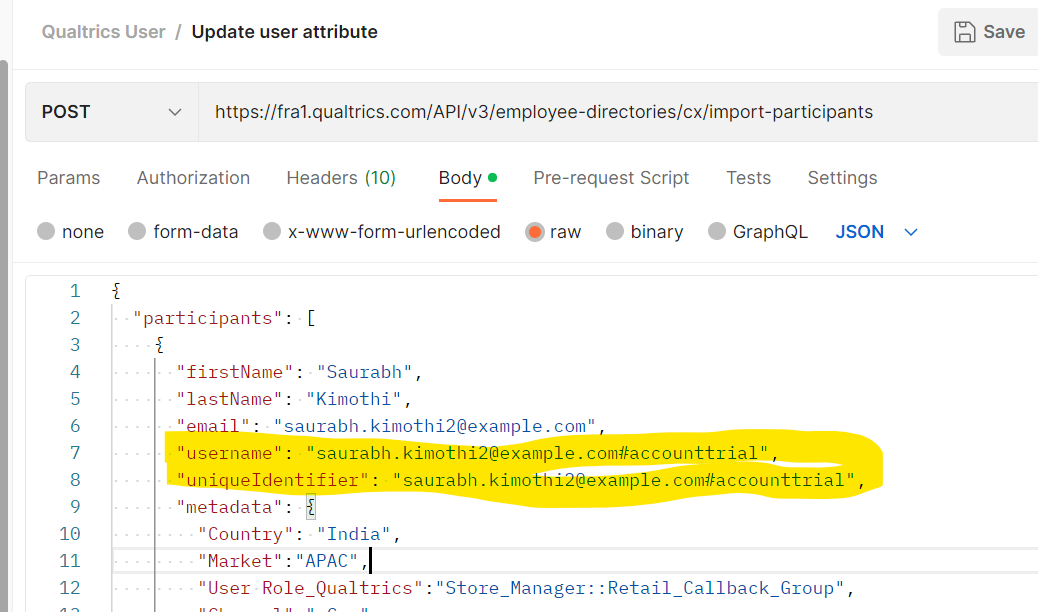
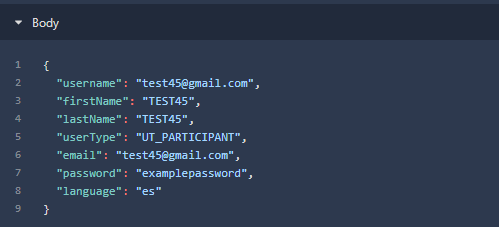 And below is the uniqueIdentifier automatically generated by Qualtrics:
And below is the uniqueIdentifier automatically generated by Qualtrics: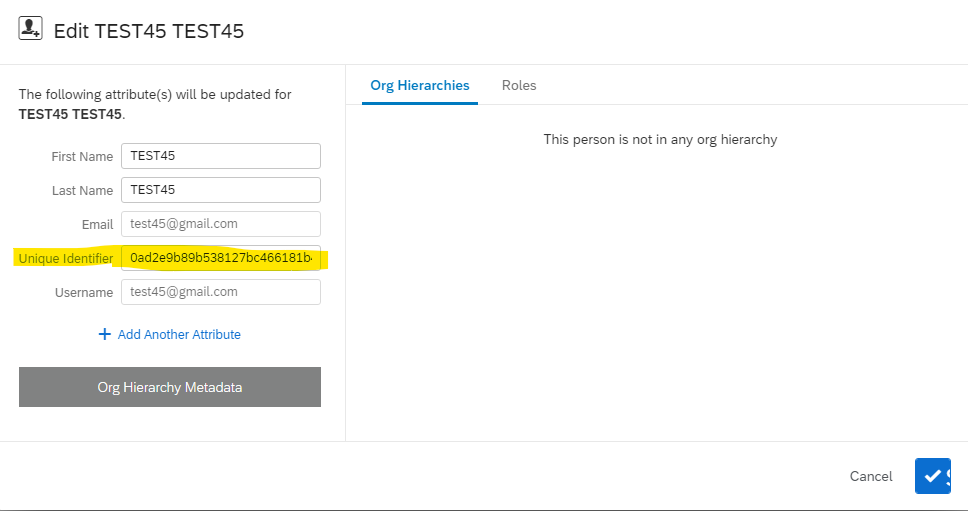
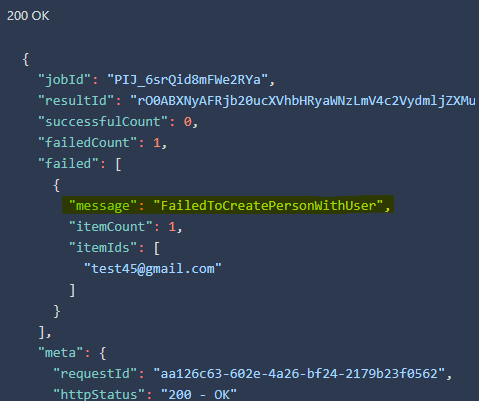 Ideally I wouldn't have to manually lookup the uniqueIdentifier that is randomly generated during the first API call so that I could automate this whole process. As far as I know, there's no way for me to use an API to lookup the uniqueIdentifier of a user. Let me know if I'm missing anything... and thanks again for all your help!
Ideally I wouldn't have to manually lookup the uniqueIdentifier that is randomly generated during the first API call so that I could automate this whole process. As far as I know, there's no way for me to use an API to lookup the uniqueIdentifier of a user. Let me know if I'm missing anything... and thanks again for all your help! 

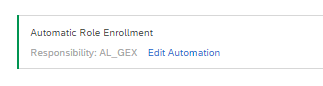 Also, you can put multiple keys into the fields aswell by separating them with two colons :: This works really well for us as people may have multiple responsibilities.
Also, you can put multiple keys into the fields aswell by separating them with two colons :: This works really well for us as people may have multiple responsibilities.