Hi all,
I’m manipulating a survey session in the background via API during runtime of the survey (https://api.qualtrics.com/33d67961b023c-update-a-session). The session is started by the user in the normal Qualtrics Survey frontend, not by another API call (https://api.qualtrics.com/d0ea23036b269-start-a-new-session). During my manipulation I’m referring to the sessionID that is generated automatically when the session is started by the user.
This might be the reason why Qualtrics thinks, that the session is somehow outdated. Following error message is then shown to the user in the frontend:
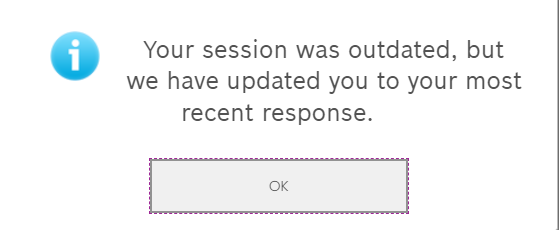
Does anybody see a possibility to prevent this message to be shown?
I wasn’t able to find something in the configuration. CSS wasn’t possible since the error let the survey switch into some kind of inactive-state which prevents me of clicking buttons even thought I was able to display:none the message itself.
Thank you!
