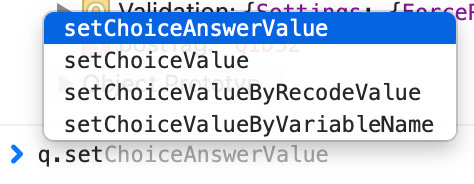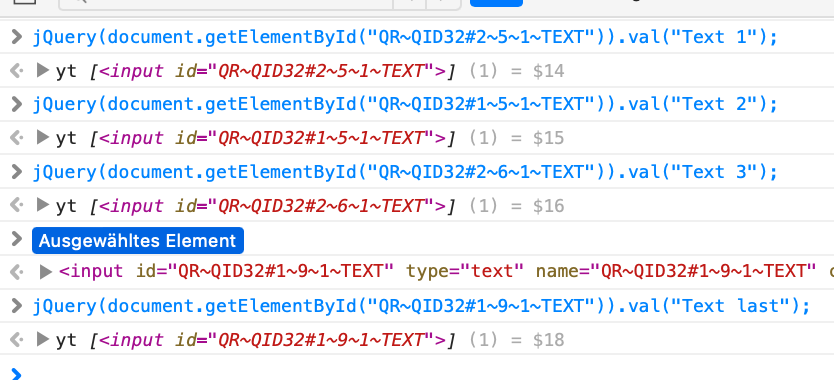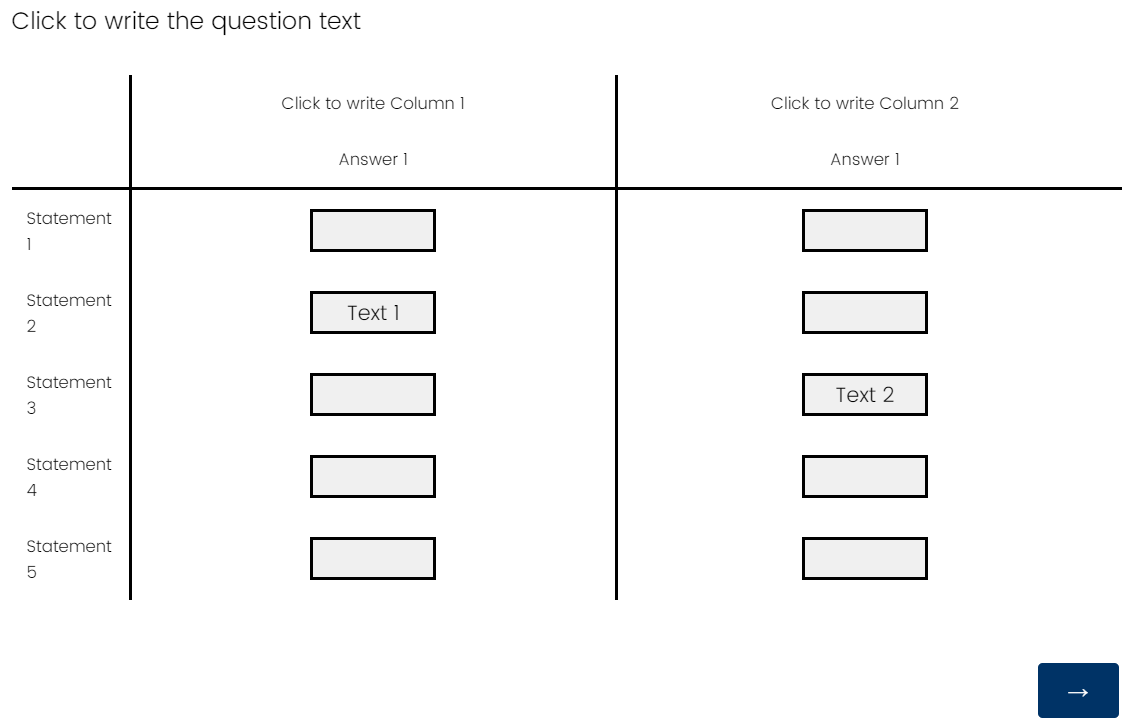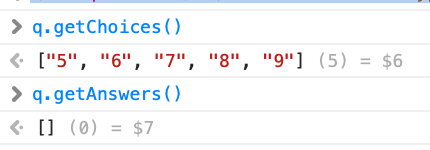I have a question of question type “side-by-side” I’d like to set the values for. The question looks in the UI like this.
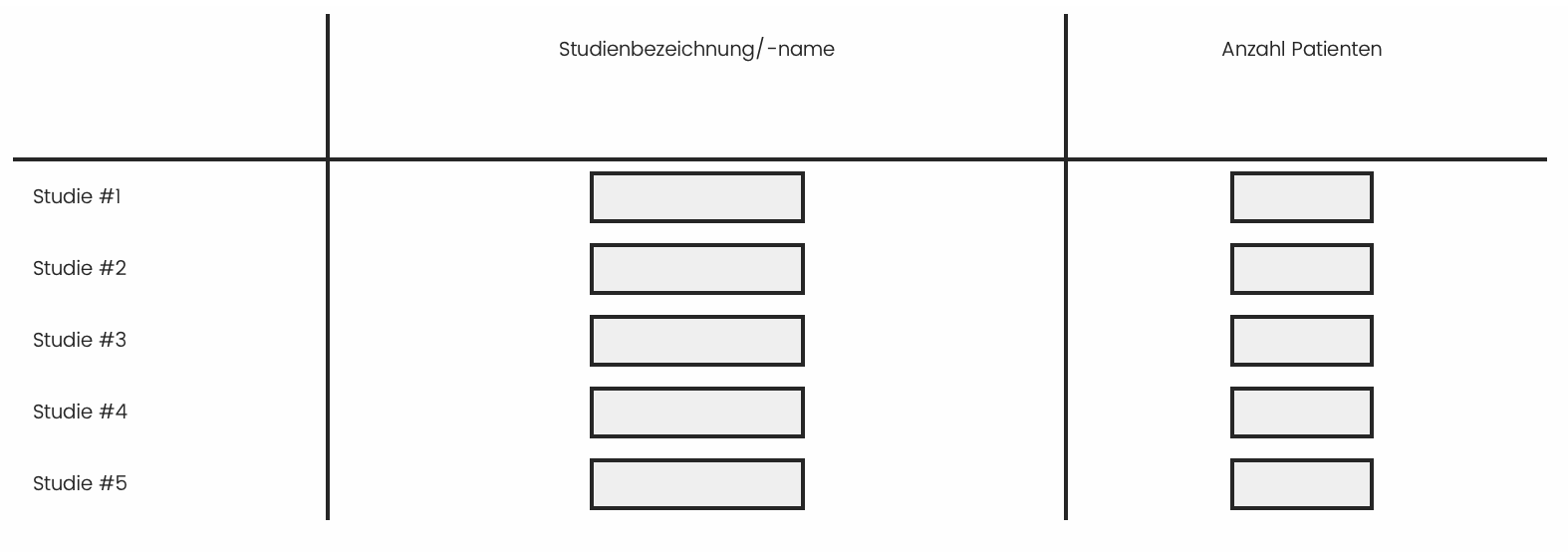
Via the question object I can get the question info. It contains the question type (QuestionType “SBS”) and variation (Selector “SBSMatrix”) which allow me to identify this question type variation as such one.

The challenges I have right now:
- How can I get meta data about the types of the column values (first column is string type, second column is integer type)? This is required to add conditional business logic based on actual question type variation.
- What Qualtrics API (q.setChoice<something>) can I use in general to set values for this question type variation in survey preview mode a reliable way (means with a unique identifier for specific matrix cells)? This is required to set the values in a reliable way.