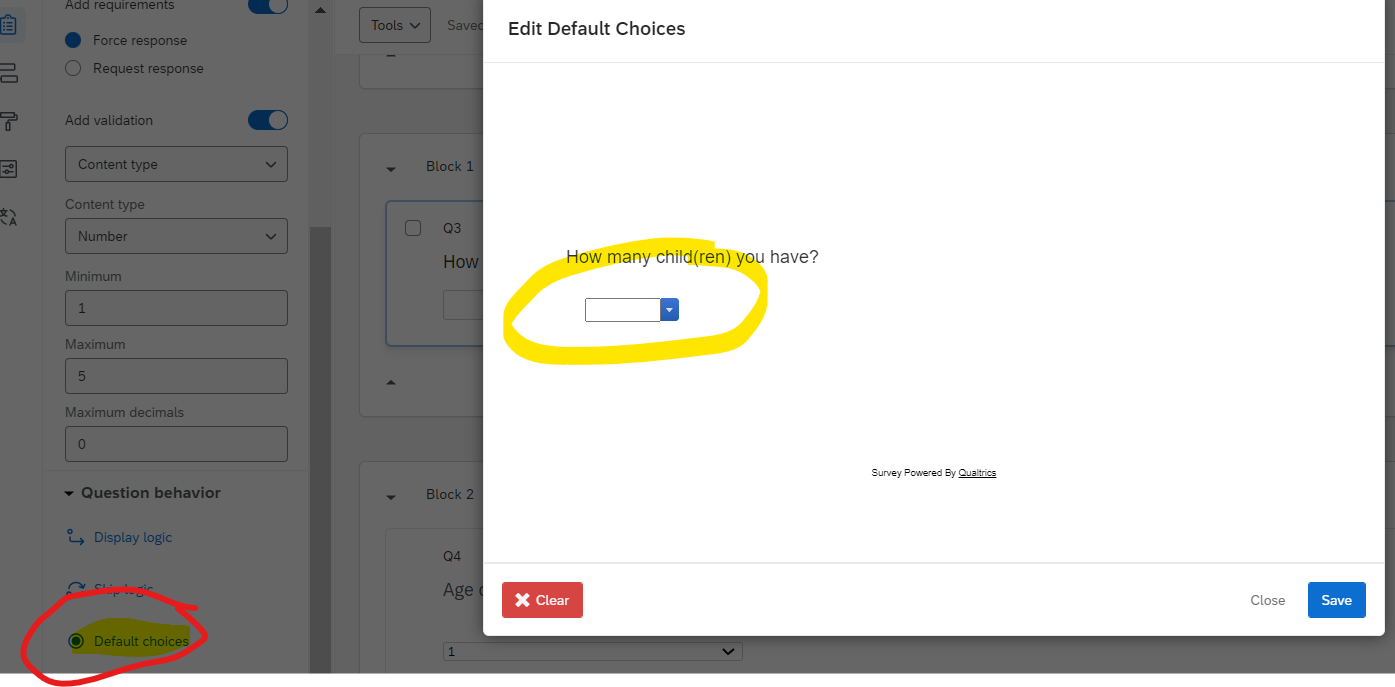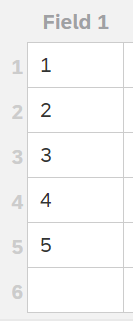Hello, I am making a Stroop task, choosing color of text despite the word itself is different color. I used loop&merge feature to randomly choose a word and color. I added embedded data variable called “Feed”. I manage to make a feedback page where participants can see the feedback whether they are correct or wrong. Yet, in the data&analysis page, there is only one Feed variable, meaning I can only see the result of last question whether they got it correct or wrong. How can I add a code to record all feedback data?
I am adding my code here
Qualtrics.SurveyEngine.addOnload(function()
{
$('Buttons').hide();
});
Qualtrics.SurveyEngine.addOnReady(function()
{
var b = parseInt('${q://QID1212377431/SelectedChoicesRecode}');
var B = parseInt('${lm://Field/1}');
if (b == B){
Qualtrics.SurveyEngine.setEmbeddedData('Feed','Correct');
} else {
Qualtrics.SurveyEngine.setEmbeddedData('Feed', 'Wrong');
}
});
Qualtrics.SurveyEngine.addOnUnload(function()
{
$('Buttons').hide();
});