HI All,
After fixing a workflow (webservice issue) I now have hundreds of responses that would normally be processed at the time of the survey response being completed. Please could someone provide some guidance as to how I can invoke this survey workflow but without changing the recorded time as we use this to chart.
I have ticked the 'responses updated via the Qualtrics API' which seems to work when I manually retake the respondents survey (but of course that route updates the recorded time).
this is my workflow with the survey response setting showing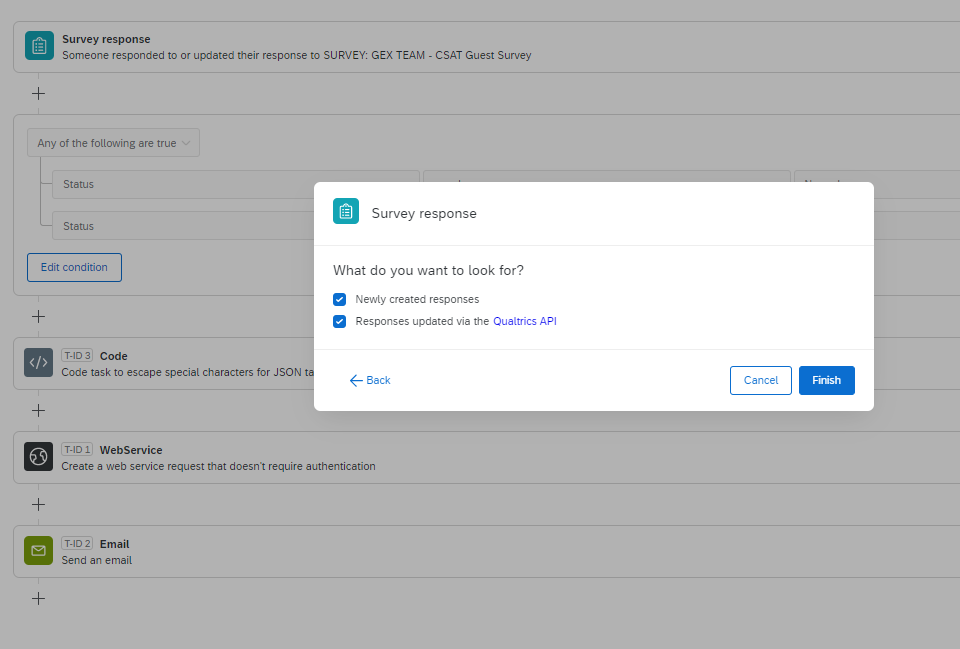 I have a method to do API calls through an excel VBA script I've written but that was for Tickets so I can adapt it but I could do with some guidance on how best to invoke a change that the above task will then pickup and regard as an update.
I have a method to do API calls through an excel VBA script I've written but that was for Tickets so I can adapt it but I could do with some guidance on how best to invoke a change that the above task will then pickup and regard as an update.
Thanks
Rod Pestell
Invoke a workflow / retake survey but don't change recorded date via API
Sign up
Already have an account? Login

Welcome! To join the Qualtrics Experience Community, log in with your existing Qualtrics credentials below.
Confirm your username, share a bit about yourself, Once your account has been approved by our admins then you're ready to explore and connect .
Free trial account? No problem. Log in with your trial credentials to join.
No free trial account? No problem! Register here
Already a member? Hi and welcome back! We're glad you're here 🙂
You will see the Qualtrics login page briefly before being taken to the Experience Community
Login with Qualtrics

Welcome! To join the Qualtrics Experience Community, log in with your existing Qualtrics credentials below.
Confirm your username, share a bit about yourself, Once your account has been approved by our admins then you're ready to explore and connect .
Free trial account? No problem. Log in with your trial credentials to join. No free trial account? No problem! Register here
Already a member? Hi and welcome back! We're glad you're here 🙂
You will see the Qualtrics login page briefly before being taken to the Experience Community
Login to the Community

Welcome! To join the Qualtrics Experience Community, log in with your existing Qualtrics credentials below.
Confirm your username, share a bit about yourself, Once your account has been approved by our admins then you're ready to explore and connect .
Free trial account? No problem. Log in with your trial credentials to join.
No free trial account? No problem! Register here
Already a member? Hi and welcome back! We're glad you're here 🙂
You will see the Qualtrics login page briefly before being taken to the Experience Community
Login with Qualtrics

Welcome! To join the Qualtrics Experience Community, log in with your existing Qualtrics credentials below.
Confirm your username, share a bit about yourself, Once your account has been approved by our admins then you're ready to explore and connect .
Free trial account? No problem. Log in with your trial credentials to join. No free trial account? No problem! Register here
Already a member? Hi and welcome back! We're glad you're here 🙂
You will see the Qualtrics login page briefly before being taken to the Experience Community
Enter your E-mail address. We'll send you an e-mail with instructions to reset your password.




