Hi everyone
My team is using Qualtrics for creating surveys using API services. We are doing this with Snaplogic(integration tool) Passing API URLs with snaplogic’s snaps.
Right now we are not able to change the logo of the survey from the API.
I can do that from the Qualtrics page under look and feel > Logo > Logo Image > Change.
I see it inserts the image in the Library first when I upload it and then changes the logo for the survey.
So this creates 2 parts for this issue:
1: To upload a graphic image to the library using API.
2: To change the logo image using the API.
Please let me know if any of this is possible.
you can simply show your logo through JS instead of API. E.g. Create one embedded field. if you are sampling through XM directory. Then Pass Value A for logo1, Value B for logo 2 and Value C for Logo three. Then Pass logo link based on value. if Value a received from directory contact then logo 1 link will be set on that embedded field. Then use the same field in you look and feel header and set the logo class value under img tag as your embedded field. your logo will be change automatically.
Hey Arun
Is there a doc or something for this that I can follow.
Most of this stuff is new to me so I’m not sure how to execute this.
and we need to process this from snaplogic only and not from the Qualtrics web page.

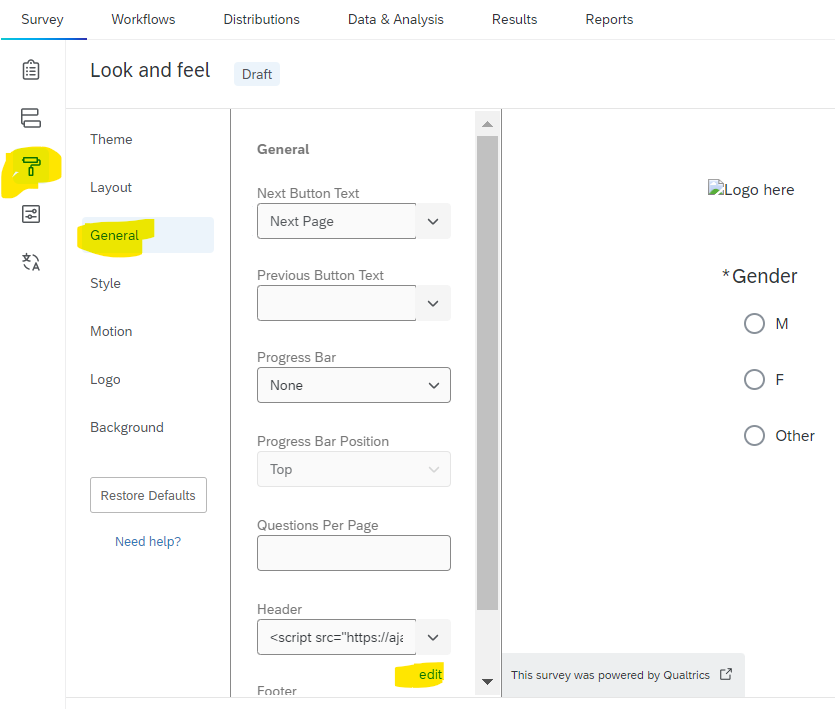
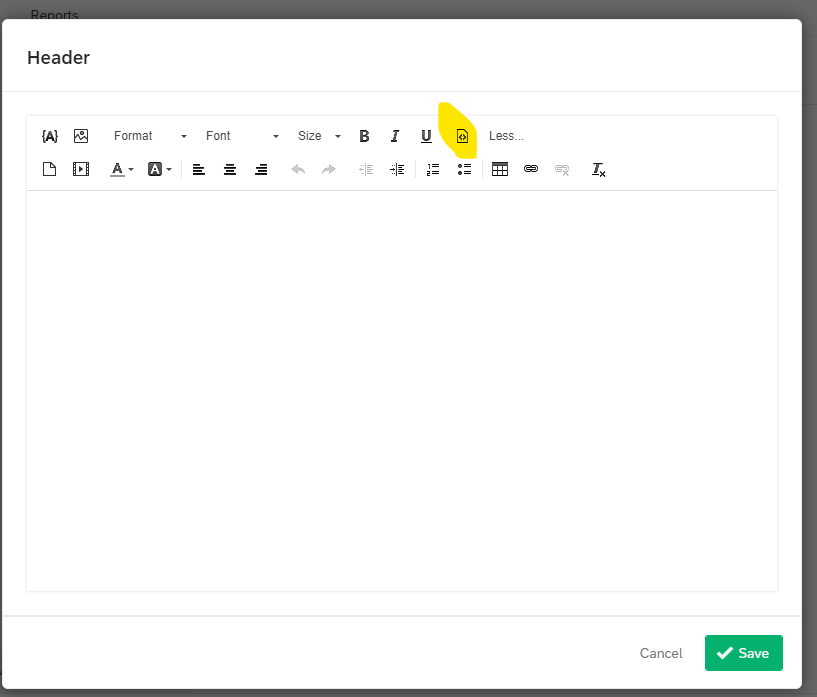
<script src="https://ajax.googleapis.com/ajax/libs/jquery/3.6.4/jquery.min.js"></script><script>
jQuery(document).ready(function(){
img='${e://Field/logo}';
setTimeout(function(){
jQuery("#header-container").html('<img alt="Logo here" src="">');
jQuery("#header-container img").attr("src", img);
}, 20);
});
</script>
- For uploading the image to the library.
- The other one for updating the header (https://api.qualtrics.com/5d9e865296ce5-update-options)
Leave a Reply
Enter your E-mail address. We'll send you an e-mail with instructions to reset your password.
