I want to give respondents a list where there can enter a number of items. For this I use a form field. However, since I specify in the question label the type of item I want them to list, I want to keep the item text blank, except for a dash. However with item text which is blank except for a dash, the item text is just a large blank box. I want to shorten this box, so that the text entry fields are next to the dash:
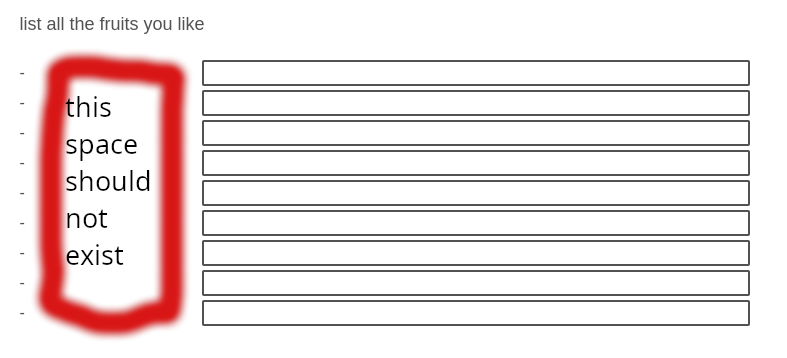
In another question, I saw that it is possible to resize the text field. Is there an identifier equivalent to ".InputText" to resize the item text?




