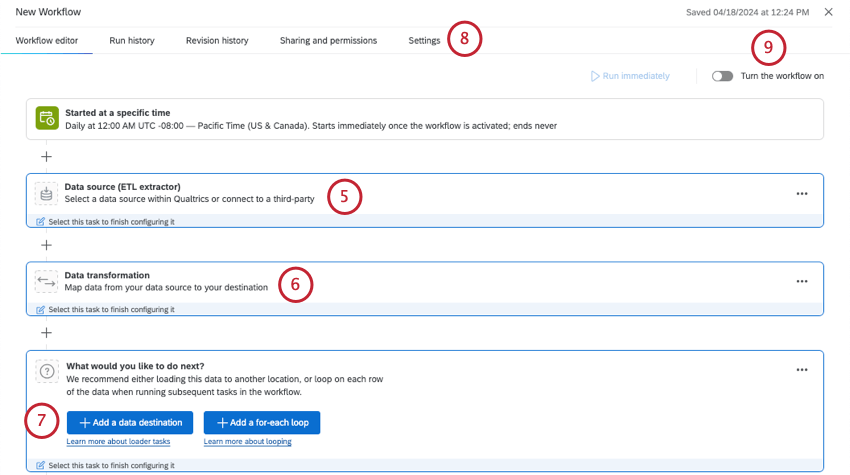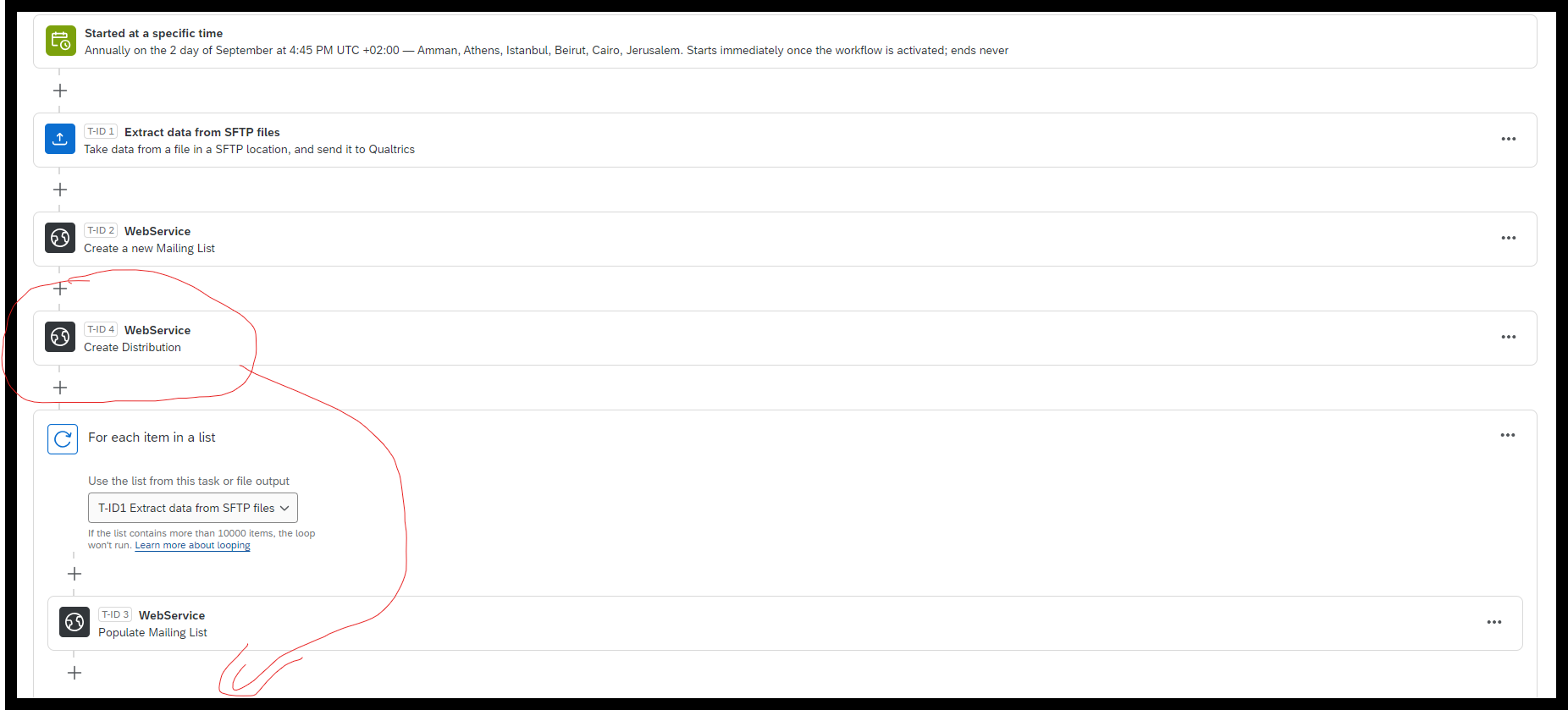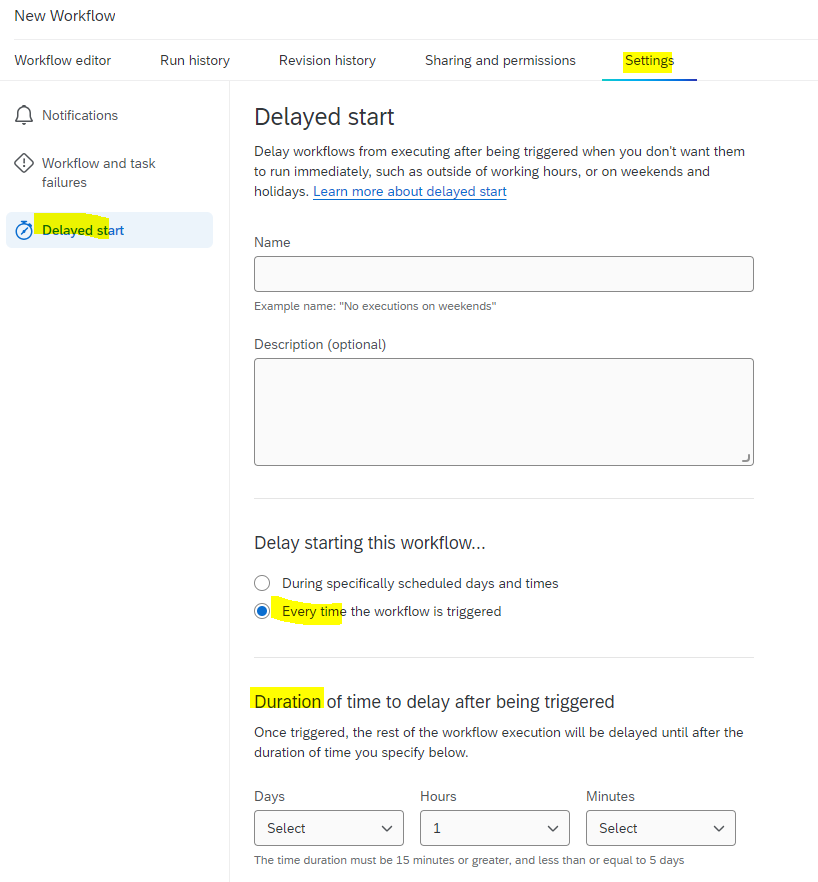Hello,
I am working on automating a process to pull a CSV file from an SFTP server and use its payload to automatically create mailing lists, distribution lists, and survey URLs.
We have successfully set up the entire flow using static contact data hardcoded into different API calls. However, we now want to leverage the CSV file's payload to fully automate this process.
Could you please suggest a way to achieve this?