Hi Qualtrics community,
I have an on-going project in the EX Engagement Survey platform that I would like to set the survey link to expire after a certain period of time, so that people cannot take the survey after a certain amount of time since they have received the invite (I couldn't just close the project because we are sending out invite in bathes, and it could take a few months for the entire company to finish data collection).
I am only trying to do this after learning that there isn't a default survey link expiration time in the EX platform (correct me if I am wrong here, I learned this from Qualtrics Support).
After some digging, I couldn't find a way to set the link to expire, so I thought I could set something up in the survey flow so that if people attempt to take the survey after certain days have passed, it automatically take them to the end of the survey. I added a "Send Date" metadata to all the participants, and told the survey to capture the date (minus 20 days) when the participant opened the survey. Then I tried to set the logic to be if the "Send Date" is greater than or equal to the captured date-20, then they are recent enough invitees and they can take the survey. Otherwise (less than the captured date-20), they have waited too long. Shown below (this is a test project just to test the concept):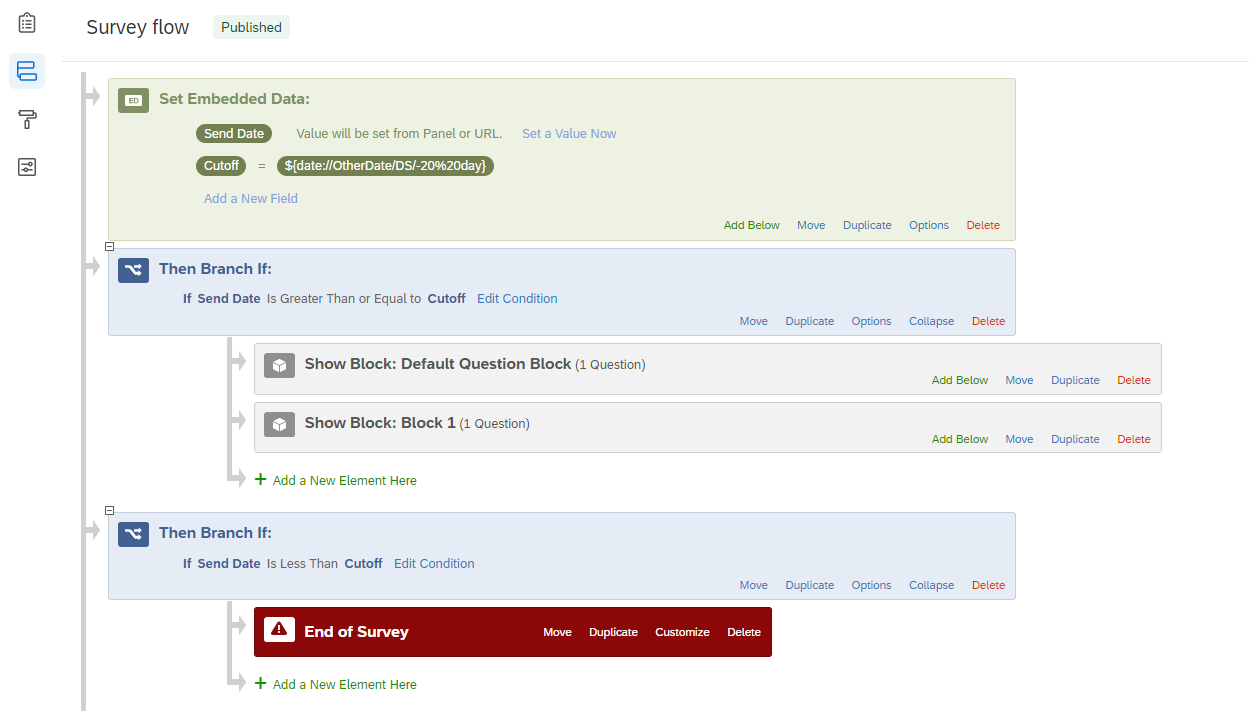
However, I could not get this logic to work. I thought it may be a formatting issue with the date, but I have tested multiple different formats, and nothing worked.
Would my method work? What did I do wrong? Or better, is there another way to achieve what I am trying to do?
Thanks for your help!
Survey flow logic based on Date
 +1
+1Best answer by TomG
https://community.qualtrics.com/XMcommunity/discussion/comment/44557#Comment_44557YYYYMMDD (e.g., 20220314).
BTW, the right side of your branch logic needs to be piped (i.e., ${e://Field/Cutoff}).
Sign up
Already have an account? Login

Welcome! To join the Qualtrics Experience Community, log in with your existing Qualtrics credentials below.
Confirm your username, share a bit about yourself, Once your account has been approved by our admins then you're ready to explore and connect .
Free trial account? No problem. Log in with your trial credentials to join.
No free trial account? No problem! Register here
Already a member? Hi and welcome back! We're glad you're here 🙂
You will see the Qualtrics login page briefly before being taken to the Experience Community
Login with Qualtrics

Welcome! To join the Qualtrics Experience Community, log in with your existing Qualtrics credentials below.
Confirm your username, share a bit about yourself, Once your account has been approved by our admins then you're ready to explore and connect .
Free trial account? No problem. Log in with your trial credentials to join. No free trial account? No problem! Register here
Already a member? Hi and welcome back! We're glad you're here 🙂
You will see the Qualtrics login page briefly before being taken to the Experience Community
Login to the Community

Welcome! To join the Qualtrics Experience Community, log in with your existing Qualtrics credentials below.
Confirm your username, share a bit about yourself, Once your account has been approved by our admins then you're ready to explore and connect .
Free trial account? No problem. Log in with your trial credentials to join.
No free trial account? No problem! Register here
Already a member? Hi and welcome back! We're glad you're here 🙂
You will see the Qualtrics login page briefly before being taken to the Experience Community
Login with Qualtrics

Welcome! To join the Qualtrics Experience Community, log in with your existing Qualtrics credentials below.
Confirm your username, share a bit about yourself, Once your account has been approved by our admins then you're ready to explore and connect .
Free trial account? No problem. Log in with your trial credentials to join. No free trial account? No problem! Register here
Already a member? Hi and welcome back! We're glad you're here 🙂
You will see the Qualtrics login page briefly before being taken to the Experience Community
Enter your E-mail address. We'll send you an e-mail with instructions to reset your password.




