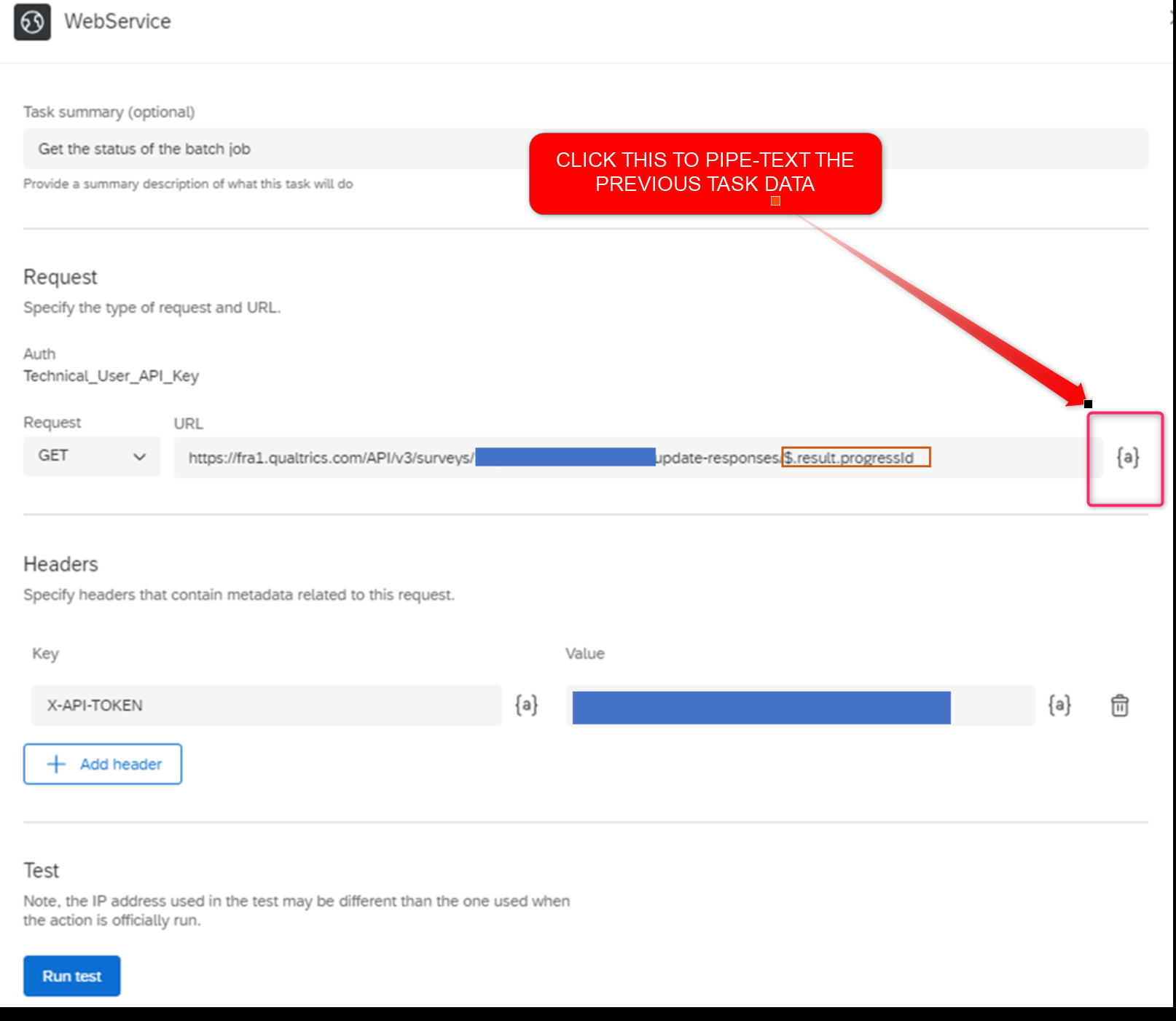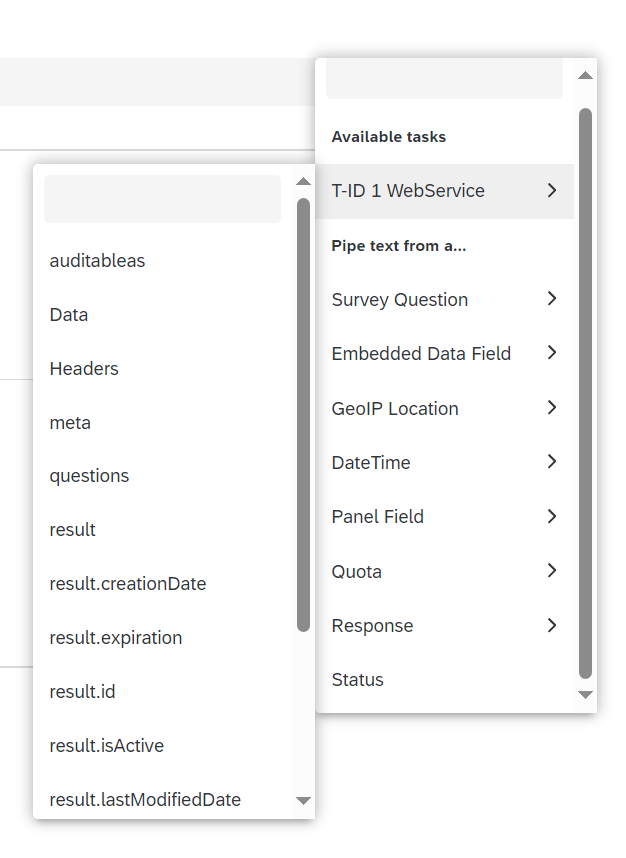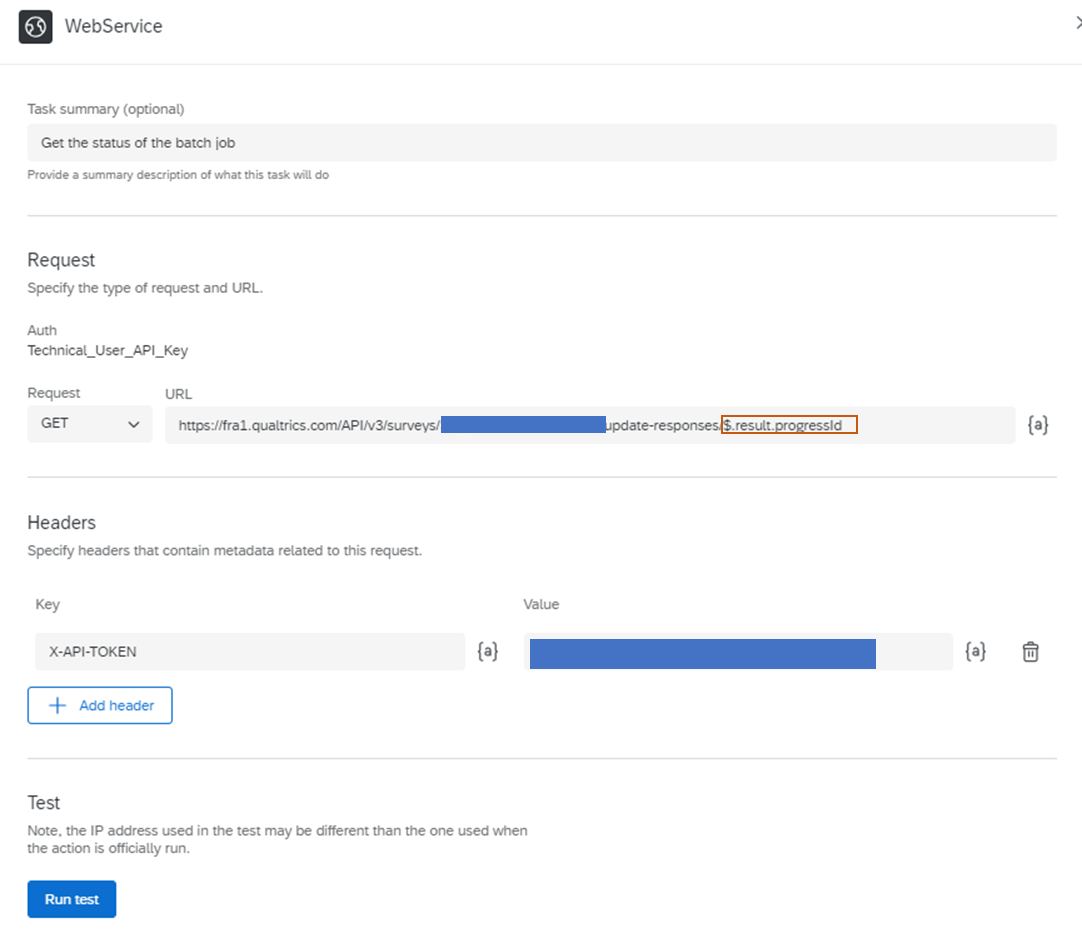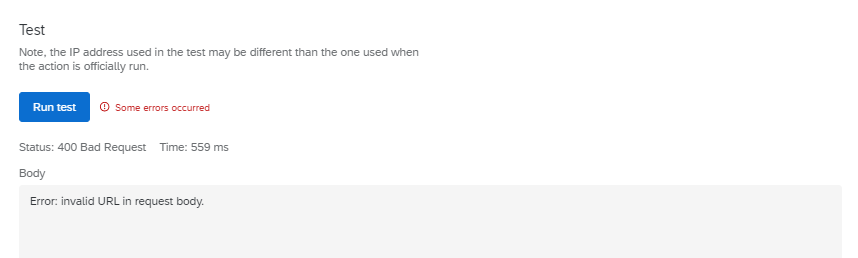I am using webservice task in workflow to update fields in survey using API given in link below:
https://api.qualtrics.com/2ced5de7dc638-start-an-update-embedded-data-job
The API gives the progress ID which I want to use in the next webservice task that I have added in workflow to check status of the job. The API used in below link:
https://api.qualtrics.com/2ced5de7dc638-start-an-update-embedded-data-job
How can I access the progress ID of first webservice in second ?