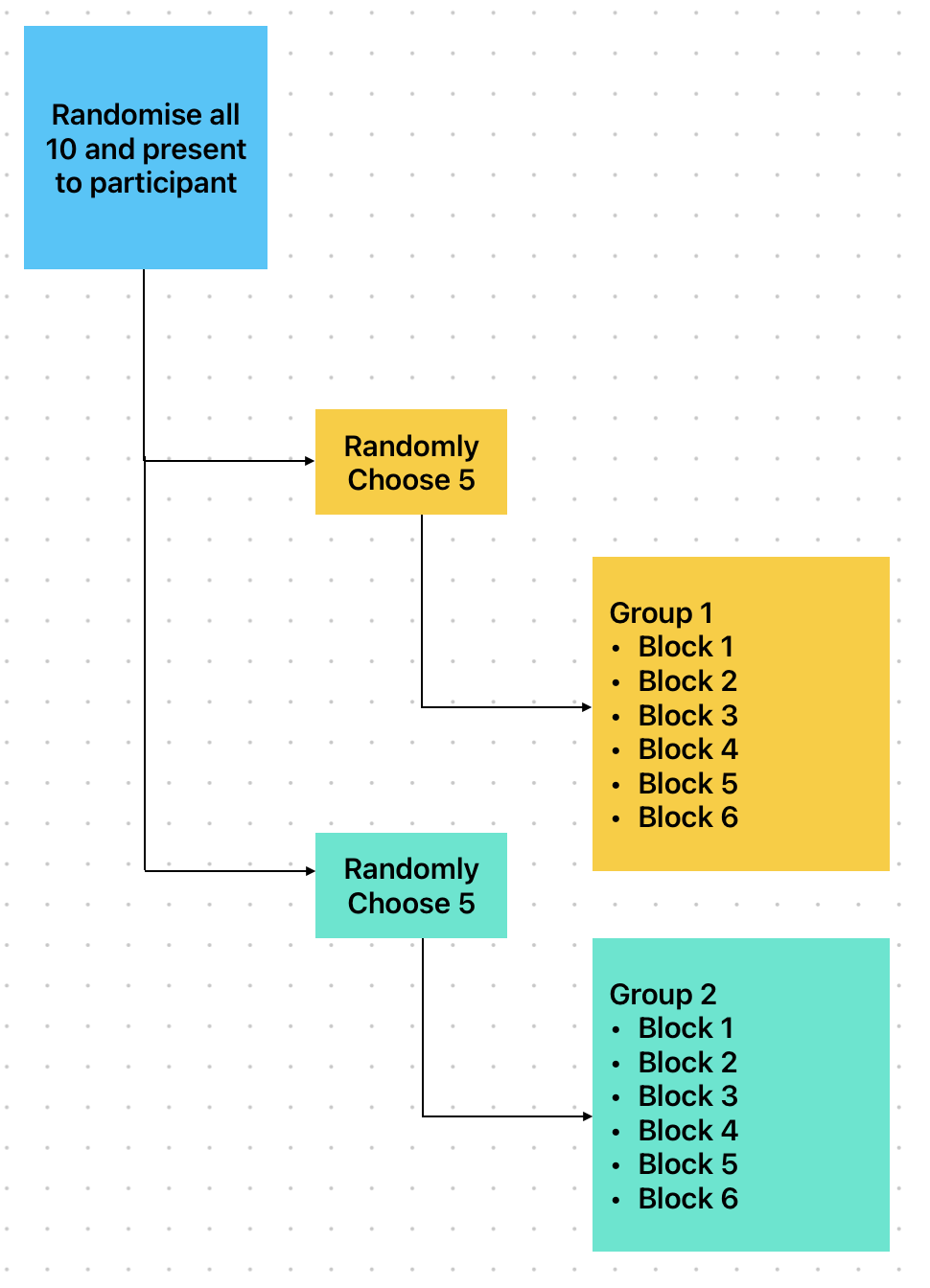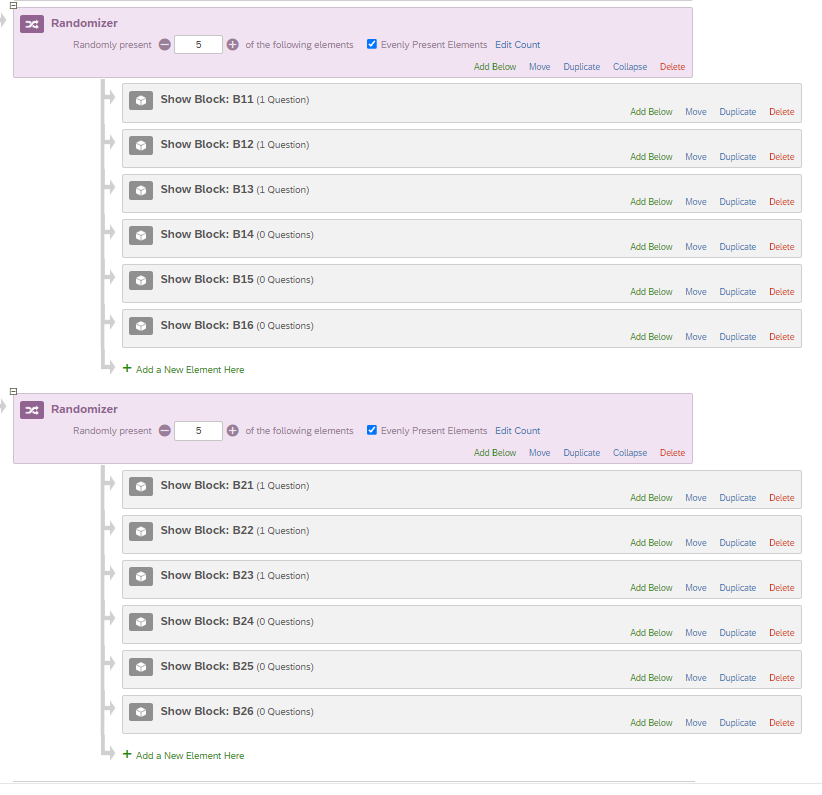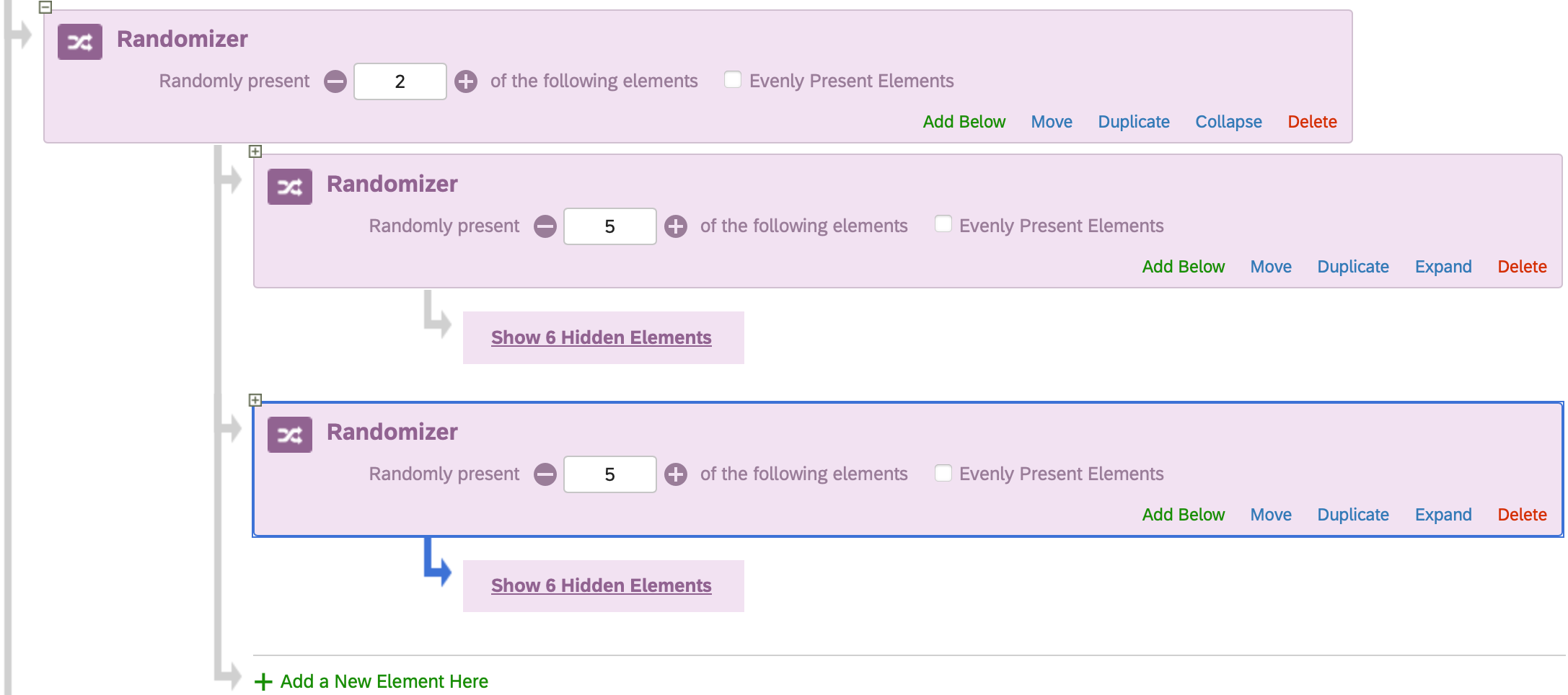So I’ve searched around but can’t quite seem to get what I’m looking for.
I have 2 categories with 6 blocks each. I wish to randomly choose 5 blocks from each category, and present the 10 blocks randomly to each participant. Stacking the randomisers seem to just present the first category, then the second category, same with groups.
Sorry if this is a silly question!