Hello wonderful community and good morning from a cloudy Sweden!
Once again I find myself in a place where something seemingly easy turned out a bit more complex than I initially thought.
The setup:
I have a “survey” where the selections a person makes is all summarized on the last page.
The selections is in one black and the “read out of the selections” is on another block (out of a total of four blocks).
The problem:
This is something that is supposed to be used and re-used several times without always hitting the “Submit” button. Although I have settings in place that “Prevent multiple submissions = Off” and “Allow respondents to finish later” I still always end up in the final block and not in the beginning as I would like to. I think this is because they are split up in the different blocks and Qualtrics does not wander backwards over the blocks when I come back into the “survey”.
I have tried:
...creating a Table of Contents to get a quick link back to the first page. But I feel the layout of the little hamburger menu that keeps extending not visually appealing and not really intuitive as it’s visual throughout all pages. I tried the button setup, but then that button stays on all pages and is not really a link back. This setup also does not clear the selections previously made.
...adding Java Script that I have found on this community, but I have still not been able to get it to work. Ideally I would want a button that takes me back to the first page and that clears all previous selections.
This picture show how I would like it to work (also shows my awesome skills in MS Paint :)
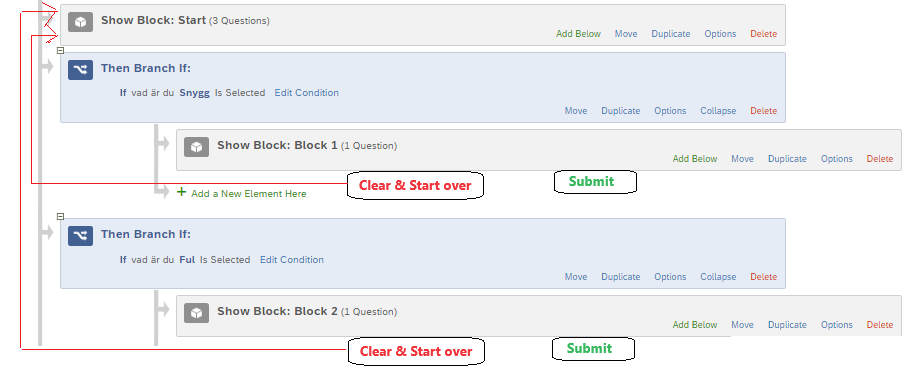
Does anyone have any advice on how I can solve this?
Thanks in advance
-Mattias





