Hello
I would like to set a background color for a form question. How can I do that?
Hello
I would like to set a background color for a form question. How can I do that?
Hi
#QuestionID {
background-color: Colorcode;
padding: 10px;
}
You will need to replace the Question id & color code
Qualtrics.SurveyEngine.addOnload(function()
{
/*Place your JavaScript here to run when the page loads*/
document.getElementById(this.questionId).style.backgroundColor = "#40E0D0";
});Results in:
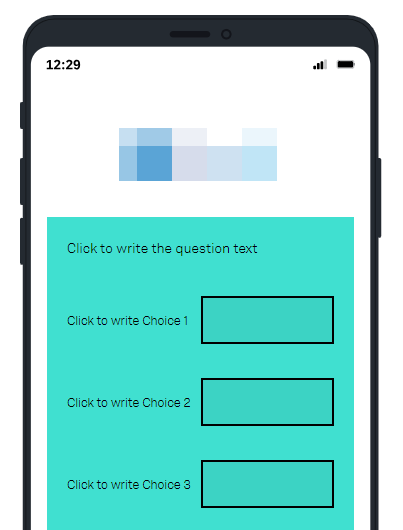
Just replace the color code with your preferred one.
Best
Christian
Enter your E-mail address. We'll send you an e-mail with instructions to reset your password.