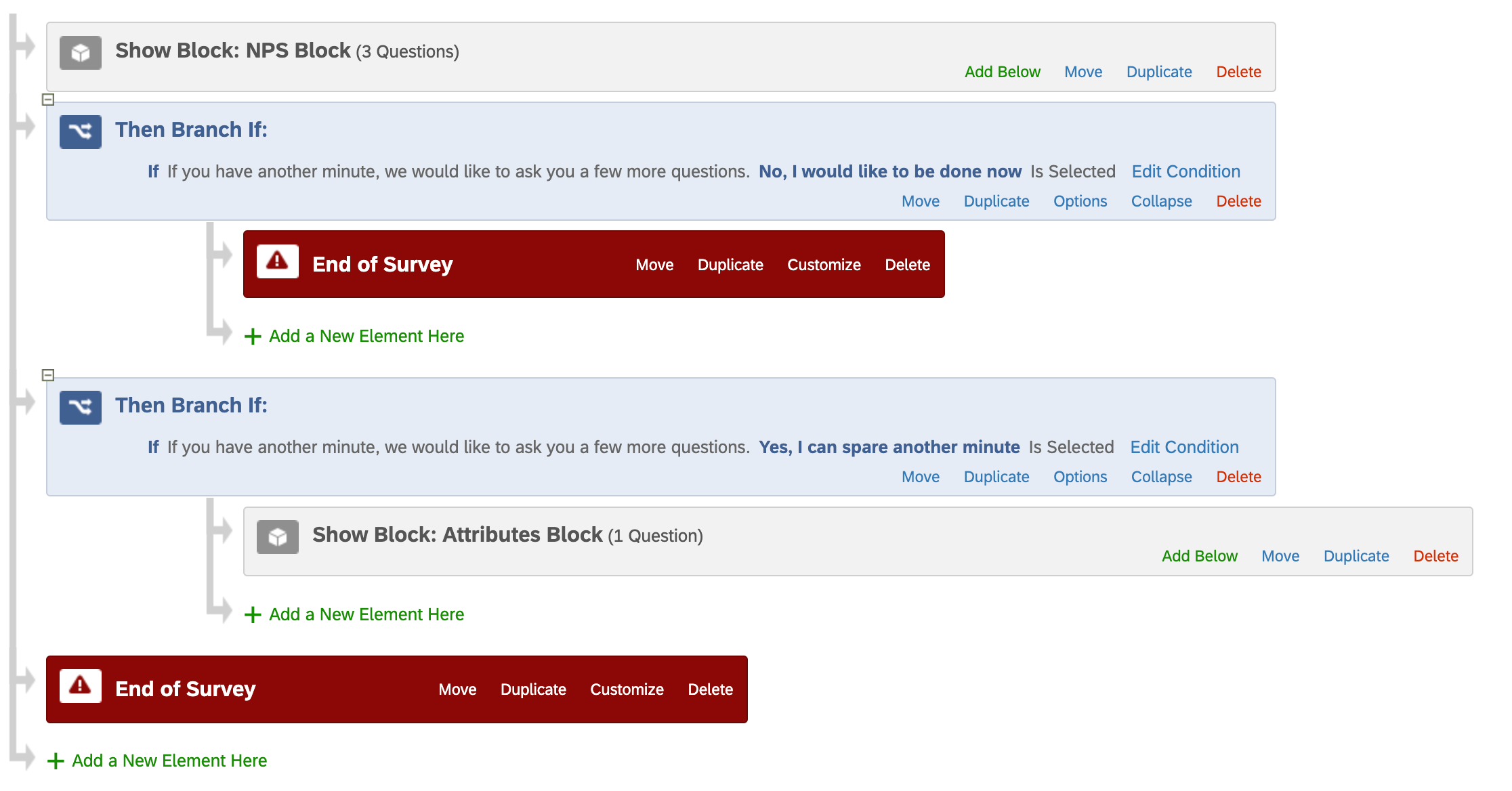We have a survey with two pages, where the first page has the questions we need everybody to answer and the second page has some extra “nice to have” questions. Instead of the “Next” button at the end of the first page (block), I would like to give respondents the option to either submit now (which would skip to the Thank You page and log the response as “Submitted”) or go to the next page and answer the other questions.
Right now the only option I see is to ask a question at the bottom of the first page (“Do you have time to answer a few more questions?”) and then go to the next page or submit depending on their answer, but that would add an extra, unnecessary click to the process.
Can I either add some fancy CSS and/or JS to add a second button to the block? Or can I remove/hide the button at the end of the block and take action (next page or submit) directly from the “Do you have time” question?
Thanks- Marc