Hi all;
I selected and set the global custom palette to range from Red to Green. 
The default graph(s) look like this: I want the bars color coded;
I want the bars color coded; 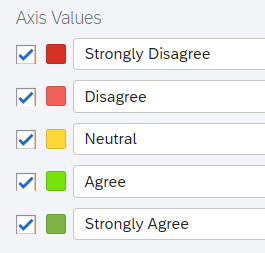 So far, I haven't learned a way to apply the Red-Yellow-Green to a response count graph by default, so I'm adjusting each bar's color on each graph manually
So far, I haven't learned a way to apply the Red-Yellow-Green to a response count graph by default, so I'm adjusting each bar's color on each graph manually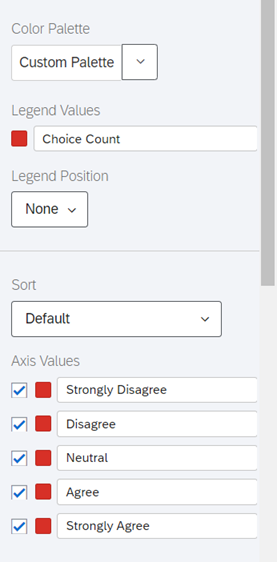 But when I click on any of those 5 red squares to adjust the color, I don't get my custom palette - I get some type of default palette and I either have to live with those color options, manually find a color that is 'close enough', or type in the hex(?) for the desired color so all graphs are the same.
But when I click on any of those 5 red squares to adjust the color, I don't get my custom palette - I get some type of default palette and I either have to live with those color options, manually find a color that is 'close enough', or type in the hex(?) for the desired color so all graphs are the same.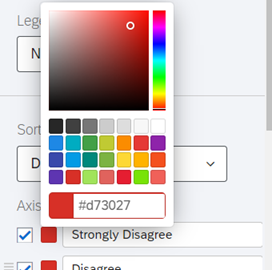
Am I doing something wrong? Is there any way to show the custom palette when I'm trying to change these bar colors?
Or better, is there some way to set this more globally so I'm not changing each bar on each graph (on each report)?
Thank you!!
Hi AlwaysLearning I think the issue here is that the color palette is used to distinguish between different categories in the legend. Each category of your graph is showing the same thing (probably counts), so it won't default to different colors.
One thing to try would be transposing your graph. I don't have a survey with good test data to try this, but I think it would change the legend to be your response options, which would then require your graph to be broken out by those colors.
Otherwise, I think you might be stuck with manually changing the colors. The good news is that I do think your colors are showing up in the palette that's popping up, just mixed in with other colors.
Leave a Reply
Enter your E-mail address. We'll send you an e-mail with instructions to reset your password.
