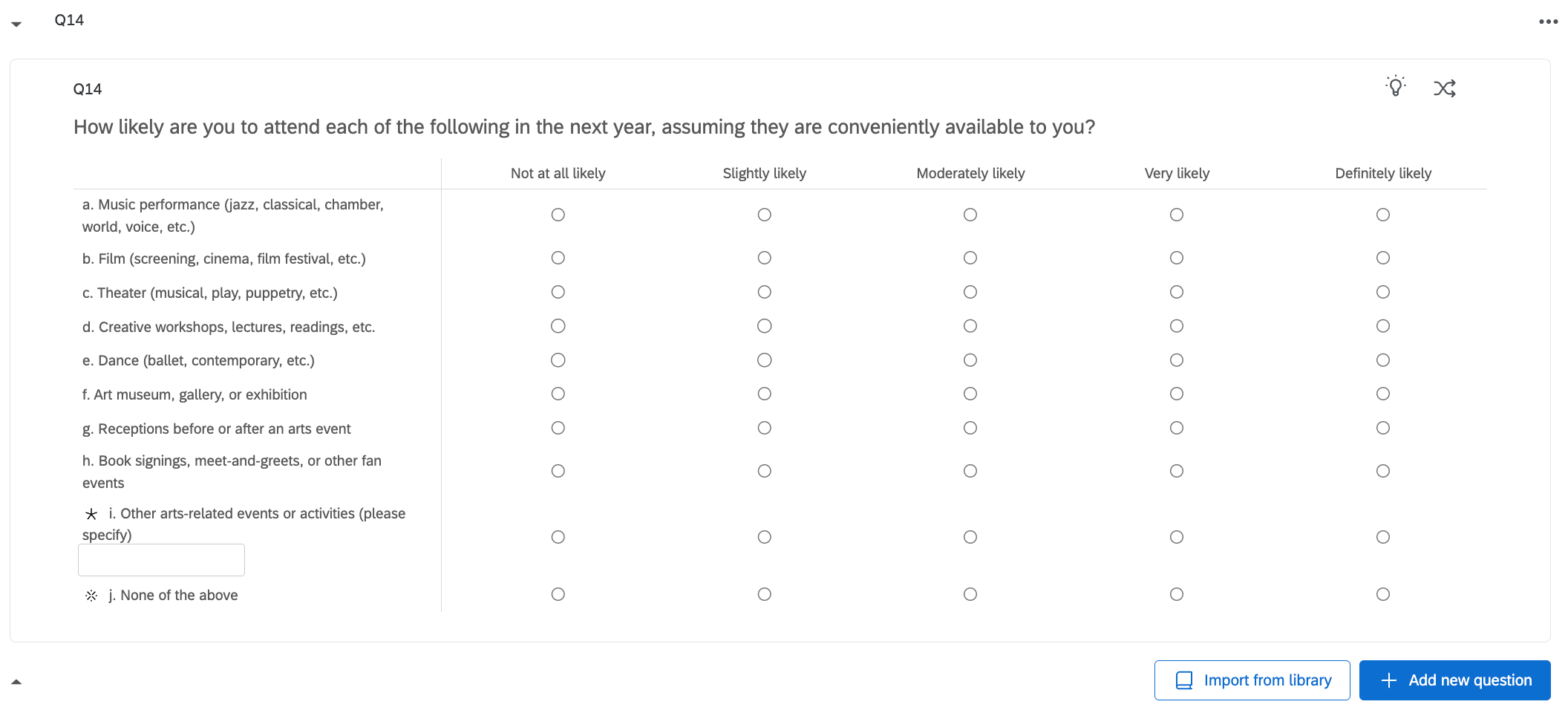Hi everyone! I have a new challenge in a survey I am creating.
I have “none of the above” set to exclusive” and when testing it applies this logic only to the first column.
In other words - if I have multiple scale points selected for different stmts - and then click “none of the above” - it only clears the first column (not at all likely)
I would like it to clear all selections - in other words - if “non of the above” - then no other selections in any column can be made.
How would l go about this?