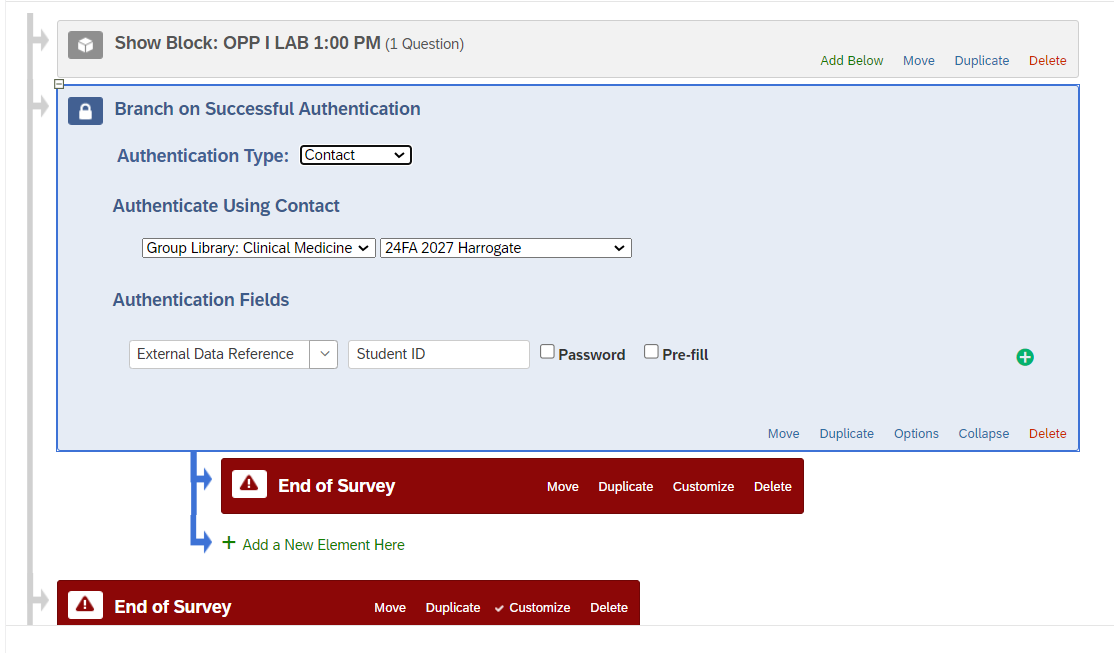I am using a QR Code along with Authentication for students to log attendance using their numeric student ID. I would like to use a number pad for numeric entry. Where do I put the Javascript?
I am not a programmer so please be gentle and explain it like you are speaking to a 3-year-old.
Thank you.