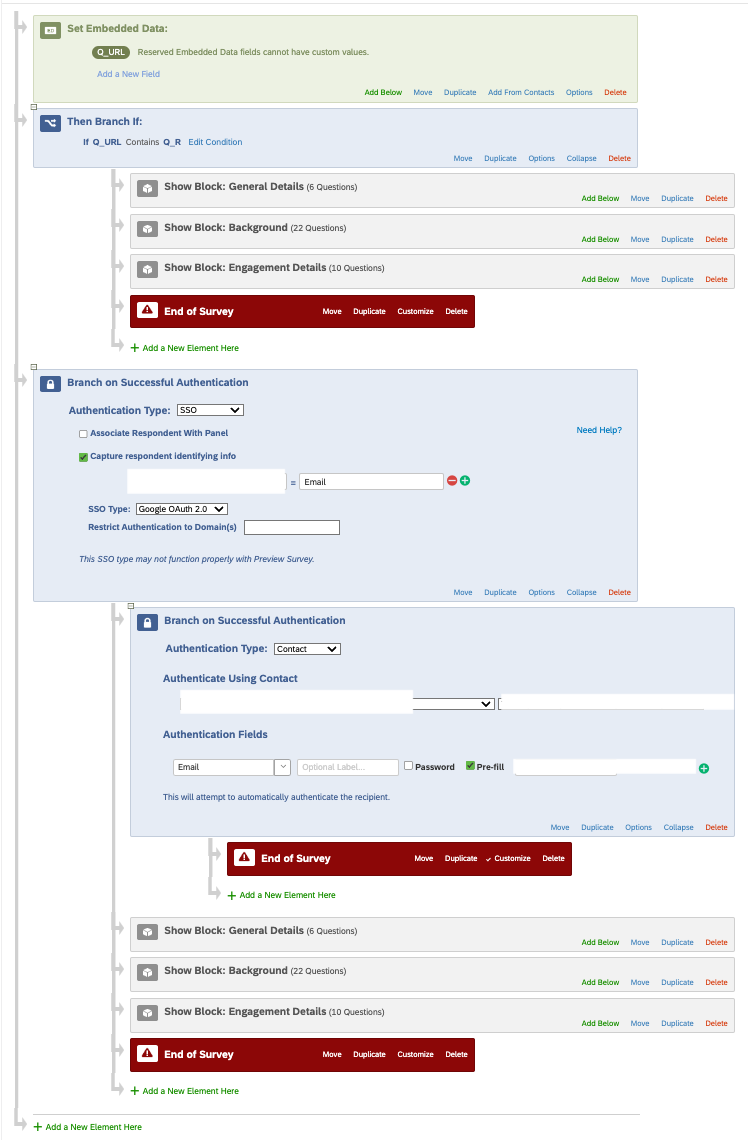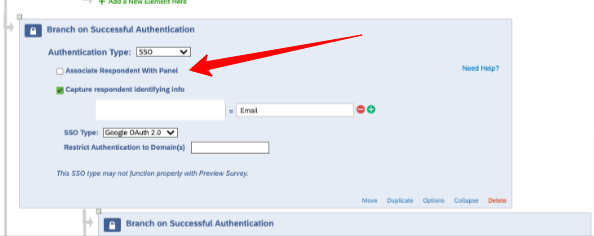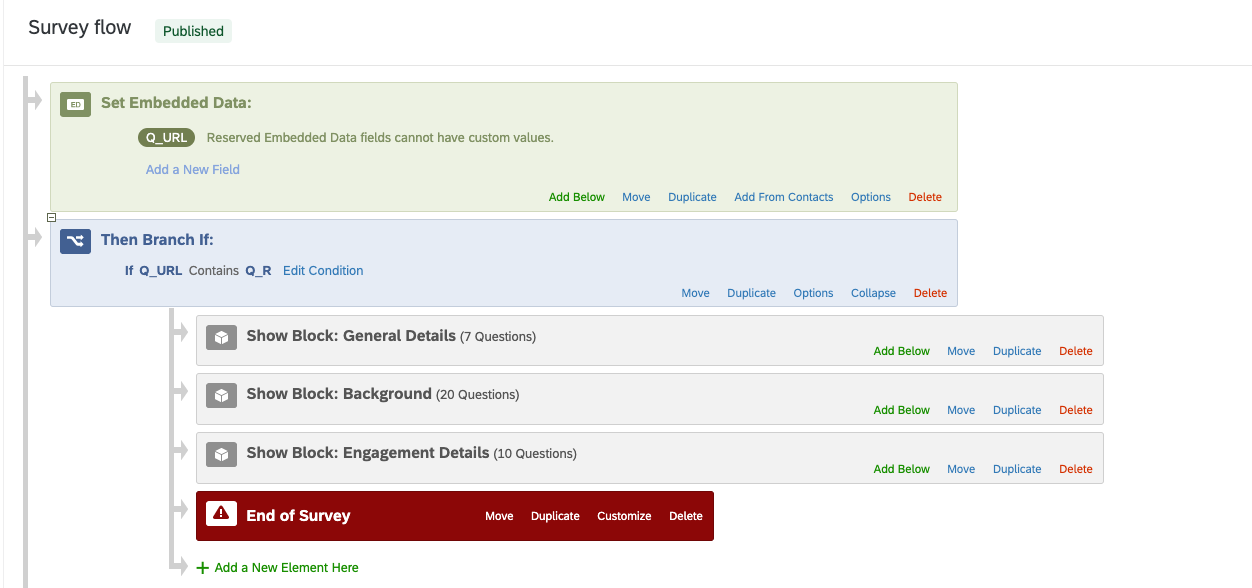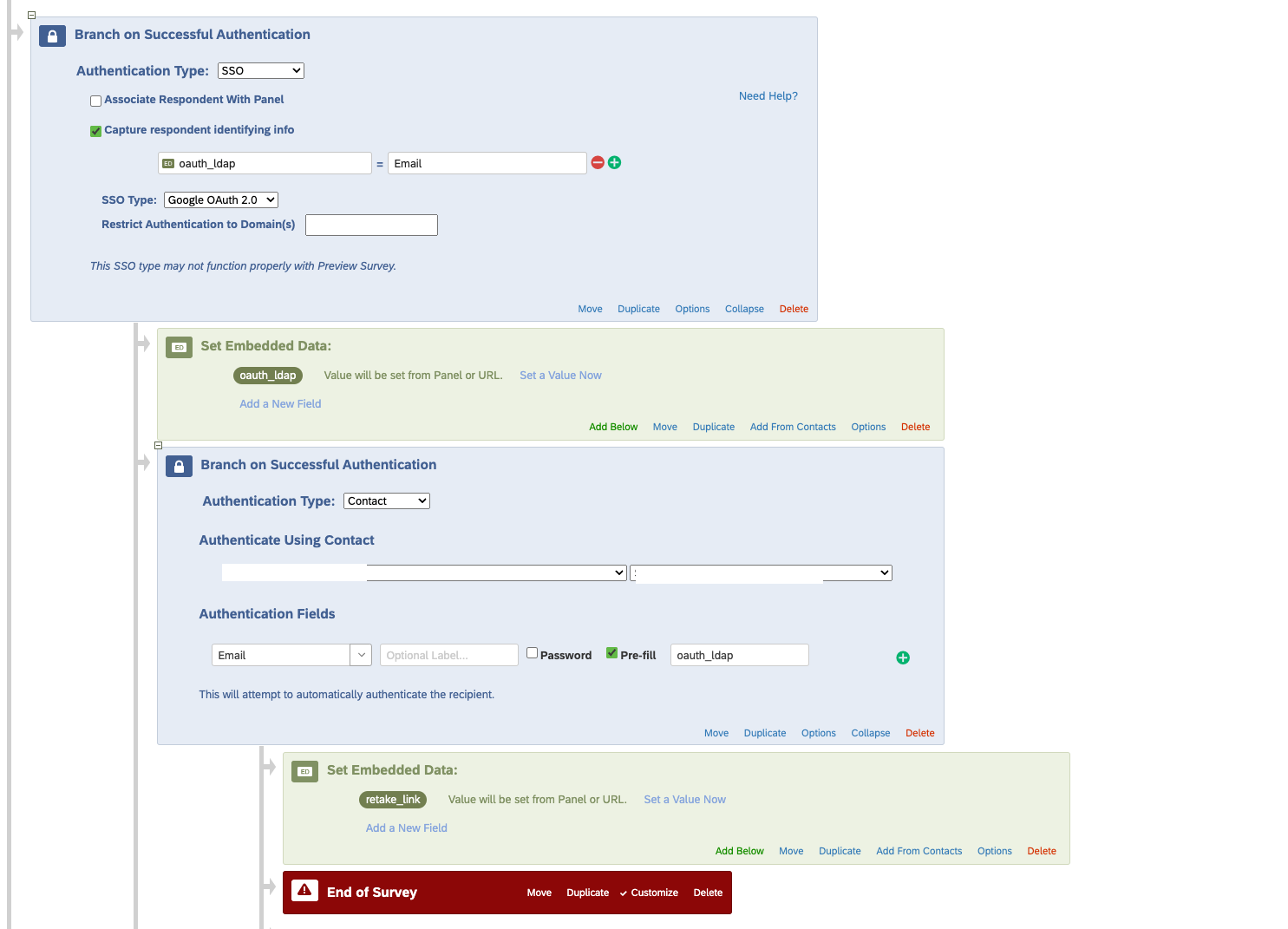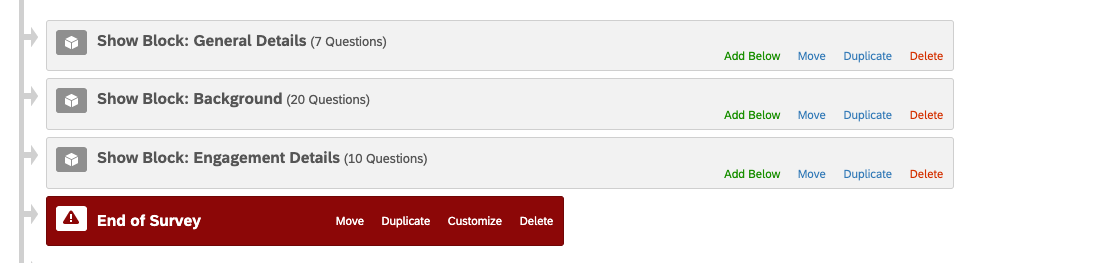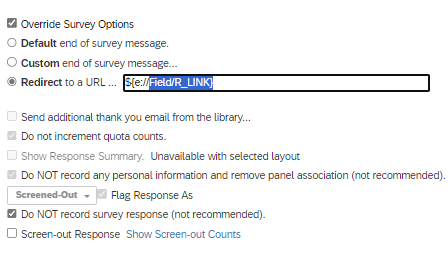Hi everyone,
I feel like this must be possible, but I’ve yet to find a working solution. I need the following behavior, using an anonymous link:
- authenticate via Google OAuth SSO, capture email address:
- if a respondent is taking the survey for the first time and their email address is not in the associated contact list:
- collect response
- trigger workflow after submission to add info to the associated contact list
- if a respondent is taking the survey again and the captured email address is found in the associated contact list:
- authenticator recognizes that they’re in the associated contact list
- end of survey element redirects to a retake link, using their previous response ID
- update info in the associated contact list
- if a respondent is taking the survey for the first time and their email address is not in the associated contact list:
The new user flow seems to be pretty straightforward, but I can’t seem to get the redirect → retake process to work properly for returning respondents.
Any help would be appreciated!