Hi All,
i have a SBS question that is repeated a number of times thru a survey (Simple Layout). It is a Forced Response.
In a couple of specific questions i want one choice in Column 2 to be auto-selected when a particular choice “N/A” in Column 1 is selected.
The Column 1 choice is an end-of -survey response but the survey can’t be completed until a choice is made in Column 2 (this is “Confidence Level” so it makes sense that if N/A is chosen Confidence should be automatically populated as “High”
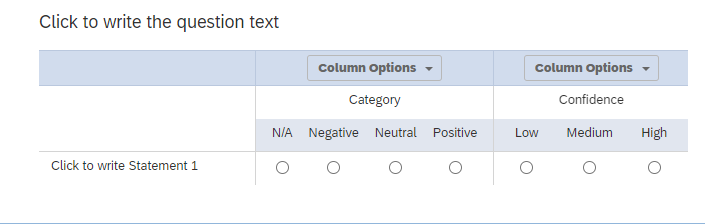
I tried many variations of this JavaScript:
Qualtrics.SurveyEngine.addOnload(function() {
// Adjust QID number to suit each occurrence of this SBS question
var sbsQuestionId = 'QID3';
// Add an event listener to the "N/A" choice in column 1
jQuery('#' + sbsQuestionId + ' .q1 input').change(function() {
// Check if "N/A" is selected in column 1
if (jQuery(this).val() === 'N/A') {
// Set "High" as selected in column 2
jQuery('#' + sbsQuestionId + ' .q2 input value="High"]').prop('checked', true);
}
});
});
My feeling is it is the “.q1” and .q2” parts that re messing it up but i just can’t find the correct JS to make this work.
DevTools shows this:

but i still didn’t get anywhere with it.
Any ideas?
