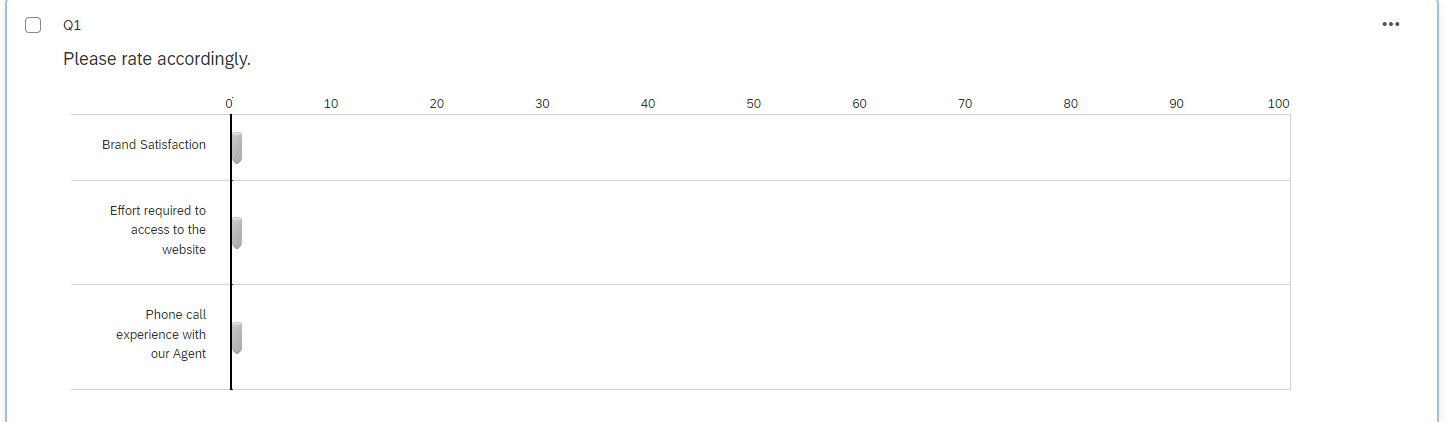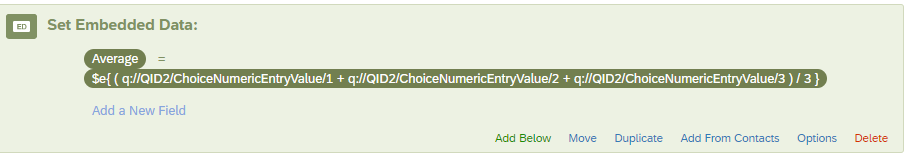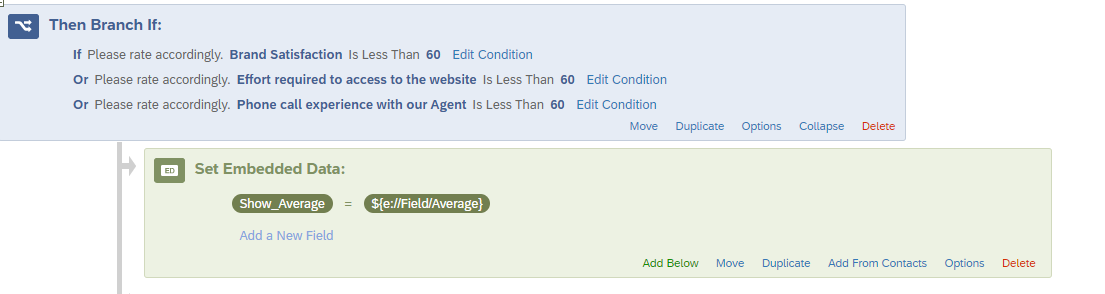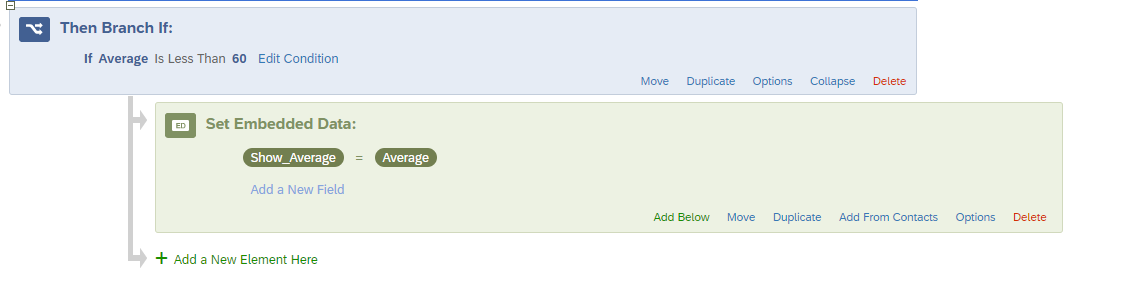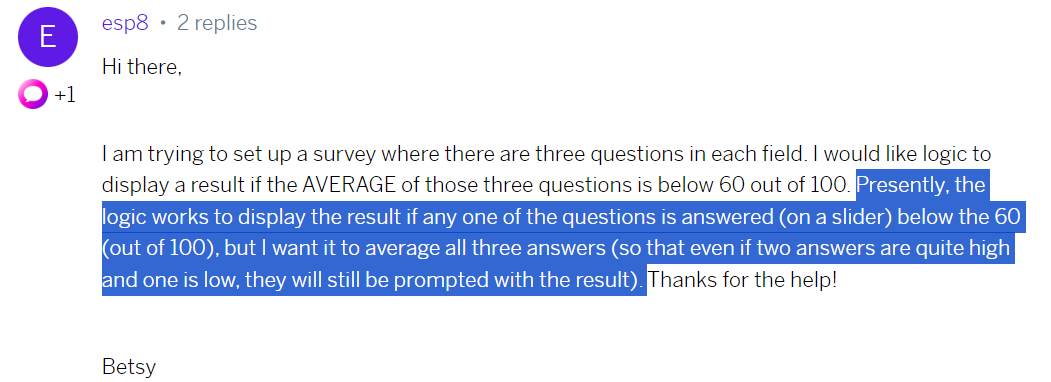Hi there,
I am trying to set up a survey where there are three questions in each field. I would like logic to display a result if the AVERAGE of those three questions is below 60 out of 100. Presently, the logic works to display the result if any one of the questions is answered (on a slider) below the 60 (out of 100), but I want it to average all three answers (so that even if two answers are quite high and one is low, they will still be prompted with the result). Thanks for the help!
Betsy