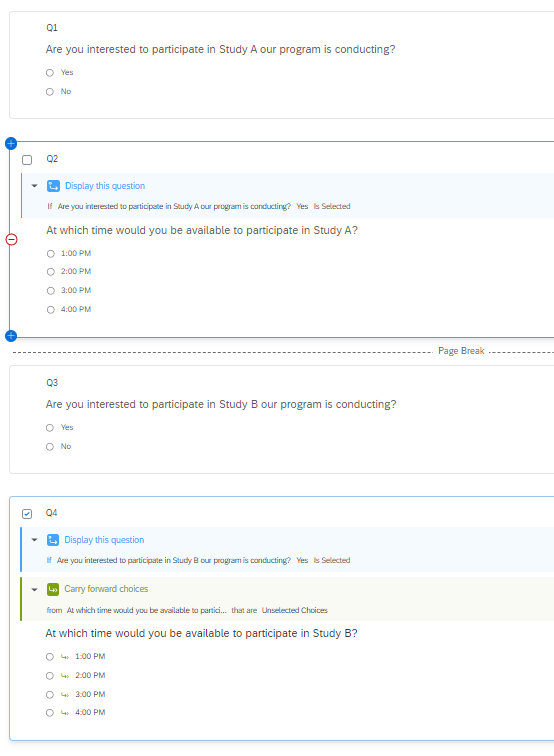Greetings Community,
I am trying to setup two questions in my survey where one question is rely on another as far as the dropdown.
Q1: Are you interested to participate in Study A our program conducting? If Yes,
Q2: What time? Dropdown with: 1:00 PM, 2:00 PM, 3:00 PM. (Display Logic)
Q3: Are you interested to participate in Study B our program conducting? If Yes,
Q4: What time? Dropdown with: 1:00 PM, 2:00 PM, 3:00 PM. (Display Logic)
Is there away to update the dropdown in Q4 based on Q2? For example, If 2:00 PM is selected in Q2, I wouldn't be able to select 2:00 PM on Q4, and so on.
Thank you,
Avoid Time Conflict
 +2
+2Best answer by CarolK
OK in that case, you need to use display logic on the prompts themselves, for each one. Each prompt at Q4 will have a dropdown option: 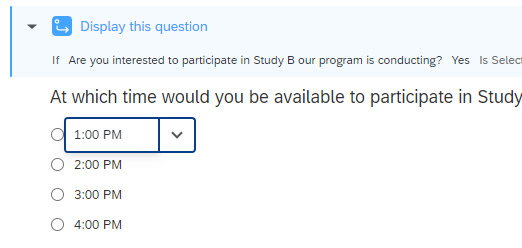 And you'll tell it to only show it if it was NOT selected in Q2:
And you'll tell it to only show it if it was NOT selected in Q2: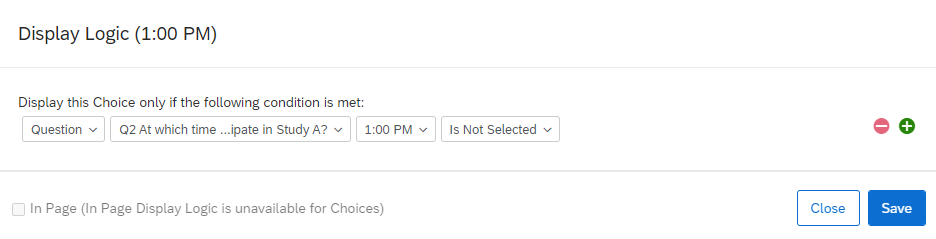
Sign up
Already have an account? Login

Welcome! To join the Qualtrics Experience Community, log in with your existing Qualtrics credentials below.
Confirm your username, share a bit about yourself, Once your account has been approved by our admins then you're ready to explore and connect .
Free trial account? No problem. Log in with your trial credentials to join.
No free trial account? No problem! Register here
Already a member? Hi and welcome back! We're glad you're here 🙂
You will see the Qualtrics login page briefly before being taken to the Experience Community
Login with Qualtrics

Welcome! To join the Qualtrics Experience Community, log in with your existing Qualtrics credentials below.
Confirm your username, share a bit about yourself, Once your account has been approved by our admins then you're ready to explore and connect .
Free trial account? No problem. Log in with your trial credentials to join. No free trial account? No problem! Register here
Already a member? Hi and welcome back! We're glad you're here 🙂
You will see the Qualtrics login page briefly before being taken to the Experience Community
Login to the Community

Welcome! To join the Qualtrics Experience Community, log in with your existing Qualtrics credentials below.
Confirm your username, share a bit about yourself, Once your account has been approved by our admins then you're ready to explore and connect .
Free trial account? No problem. Log in with your trial credentials to join.
No free trial account? No problem! Register here
Already a member? Hi and welcome back! We're glad you're here 🙂
You will see the Qualtrics login page briefly before being taken to the Experience Community
Login with Qualtrics

Welcome! To join the Qualtrics Experience Community, log in with your existing Qualtrics credentials below.
Confirm your username, share a bit about yourself, Once your account has been approved by our admins then you're ready to explore and connect .
Free trial account? No problem. Log in with your trial credentials to join. No free trial account? No problem! Register here
Already a member? Hi and welcome back! We're glad you're here 🙂
You will see the Qualtrics login page briefly before being taken to the Experience Community
Enter your E-mail address. We'll send you an e-mail with instructions to reset your password.