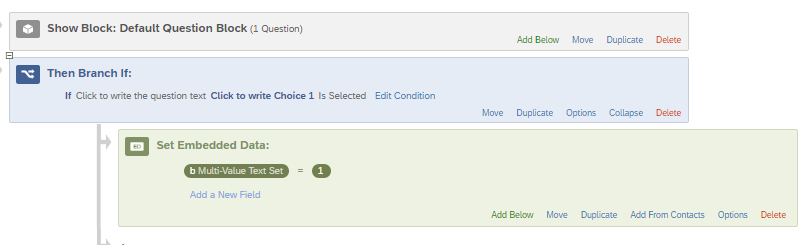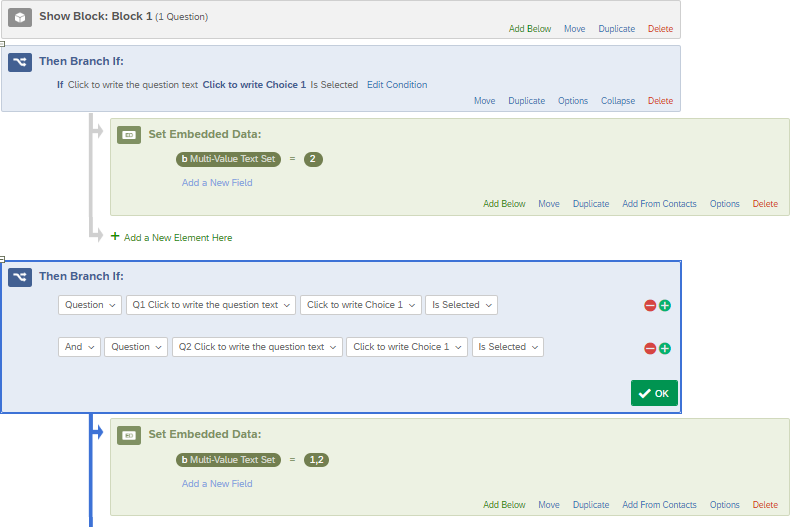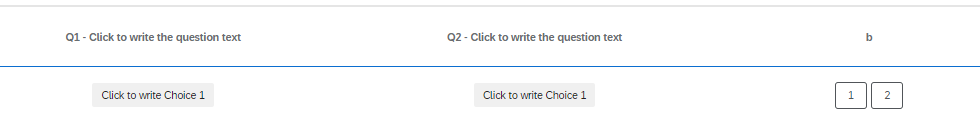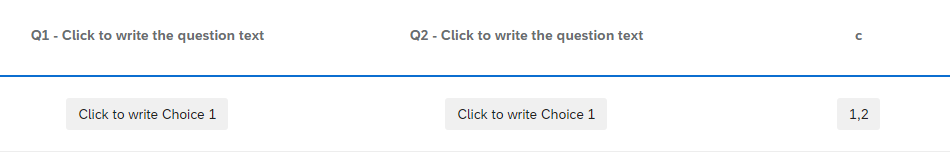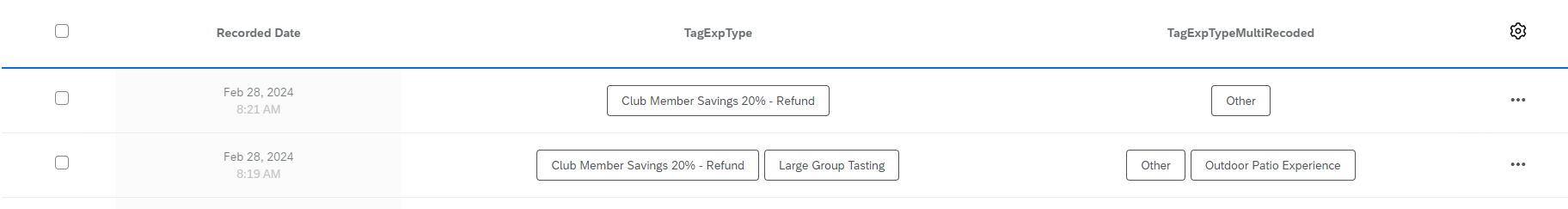Hi,
Im trying to bucket multiple choice question to groups.
The standard bucketing feature converts it to single choice.
I tried to do branch logic but its only storing the last value captured like below

in the above case if the condition is valid for both it will store only the second value “outdoor patio experience”
Can you please help with it.
Kind regards,
Praveen