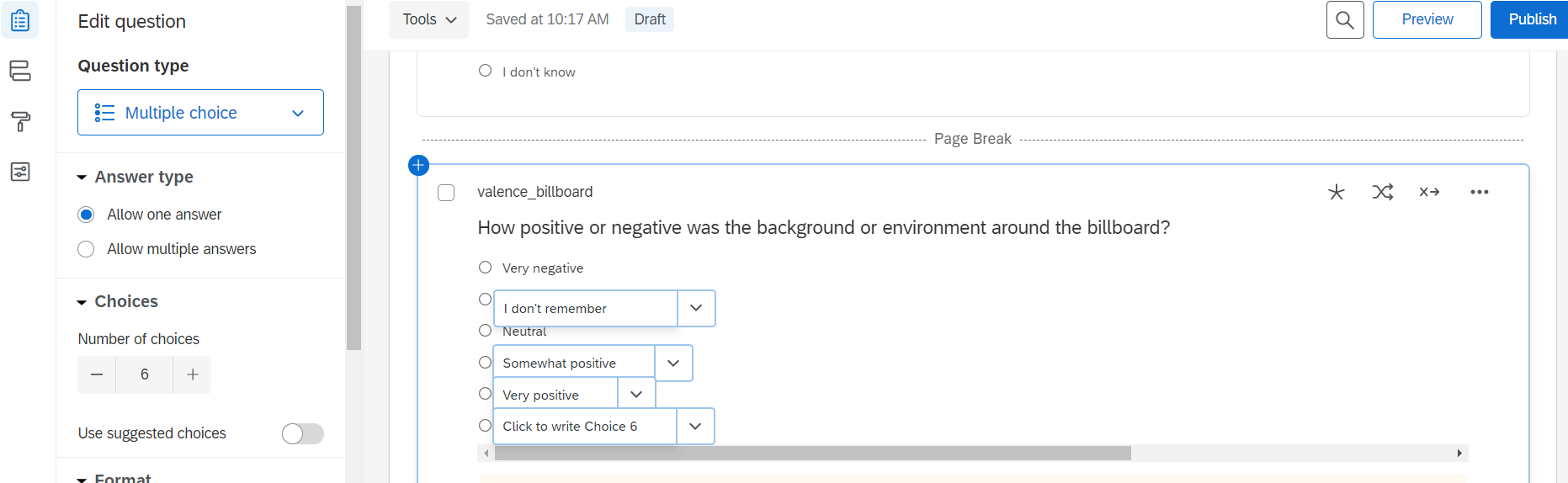 My colleague and I have recently been repeatedly encountering this glitch while trying to edit multiple choice questions in a survey. This is after the question was originally created, we go back to add or edit a choice and every time you click one of the response options, it pops up the edit box (as shown in the screenshot) and it won't go away. So if you click on one and then another, you end up with two -- and on and on, as shown with four at once in the image. It also doesn't actually accept any changes you make if you edit in the box.
My colleague and I have recently been repeatedly encountering this glitch while trying to edit multiple choice questions in a survey. This is after the question was originally created, we go back to add or edit a choice and every time you click one of the response options, it pops up the edit box (as shown in the screenshot) and it won't go away. So if you click on one and then another, you end up with two -- and on and on, as shown with four at once in the image. It also doesn't actually accept any changes you make if you edit in the box.
This occurs for me (survey owner) and an external collaborator, and in multiple browsers (Chrome, Firefox, even Edge). I also tried a ctrl-f5 in Chrome. We were able to work around it by copying a multiple choice question from elsewhere in the survey and editing that one instead, but wanted to let you know because it's a pretty big pain.
Bug encountered when creating a multiple choice question
Best answer by MatthewM
Thanks for sharing this with the Community. I would suggest also bringing this to the attention of Qualtrics Support so they are aware of it and can look into it.
Sign up
Already have an account? Login

Welcome! To join the Qualtrics Experience Community, log in with your existing Qualtrics credentials below.
Confirm your username, share a bit about yourself, Once your account has been approved by our admins then you're ready to explore and connect .
Free trial account? No problem. Log in with your trial credentials to join.
No free trial account? No problem! Register here
Already a member? Hi and welcome back! We're glad you're here 🙂
You will see the Qualtrics login page briefly before being taken to the Experience Community
Login with Qualtrics

Welcome! To join the Qualtrics Experience Community, log in with your existing Qualtrics credentials below.
Confirm your username, share a bit about yourself, Once your account has been approved by our admins then you're ready to explore and connect .
Free trial account? No problem. Log in with your trial credentials to join. No free trial account? No problem! Register here
Already a member? Hi and welcome back! We're glad you're here 🙂
You will see the Qualtrics login page briefly before being taken to the Experience Community
Login to the Community

Welcome! To join the Qualtrics Experience Community, log in with your existing Qualtrics credentials below.
Confirm your username, share a bit about yourself, Once your account has been approved by our admins then you're ready to explore and connect .
Free trial account? No problem. Log in with your trial credentials to join.
No free trial account? No problem! Register here
Already a member? Hi and welcome back! We're glad you're here 🙂
You will see the Qualtrics login page briefly before being taken to the Experience Community
Login with Qualtrics

Welcome! To join the Qualtrics Experience Community, log in with your existing Qualtrics credentials below.
Confirm your username, share a bit about yourself, Once your account has been approved by our admins then you're ready to explore and connect .
Free trial account? No problem. Log in with your trial credentials to join. No free trial account? No problem! Register here
Already a member? Hi and welcome back! We're glad you're here 🙂
You will see the Qualtrics login page briefly before being taken to the Experience Community
Enter your E-mail address. We'll send you an e-mail with instructions to reset your password.






