Hi guys,
I have a situation where I call a web service which returns five results which get stored in embedded data with the following names:
prediction.0.formatted_address
prediction.0.place_id
- ...
prediction.4.formatted_address
prediction.4.place_id
I then display each of the formatted_address values as a multiple choice question which is allowed only one response. I have recode values set to the values of 0, 1, 2, 3, and 4 for each selected response.
I want to use the place_id in my next query to a web service, however I am struggling to calculate which embedded data variable to use.
For example, should the user select
prediction.0.formatted_addressI would like to then send
prediction.0.place_idto the web service.
I have tried calculating this using piped text to do this, but I keep getting stuck.
I thought that something like the following would work, but I don't seem to be able to get it right:
${e://Field/predictions.(q://QID7/SelectedChoicesRecode).place_id}Any tips? Is this possible?
Recode values would be great, but it only accepts integers so I can't set the value to be the place id.

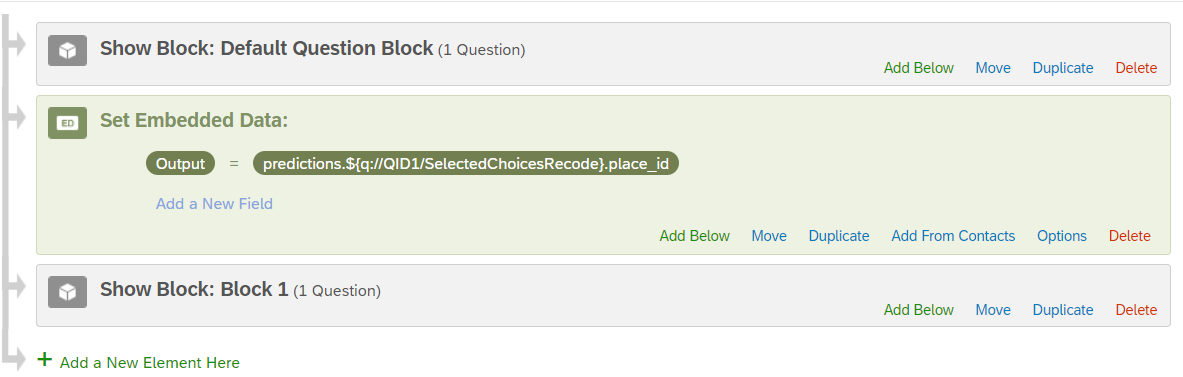 Hope that helps!
Hope that helps!

