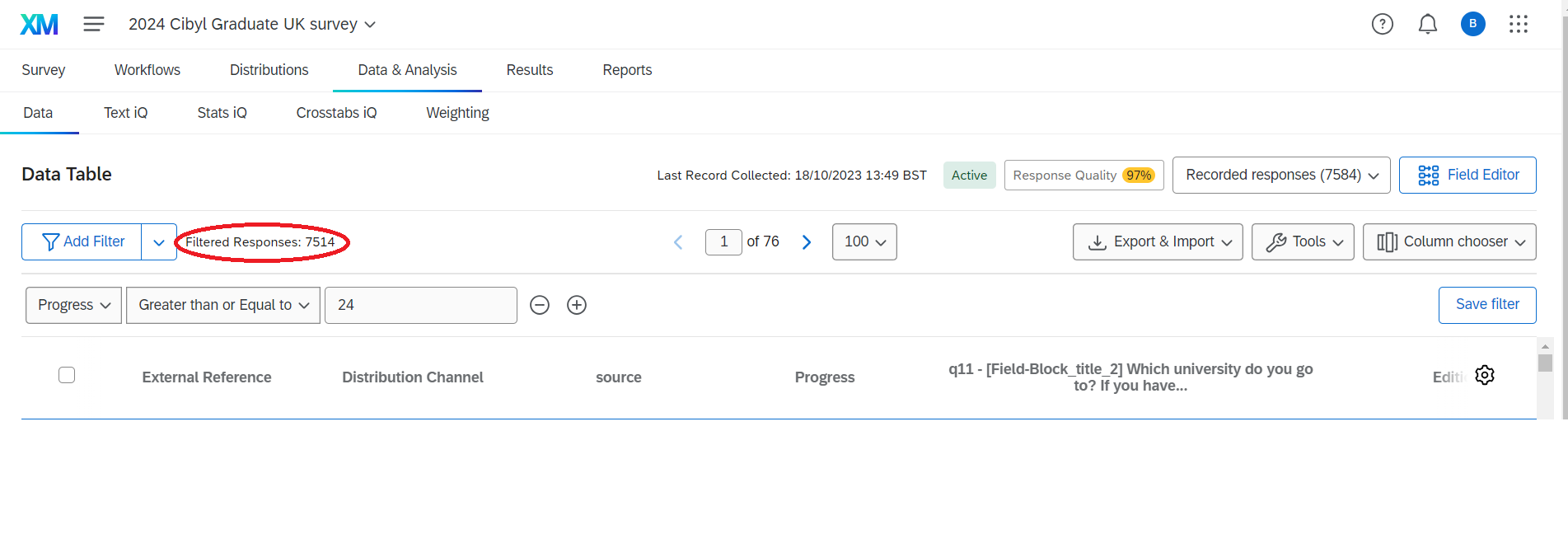Hi,
We're running a 6-month anonymous survey without access to respondents' emails. The survey takes about an hour, and is often done in parts over the 6 months. When reporting the survey numbers, we count any response that's at least 24% complete as part of our response rate. Is there a way to include both complete and partial responses in our reports without closing ongoing sessions? Or can we easily see how many in-progress responses are greater than or equal to 24% complete, like the red circle in the screenshot below?
Thanks!