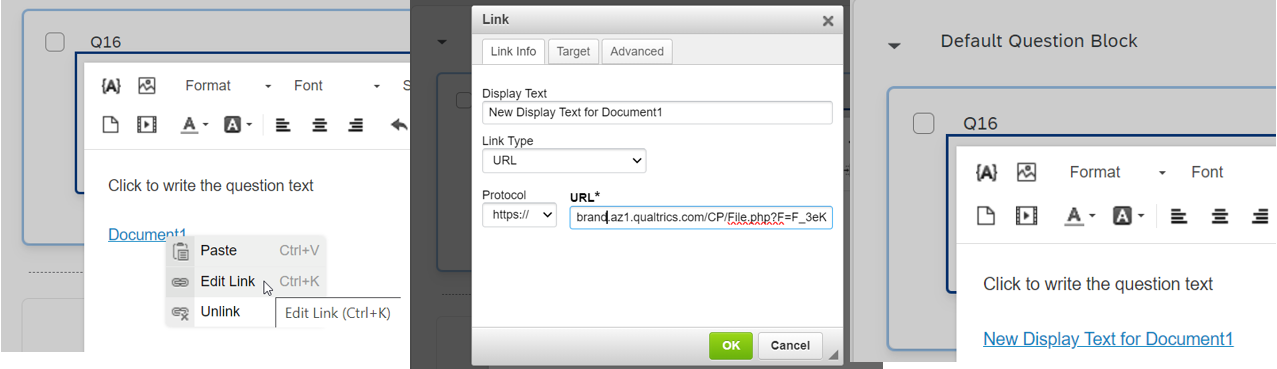Seeking your collective wisdom on this. I’m inserting downloadable files into a survey. The display text that appears is the file name. For a variety of reasons, I don’t want to communicate the file names to my respondents. I’d therefore like to change the display text, but I don’t see an easy way to do that.
I found one workaround, which is to copy the file’s link from the library, and then insert the link in the survey instead of the file. However, this seems to be causing a “session outdated” error when the respondent returns to the survey from the downloadable file. (Or at least, I think that’s what’s causing it.) I’d therefore like to find, if possible, a different way of changing the display text for the downloadable files. Anyone know how?