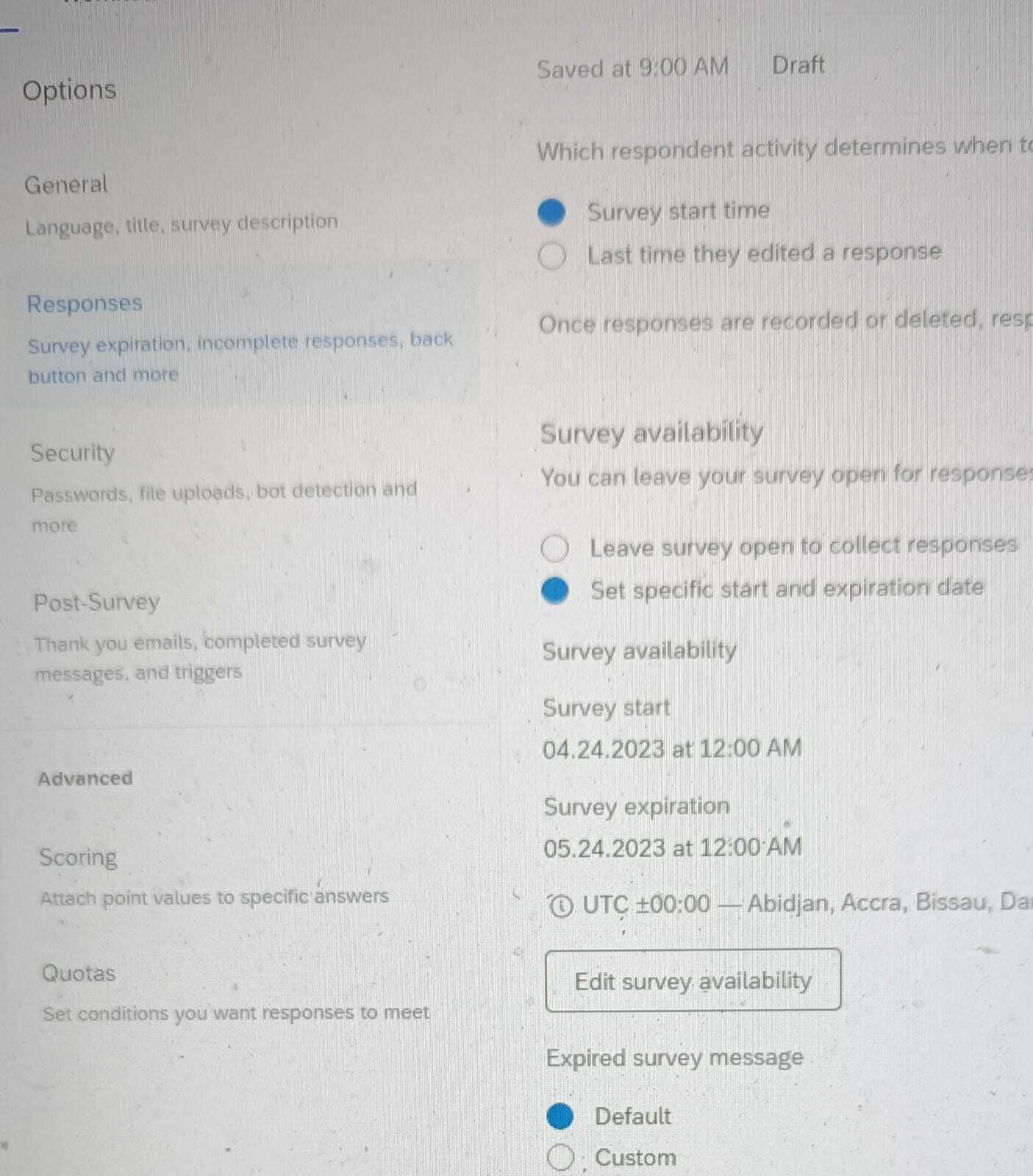Hi,
I’d like to setup a survey so that it automatically closes at a certain date. The survey effectively acquiring the “closed” status is important because I’ve set up a Qualtrics workflow making a web request to an external API upon survey close.
In the survey options, I’ve set the Survey Availability to a certain (now in the past) date. Navigating to the Survey link, I can see that the survey is effectively expired. However, the Survey is still listed as “Active” in my account Dashboard - I would expect it to be “Closed”. I am missing something here?
Thanks in advance